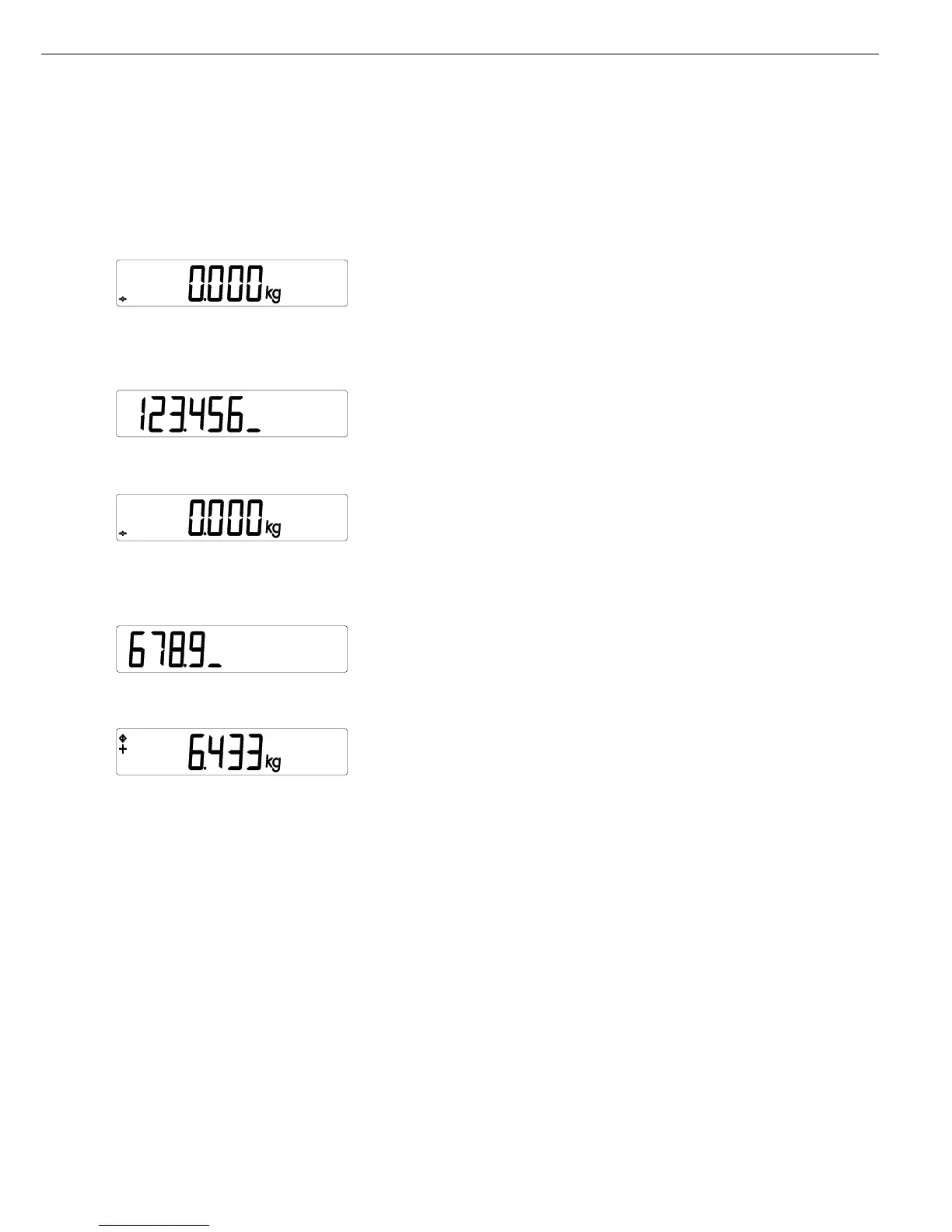Example:
Entering ID code values.
Enter “123.456" and “678.9" as values for ID codes 1 and 2.
See “Entering the Password” in the chapter entitled “Configuration" for details on how to enter ID code names.
123. Enter value for ID code 1 (in this example, 123.456)
456
g
Confirm value for the first ID code
678 Enter value for ID code 2 (in this example, 678.9)
.9
h
Confirm the value for the second ID code
Place container with sample on the weighing instrument
p Print weight value (perform further weighing operations as desired, and print)
ID1 123.456 ID code 1
ID2 6.789 ID code 2
24.02.2003 10:09
--------------------
Ser.no. 12345678
G# + 6.433 kg
T + 0.000 kg
N + 6.433 kg
Eg Delete ID code:
You can delete each ID code individually when the weighing series has been completed.
Eh
19