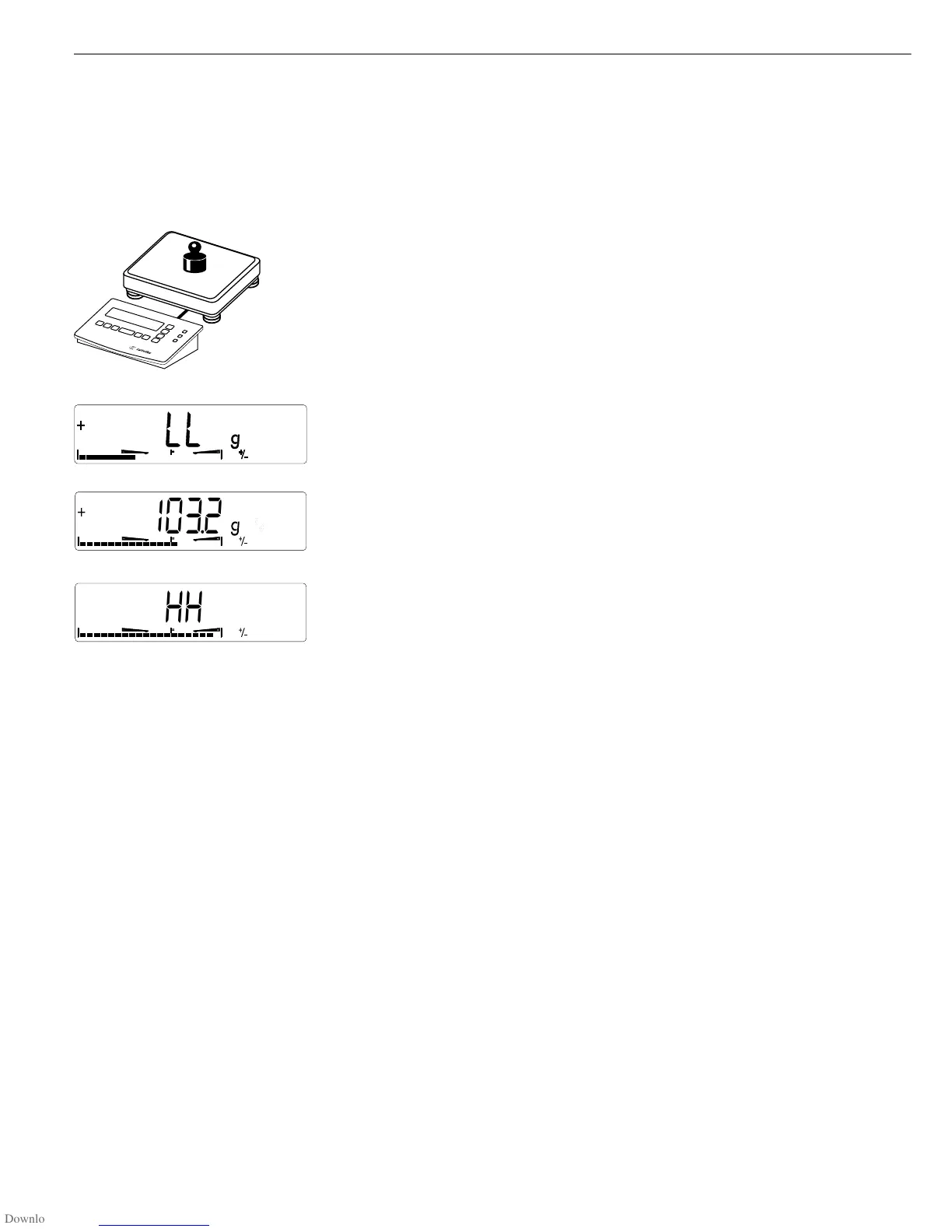34
Operating the Combics 2
Example:
Check the weight of a sample; use Tolerance Limit display mode
Place a load of unknown weight on the weighing instrument
If the weight is under the lower tolerance limit, LL is shown in the tolerance limit display
(load is too light) (the weight display shows the measured weight value)
If the weight is within the tolerance range (in this example, 103.2 g),
the weight value is displayed
If the weight is over the upper tolerance limit, HH is shown in the tolerance limit display
(load is too heavy) (the weight display shows the measured weight value)
p Print results
ACE HARDWARE Printout
GOETTINGEN
19.03.2002 15:43
--------------------
Setp + 100.0 g Target value
Min + 95.0 g Minimum
Max + 105.0 g Maximum
G# + 103.2 g Gross weight
T + 0.0 g Tare weight
N + 103.2 g Net weight
Lim + 3.20 % Percentage of deviation from target*
W.Diff+ 3.2 g Absolute difference from target
--------------------
* In Tolerance Limit display mode:
If the weight is lighter than the target, the display shows: Stat LL
If the weight is heavier than the target, the display shows: Stat HH