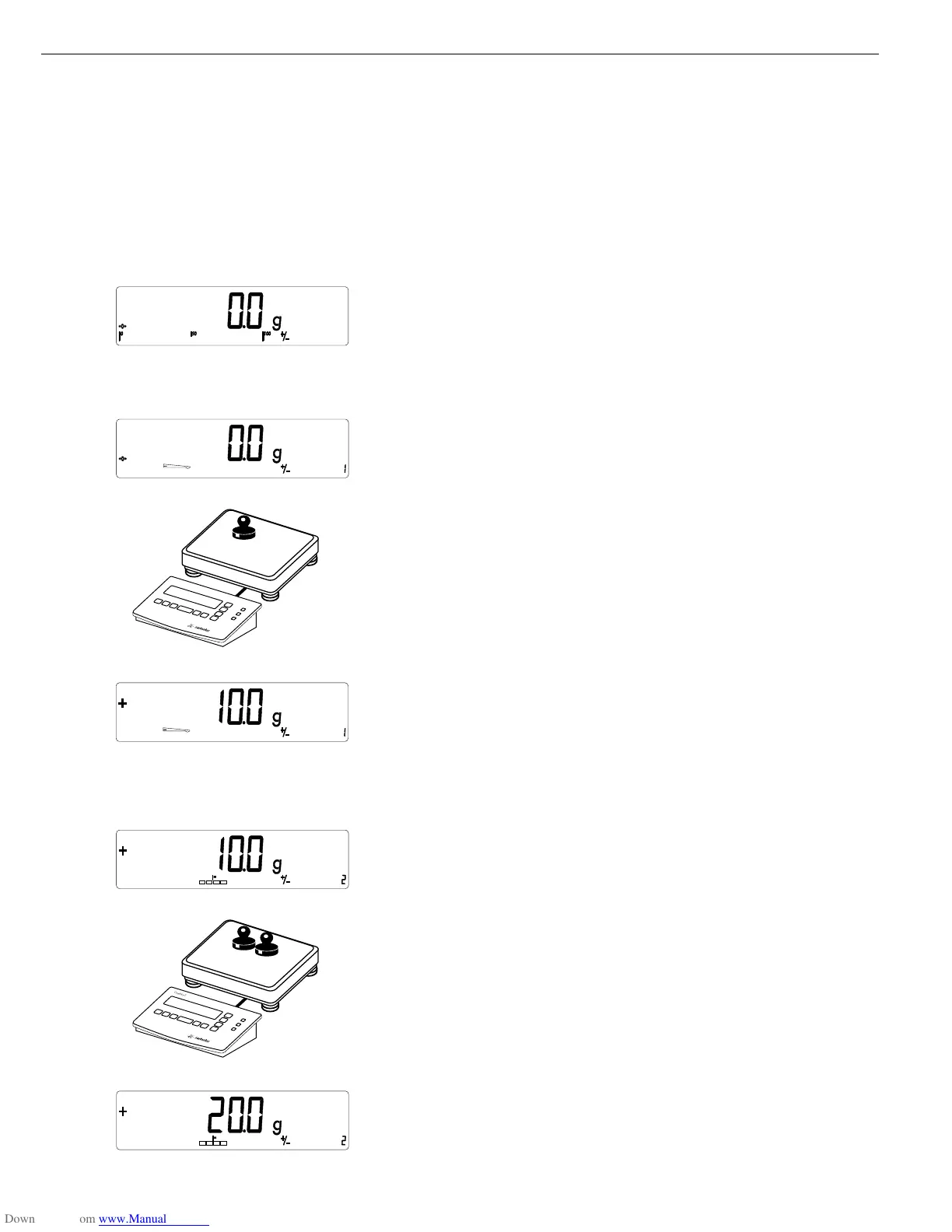37
Example:
Initialize the Classification application by taking over weighed values (menu item 4.9.1) to define 3 classes (menu item 4.81.)
c Delete any existing initialization data
O Begin initialization
The minus sign of the bar graph flashes to prompt the weight for the upper limit
of the first class. A “1" is shown in the numeric display.
Place the weight for the upper limit of the first class on the weighing instrument
(in this example, 10.0 g)
O Store the weight value as the upper limit for the first class
The middle segments of the bar graph flash to prompt the placement
of the weight for the upper limit of the second class on the weighing instrument.
A “2" is shown in the numeric display.
Place the weight for the upper limit of the second class on the weighing instrument
(in this example, 20.0 g)