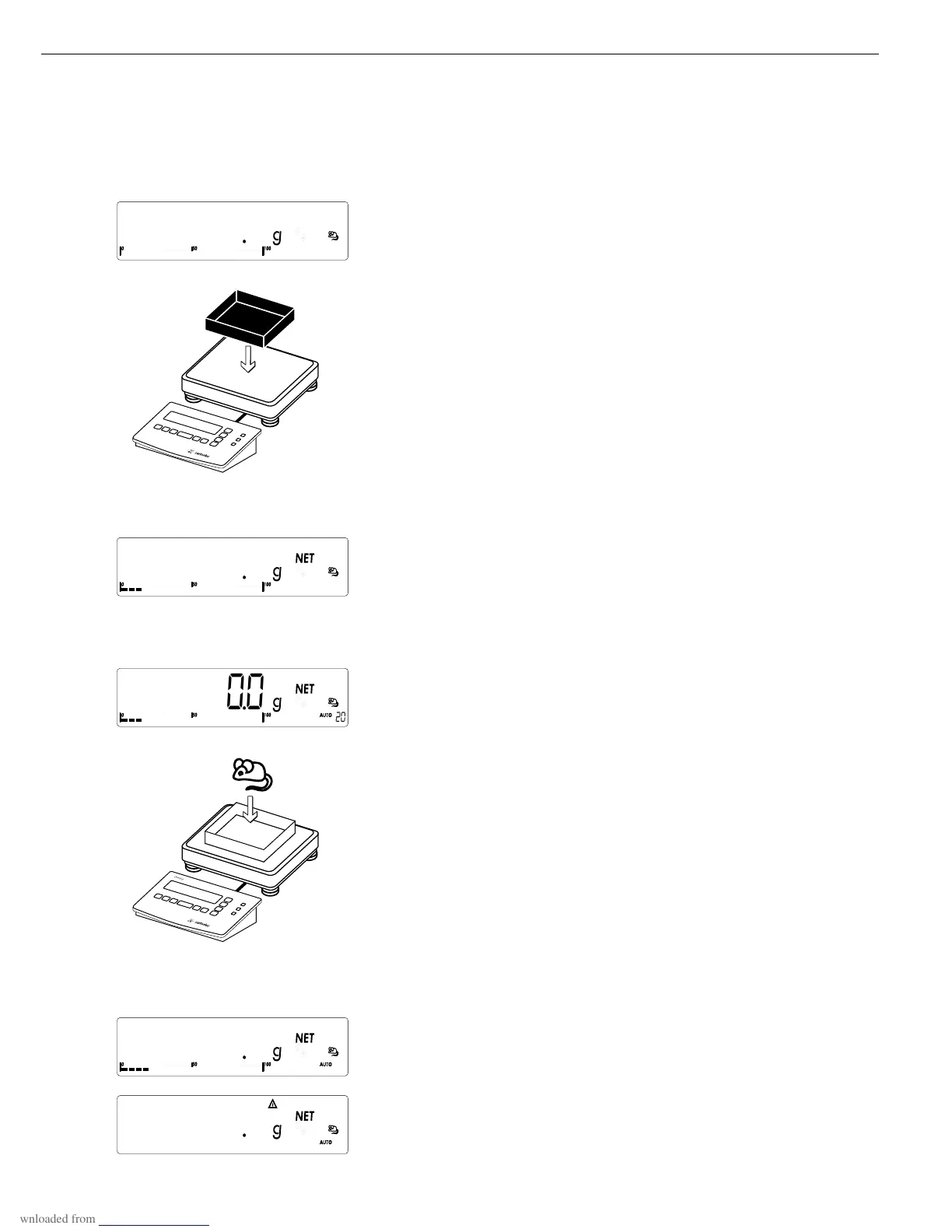45
Example:
Place empty container on the weighing instrument
) Tare the weighing instrument
r (repeatedly, if necessary) Set the desired number of measurements (in this example, 20)
Place 1st animal in bowl
O Start measurement
Measurement starts as soon as all criteria are met. The number of subweighing
operations remaining is shown in the numeric display.
At the conclusion of the series, the calculated mean value is displayed with the ! symbol.