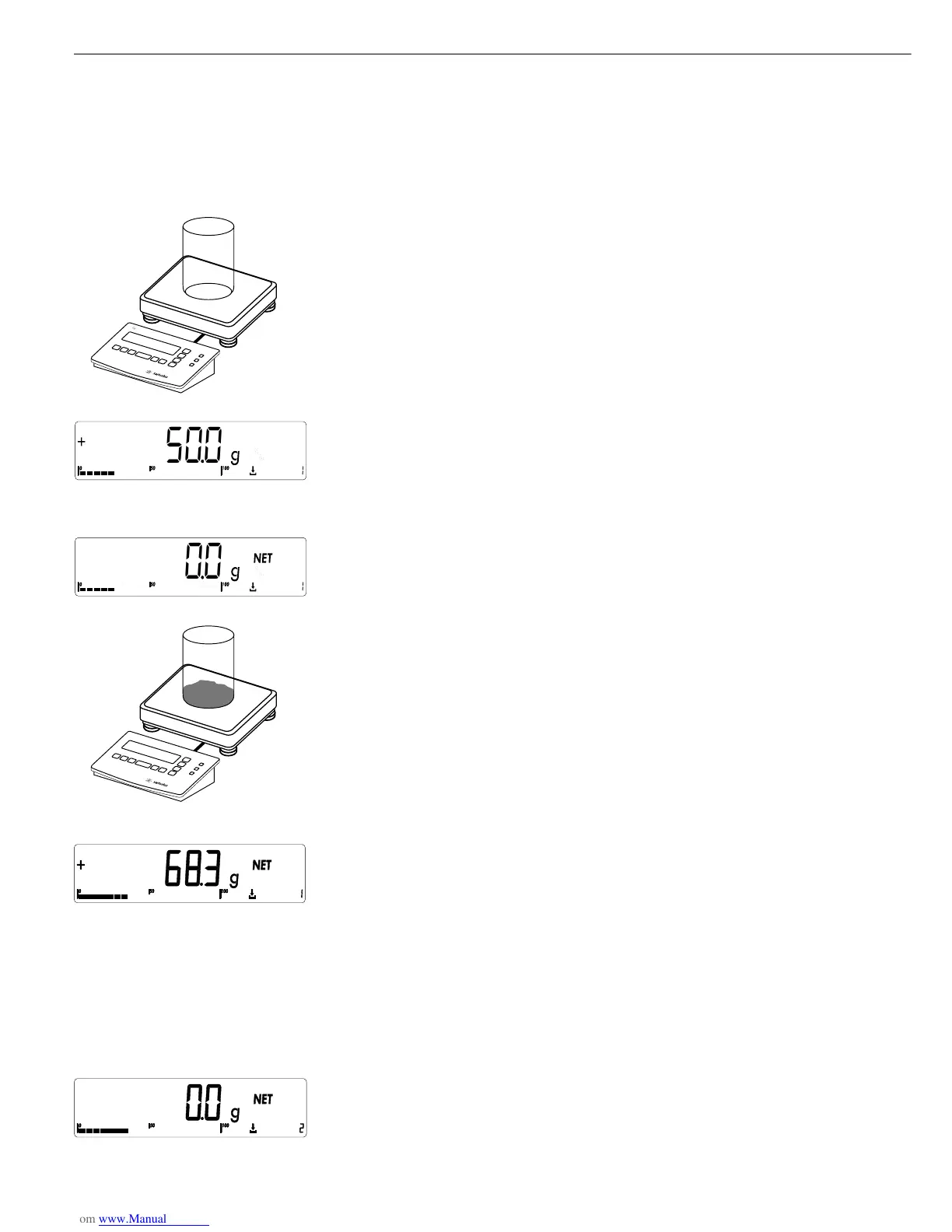Example:
Weigh in 3 components, display total weight after 2nd component (Additive mode)
Place empty container on the weighing instrument
Container weight a prompt for first component are shown
) Tare the weighing instrument
Add the first component (in this example, 68.3 g)
The weight of the first component is displayed
O Store the weight of the first component
ACE HARDWARE Total data record is printed, as configured under menu item 7.7. or 7.8.
GOETTINGEN The header is printed only once
20.02.2002 15:10
--------------------
Cmp001 68.3 g Component weight
The weighing instrument is tared automatically and the component counter value
is increased by one (prompting the next component)
48
Operating the Combics 2