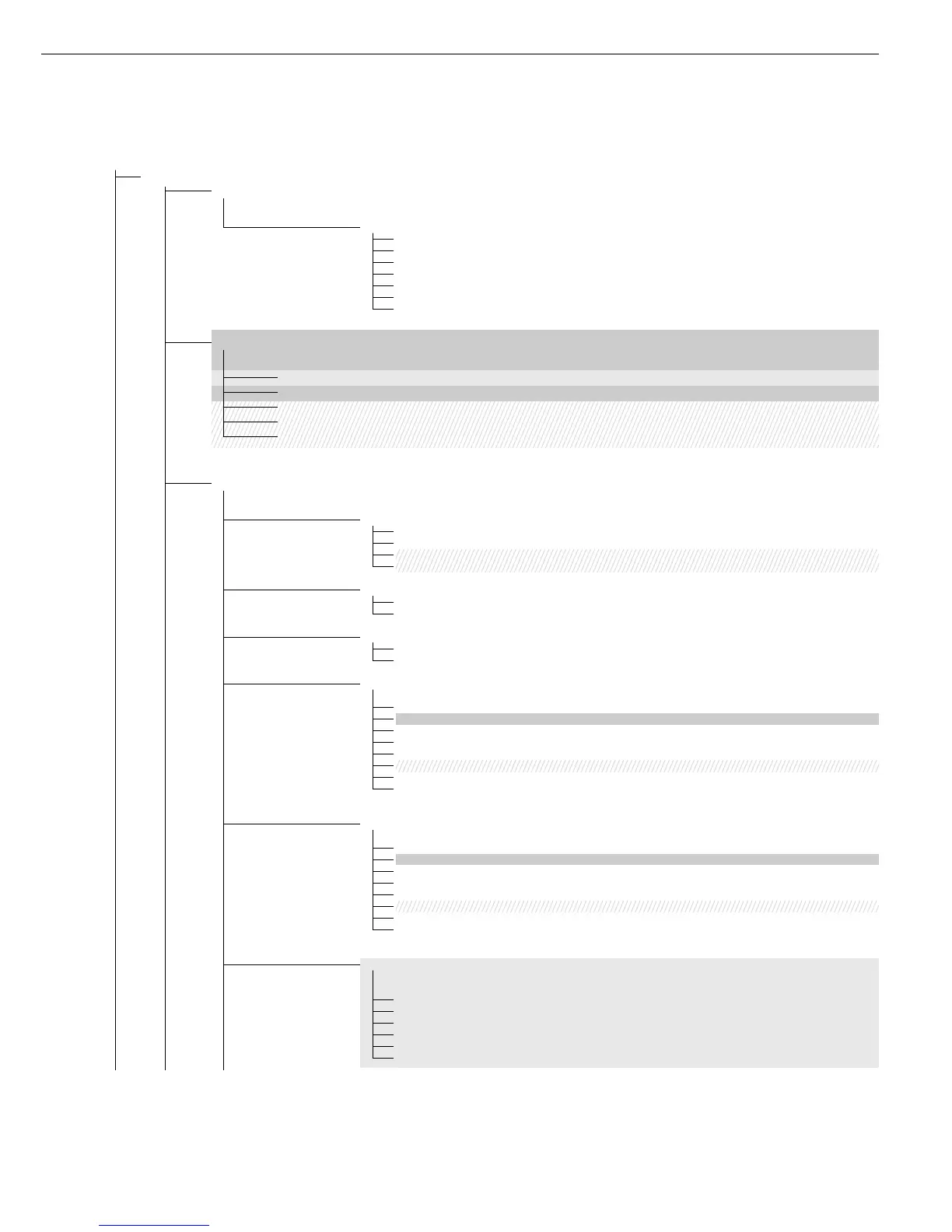Setup
crtl in
4
External Switch
(Display designation of this menu level: 4 )
8. 4. Function of Remote Switch (Universal)
8. 4. 1 * p key function
8. 4. 2 p (> 2 sec) function
8. 4. 3 ) key function
8. 4. 4 ) (> 2 sec) function
8. 4. 5 k key function
8. 4. 6 n key function
8. 4. 7 O key function
barcode
5
Bar Code
(Display designation of this menu level: 5 )
ref * Store value as reference
tare * Store value as tare
1D1 Store value as ID code 1
Input Enter value in display (triggered when a key is pressed)
Header Store value as tare or ID code, depending on bar code header
prtprot
6
Printouts
(Display designation of this menu level: 6 )
7. 4. Header Input
7. 4. 1 (blank) Header line 1 (max. 20 characters), input example: “MEYER"
7. 4. 2 (blank) Header line 2 (max. 20 characters), input example: “STEEL"
7. 4. 3 (ID 1) ID code name for ID1 (max. 20 characters)
7. 4. 3 (ID 2) ID code name for ID2 (max. 20 characters)
7. 5. COM1 Interface
7. 5. 1 * 1 printout
7. 5. 2 2 printouts
7. 6. Optional “UniCOM" Interface
7. 6. 1 * 1 printout
7. 6. 2 2 printouts
7. 7. COM1 Interface:
Configure standard printout (press p, O)
7. 7. 1 *
1
) Header lines 1, 2
7. 7. 2 *
1
) Date and time
7. 7. 3 *
1
) Initialization data for the application program
7. 7. 4 *
1
) Weighing instrument designation
7. 7. 5 *
1
) Result from the application program
7. 7. 6 *
1
) ID codes 1 and 2
7. 7. 7
1
) 2 additional blank lines
7. 7. 8
1
) 3 additional blank lines
7. 8. Optional “UniCOM" Interface
Configure standard printout (press p, O)
7. 8. 1 *
1
) Header lines 1, 2
7. 8. 2 *
1
) Date and time
7. 8. 3 *
1
) Initialization data for the application program
7. 8. 4 *
1
) Weighing instrument designation
7. 8. 5 *
1
) Result from the application program
7. 8. 6 *
1
) ID codes 1 and 2
7. 8. 7
1
) 2 additional blank lines
7. 8. 8
1
) 3 additional blank lines
7. 9. COM1 Interface:
Print results when c pressed, in
“Totalizing" and “Net-Total" applications
7. 9. 1 *
1
) Header lines 1, 2
7. 9. 2 *
1
) Date and time
7. 9. 4 *
1
) Weighing instrument designation
7. 9. 5 *
1
) Result from the application program
7. 9. 7
1
) 2 additional blank lines
7. 9. 8
1
) 3 additional blank lines
1
) = More than one can be selected
71
