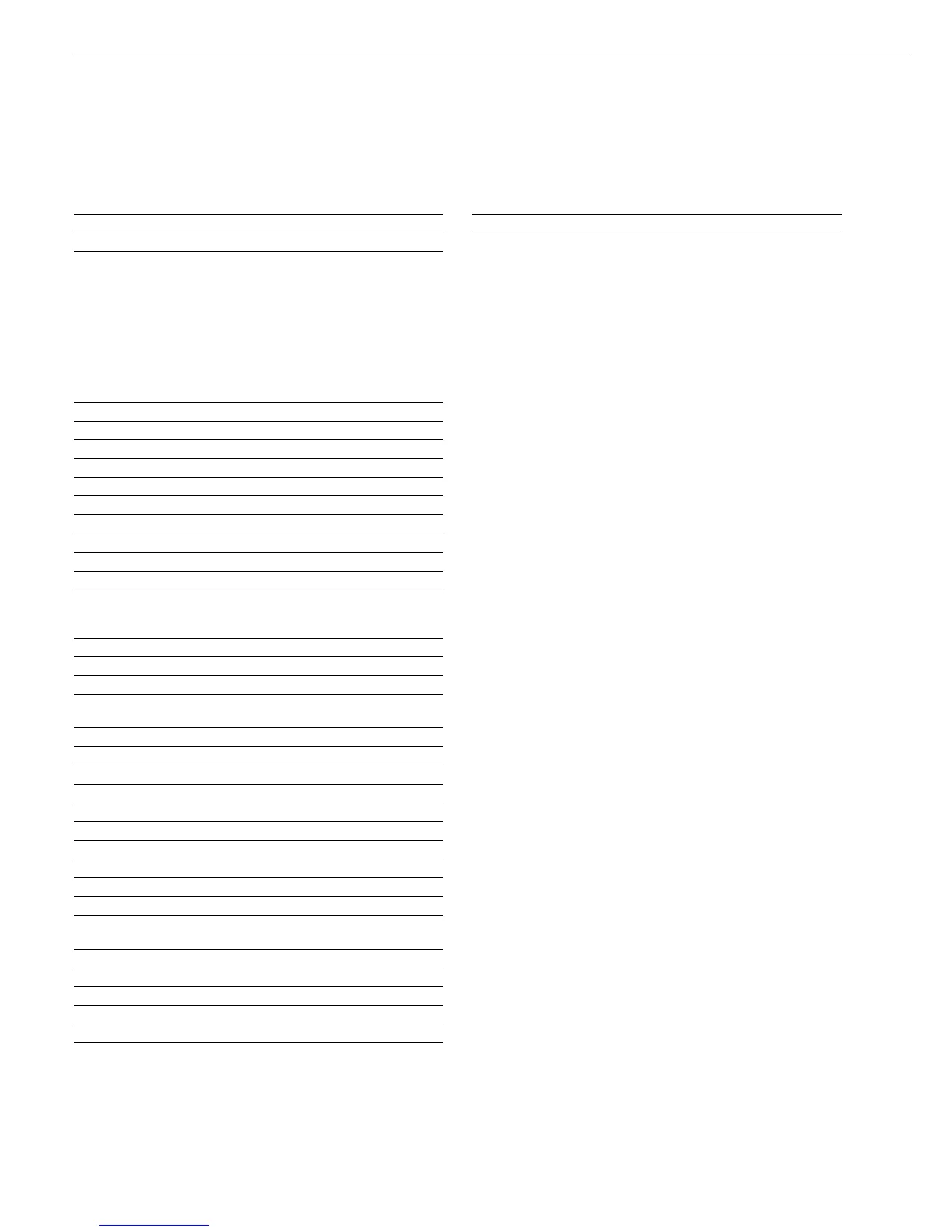Error Codes
Position 12345678910111213141516171819202122
Stat*****Er r * * ##**** CRLF
or Stat*****Er r * ###* * * * CRLF
*: Space
#: Error code number (2 or 3 digits)
ID Code Characters
ID character Meaning
G# Gross value
N Net value
T Application tare memory 1
T2 Application tare memory 2
Diff Difference from calibration value
Nom. Exact calibration weight
Nom. Exact calibration weight using SBI output
nRef Reference sample quantity
pRef Reference percentage
wRef Reference sample weight
Qnt Result from Counting application
Result from Counting (piece count) and
Neutral Measurement applications
mDef Target value for Animal weighing
x-Net Result from Animal Weighing
Setp Target value for Checkweighing
W.Diff Absolute difference (e.g., in kg)
in Checkweighing
Lim Deviation in % in Checkweighing
Max Upper limit for Checkweighing
Min Lower limit for Checkweighing
Stat Status
Classx Classification
Limx Class limit
D Percentage (as loss)
Prc Percentage (as residue)
Wxx% Reference percentage weight
Compxxx Component xxx
Cont.T Contents of the tare memory
in Net-total Formulation
Tot. cp Total weight in Net-Total Formulation
PT2 Preset tare
n Transaction counter
*G Sum of gross weights in Totalizing
*N Sum of net weights in Totalizing
Ser.no Serial number of the weighing instrument
or indicator
Example (output of value: +1255.7 g):
Position 12345678910111213141516171819202122
G#****+*** 1255. 7* g* * CRLF
Positions 1-6: ID code character, right-justified with spaces
Position 7: Plus or minus sign or space
Position 8: Space
Positions 9-16: Weight value with decimal point;
leading zeros are output as spaces.
Position 17: Space
Positions 18-20: Unit symbol or space
Position 21: Carriage return
Position 22: Line feed
!If the weight value is output with 10-fold increased resolution,
this value is not permitted to be printed or saved in a weighing
instrument operated in legal metrology in the SBI mode.
In this case, the unit symbol is not included with output.
98
Data Interfaces
