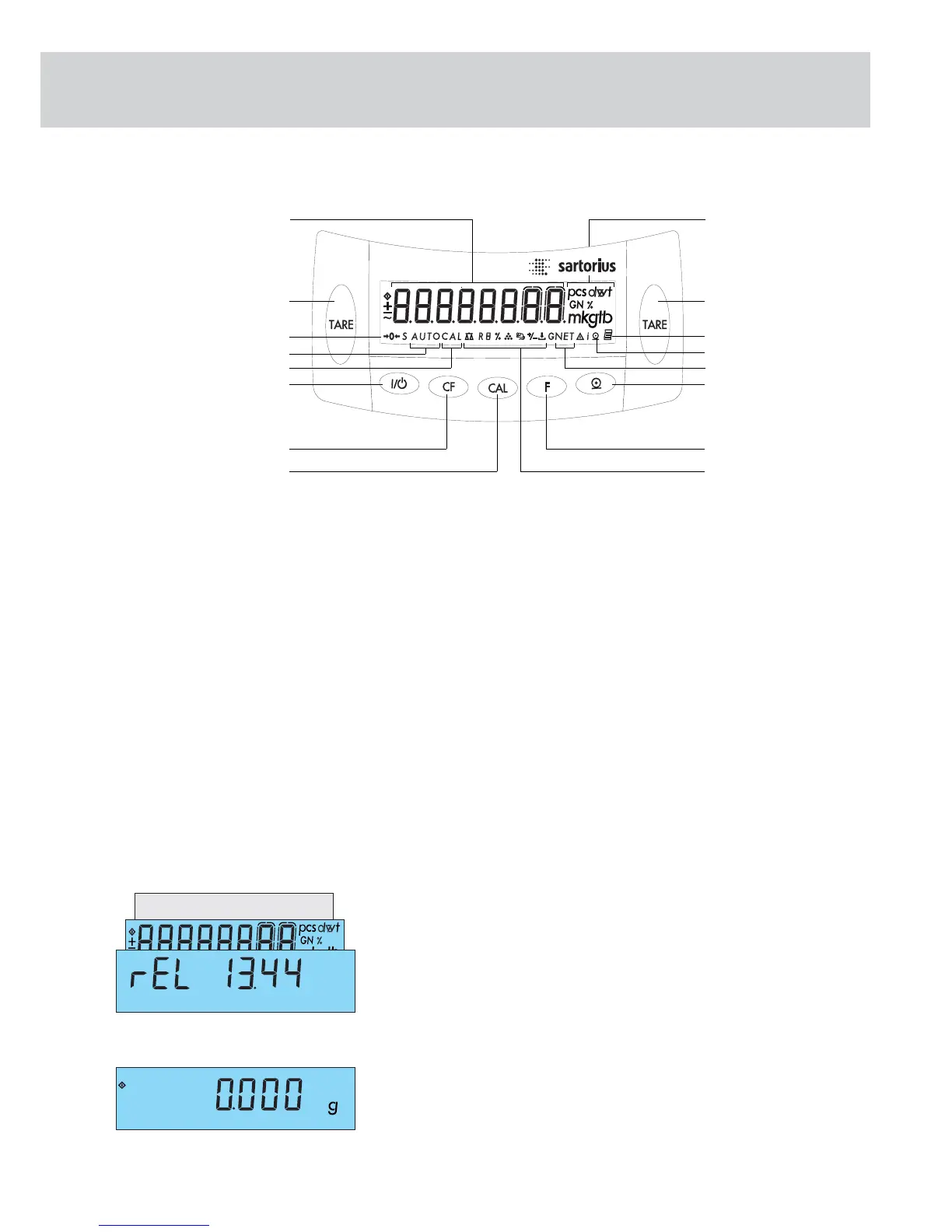| 9
Handling and Operating the CP balances/scales
Function of the Keys
Position Description
1 Weighing unit
2 Taring
3 Pictograph for „GLP-compliant print-out active“
4 Pictograph for „Printing active“
5 Display: occupied memory in the net total applications
program
6 Data output (Print)
7 Function key:
activates selected applications program
8 Pictograms for the selected application
9 Activate calibration/adjustment mode
1*
2*
3*
4*
5*
710
11
12
13
15
2*
6*
14
Position Description
10 Clear Function
This key is used as an abort key:
- Deactivate applications program
- Interrupt calibration/adjustment mode
11 ON/OFF key:
Shuts the display on and off.
(The balance/scale may remain on -
depending on the factory setting.)
12 Display: Calibration/adjustment mode
13 Display: animal weighing with automatic start
14 Pictograph for stand-by operations or zero range
15 Weight display depending on the
selected basic unit
Displaying the Hardware and Software Versions
- Turn the balance/scale on and back off again with the e button.
- While all display segments are lit („Segment Test“), briefly press the p key,
the pattern shown to the left appears in the display.
- This remains displayed for around 3 sec.
- The first number shows the hardware generation; the last two numbers the
software version.
- The display then returns to the normal weight readout mode.
Anz_07-F.eps
Anz_00-F.eps
8
9
