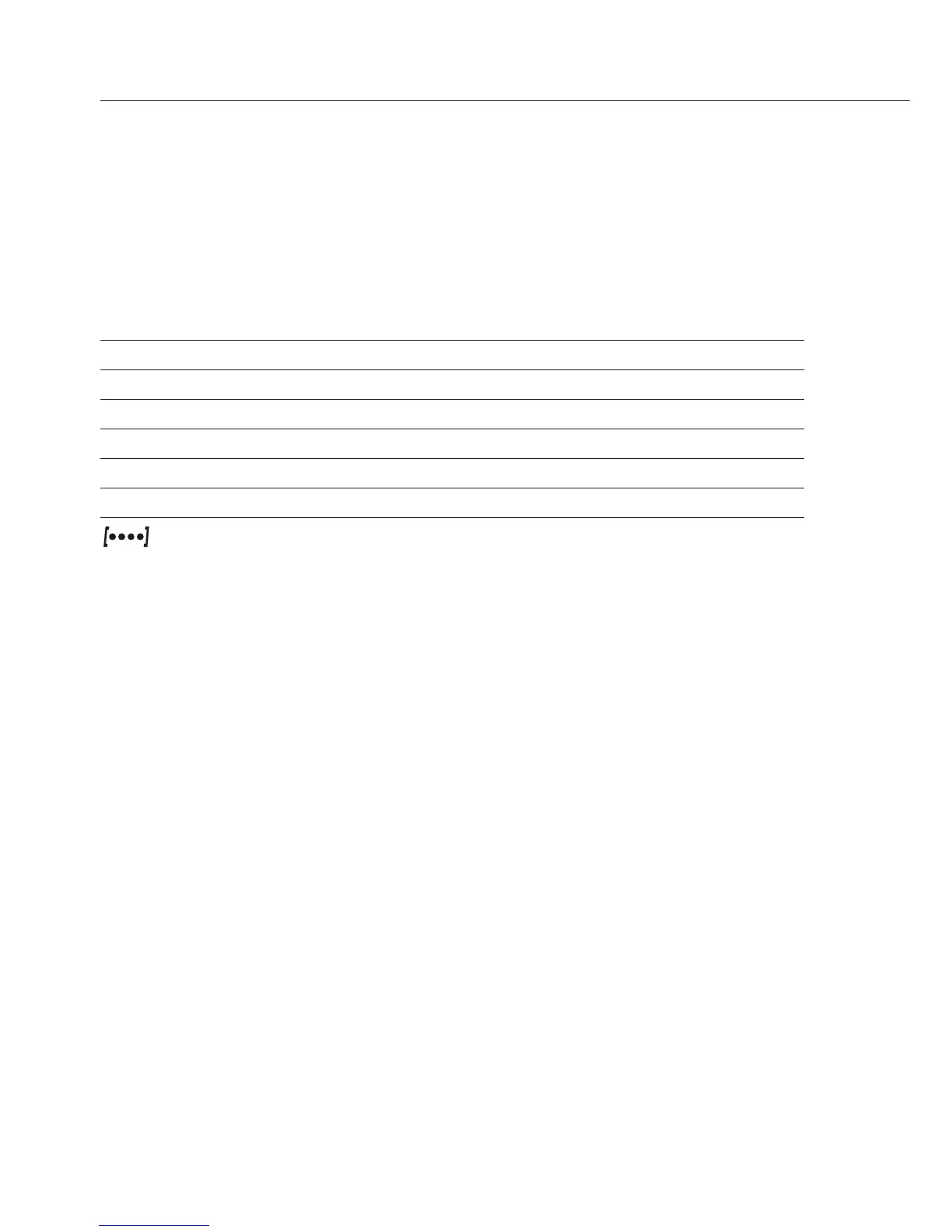Configuration (Operating Menu)
You can configure the balance/scale; i.e., adapt it to individual requirements.
Functions of the Keys during Configuration
Symbol Key Function
V b Scroll through menu items
> u One menu level lower
↵ u Confirm menu item
c (press and hold) Save settings and exit menu from any position
<< c Save settings and exit menu
< c One menu level higher
Indicates menu level
18
