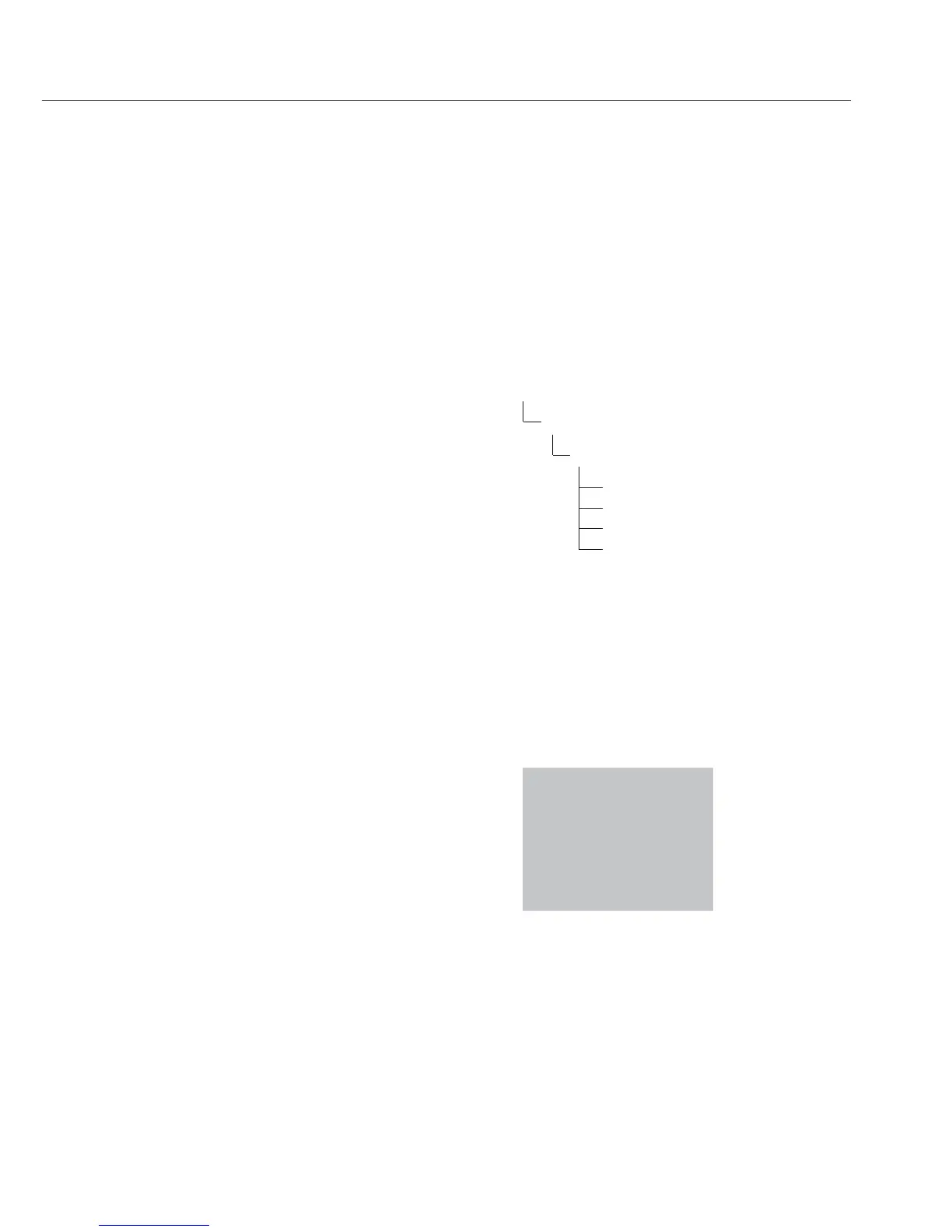Weighing in Percent
Display symbol: %
Purpose
This application program allows you to
obtain weight readouts in percent which
are in proportion to a reference weight.
Changing the Reference Percentage
Activate function:
Press the b key
Select the desired reference (1 to 100):
In increments of 1: Press the b key
briefly
In increments of 10: Press and hold the
b key.
The percentage is stored in battery-backed
memory.
Preparation
§ Select the Weighing in percent
application in the menu:
see “Configuration.”
§ Set the following parameters:
Applic. Application program
Percent Weighing in percent
1
)
Dec.Plcs. Decimal places
None No decimal places
o 1 Dec. Pl. 1 decimal place
2 Dec. Pl. 2 decimal places
3 Dec. Pl. 3 decimal places
o = Factory setting
1
) not on ED…-PCE models
Printout: Weighing in percent
pRef 100 : Reference
percentage
Wxx% 111.6 g : Reference weight
net xx% for
selected reference
percentage
Prc + 94.9 % : Calculated refer-
ence percentage
29
