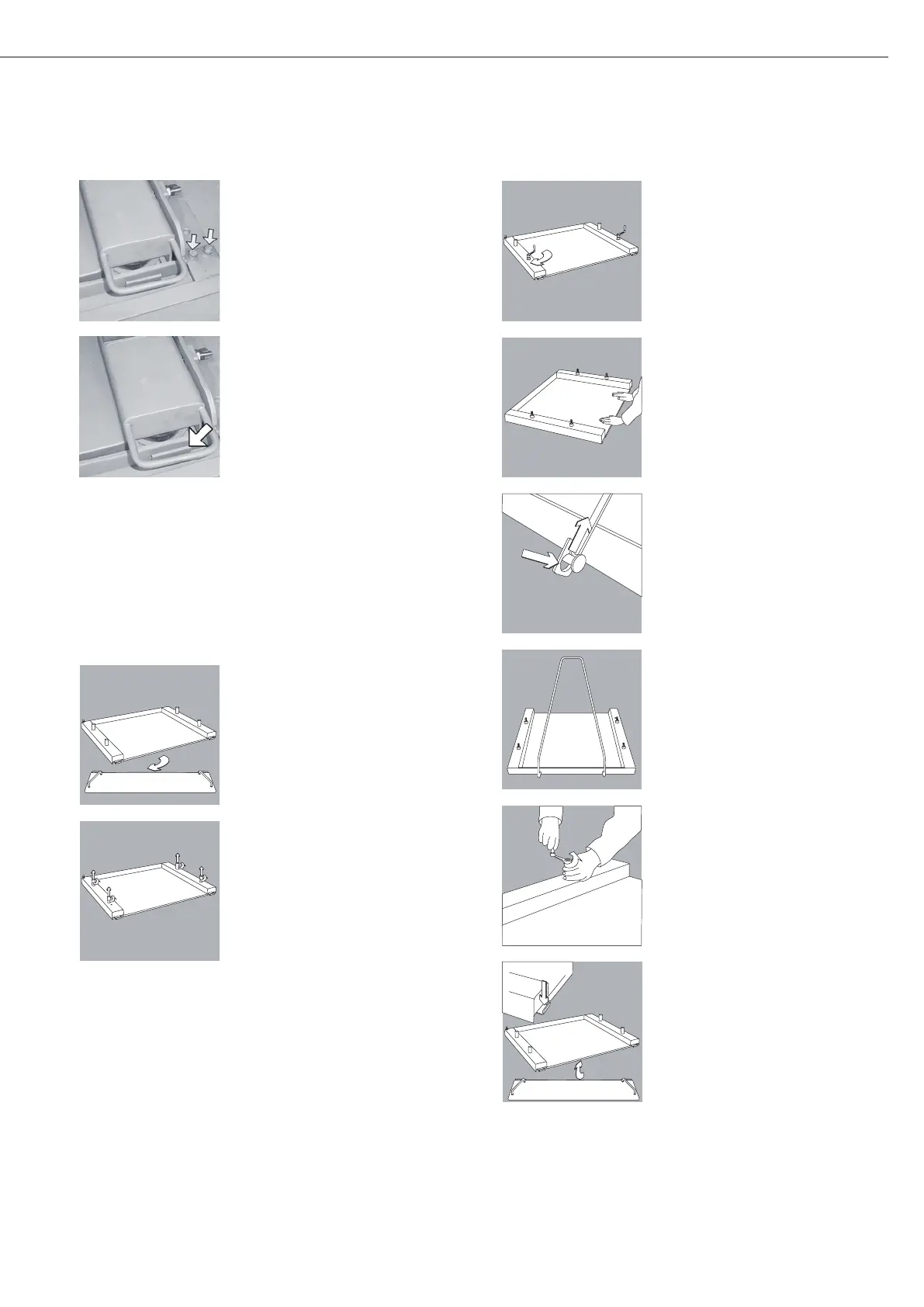§ Remove the right and left mounting
aids as follows:
Unscrew the four M8 bolts as shown
(wrench size: 13).
§ Hook the drive-on ramp onto the
right and left retainers.
Transporting the IF (Option T7)
§ Make sure there is no load on the
scale.
§ Remove the drive-on ramp from the
front of the scale.
$ Make sure to observe the safety
instructions.
§ Remove the threaded caps from
the four threaded fasteners and keep
them in a safe place.
$ Lubricate the threaded fasteners
regularly, so that the caps can
be removed and the hand cranks
attached at any time without
difficulty.
§ Attach the two hand cranks to
the two threaded fasteners at the
front of the scale.
§ Turn the cranks clockwise to lower
the transport rollers.
$ Repeat this procedure for the
two rear rollers.
Important:
Make sure there is no load on the
platform before you move it.
§ The scale can now be moved into
the desired position.
§ If available, fasten the towing bar
(optional) as shown.
§ The scale can now be pulled into
the desired position.
$ This procedure is useful, for exam-
ple, for cleaning the surface beneath
the scale at the place of installation.
§ Return the weighing platform to
the place of installation and retract
the rollers.
§ Remove the hand crank.
§ Replace the four threaded caps.
§ Fasten the drive-on ramp to the
front of the scale.
$ Make sure to observe the safety
instructions.
7