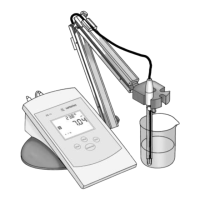17
3. When three buffers are used:
To view the electrode slope between the second and
third buffers, press the [Setup] key again.
The electrode slope between the second and third
buffers is displayed.
4. To view stored buffer sets:
Press the [Setup] key again.
5. To select the displayed buffer set:
Press the [Enter] key.
To select the next set:
Press the [Setup] key.
6. To select NIST buffer sets: Press the [Enter] key.
7. To select “Always shut off manually”:
Press the [Mode] key and then press [Enter] to confirm
or select “Automatic shutoff” (factory setting; turns off
the meter if not used for 20 minutes; available only for
battery operation).
8. To return to the normal measuring mode:
Press the [Setup] key.
To confirm all settings: Press the [Enter] key.
2+ [Setup]
[Setup]
[Setup] or [Enter]
[Setup]
1.68 4.01 6.86 9.18 12.46
[Setup]
“SET Auto”
[Mode]
“SET Man”
[Enter]
