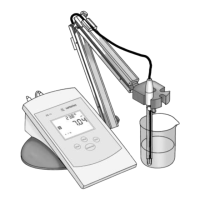Display and keypad:
Rear view:
Display:
6
General View of the Equipment
1 LC display
2 [Enter] key: Select options
3 [Standardize] key:
Activate standardization
functions
4 On/off
5 Jack for
optional AC adapter
6 “Measuring” symbol
7 Temperature
8 Mode
9 Result
10 Texts:
settings/error indicators
11 Buffer symbols
12 Symbols: Standardization
in process; slope symbol
13 “Stability” symbol
14 “Standardize” symbol
15 Low-battery indicator
16 Connector for ATC probe
17 BNC connector for
electrode
18 [Mode] key:
Toggle between pH and
mV mode
19 [Setup] key: Activate device
settings (e.g. to delete
standardization data, etc.)
