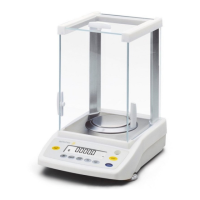9
Calibration.
External Calibration:
—
Only possible with an accurate calibration weight
(U 4100, U 4100 Sand U 4800 P-2,000 g;
U 5000 D, U 6100, U 6100 D and U 61OO.S -5,000 g)
Please refer to the "Accessories."
Clear the pan and press the CAL key (6) (for the U 6100 S use
the tare control (8)) for at least three seconds until the calibra-
tion weight readout appears in the display.
Center the calibration weights on the pan.
Now the weight unit symbol is displayed. An acoustic Signal in-
dicates the end of the calibration procedure.
Internal Calibration:
(onlyfortheU6100S)
Unload the balance and zero the display. Press the CAL key (6)
as soon as the display shows a zero readout. "C" will now be
displayed. lf “CE" is displayed instead, zero the display by
pressing the tare control and press the CAL key again.
After a few seconds, "CC" will be displayed followed by 0.00 g.
An acoustic Signal indicates the end of the calibration proce-
dure.
You can block access to both the internal and external calibra-
tion functions-to find these menu codes, refer to the "Balance
Operating Program." These functions are accessible when ever
the balance operating program is unlocked by the menu access
switch (4).
