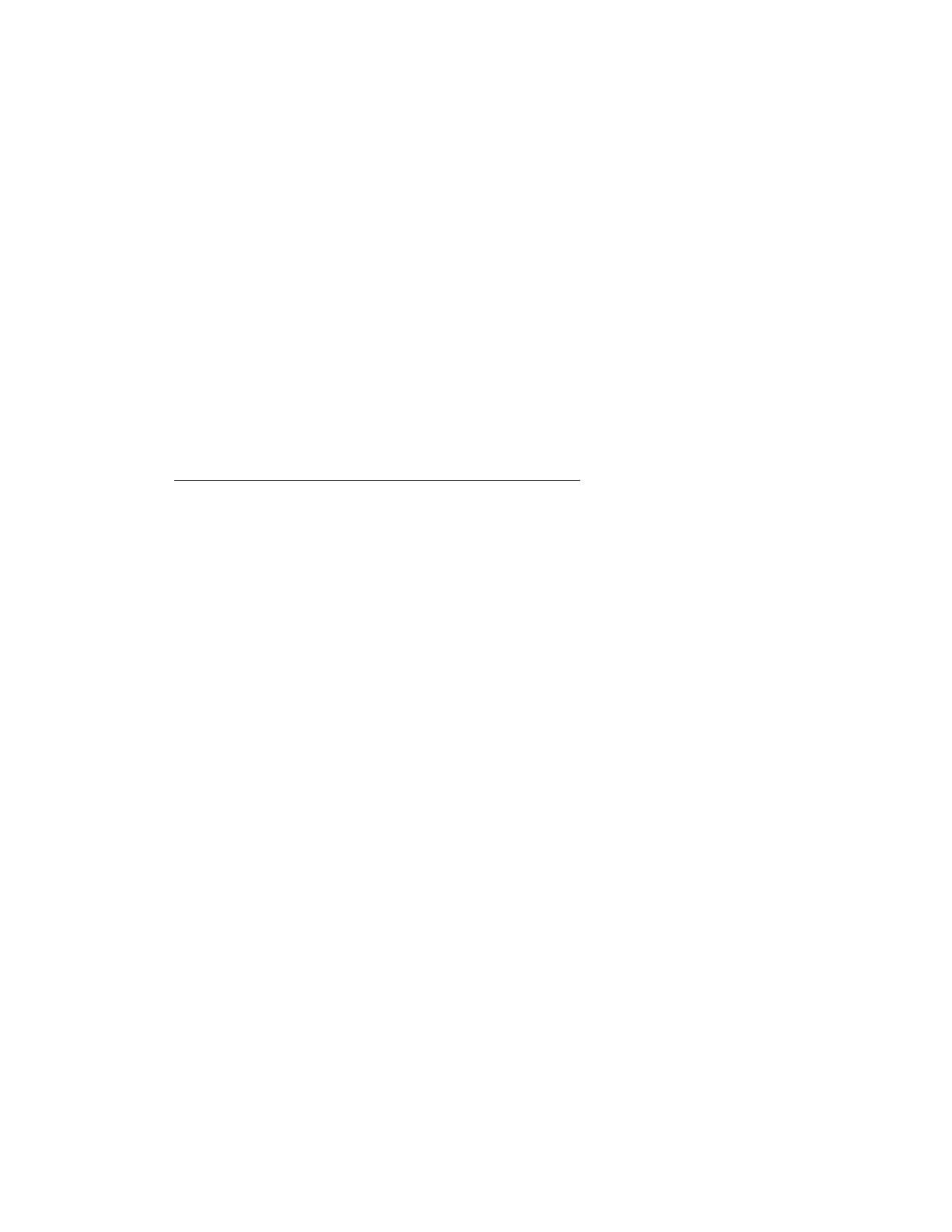RIO Bravo User Guide / Revision 6 / Page 17 of 19
Web User Interface
Web browsers currently tested compatible are:
1. Microsoft Internet Explorer, version 11
2. Google Chrome, version 41.xx
3. Firefox, version 21.xx
4. Safari, version 5.1.7
SYSCFG.TXT
For any change to take effect you must restart the RIO Bravo engine. This can be accomplished by cycling
the power or clicking on Restart from the System Update page on the web browser interface.
1. Modify the IP address and other parameters as needed to work with your IP network and save the file.
Caution: do not change MAC Address under any circumstances!
2. Install the SD card into the slot on the RIO Bravo front panel and restart if changes were made. The IP
address is only established with a Restart.
3. When Power is applied to the RIO Bravo both blue Power lights will come on initially. After 10 to 15
seconds the unit will being to operate and the Run light will blink green.