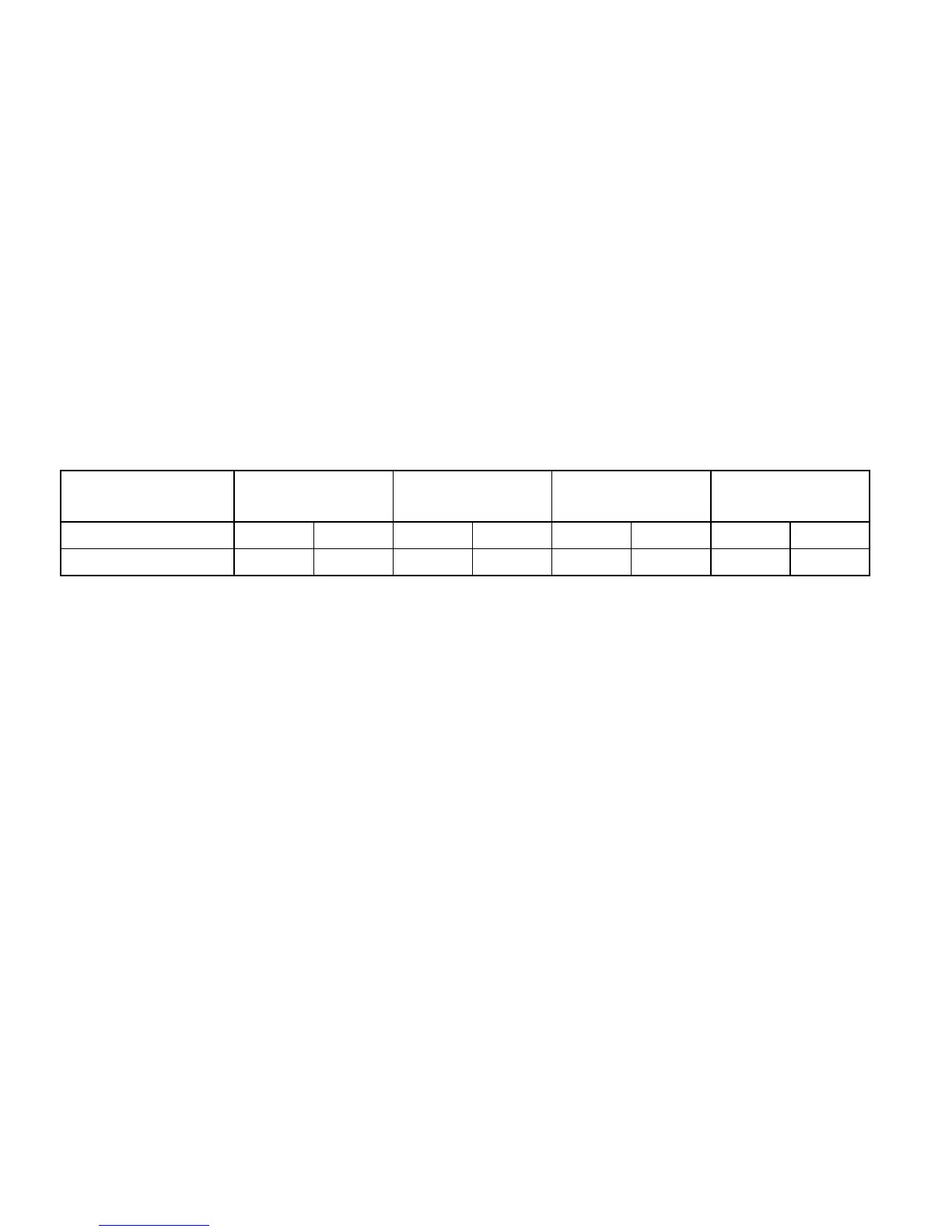Factory Default Pre-program
The thermostat is programmed with the energy saving settings shown in the table below for all days of the week. If this
program suits your needs, simply set the thermostat clock and press the RUN button. The table below shows the
factory set heating and cooling schedule for all days of the week
The Heating and Cooling Program schedules below allow you to pencil in your own program times and temperatures.
Keep the following guidelines in mind when planning your program
In Heating, lower temperatures will save energy
In Cooling, higher temperatures will save energy
If you plan on using Auto Changeover, set the heating temperature below the cooling set temperature for more
than the value of pre-set dead ban (See configuration menu item 5).
