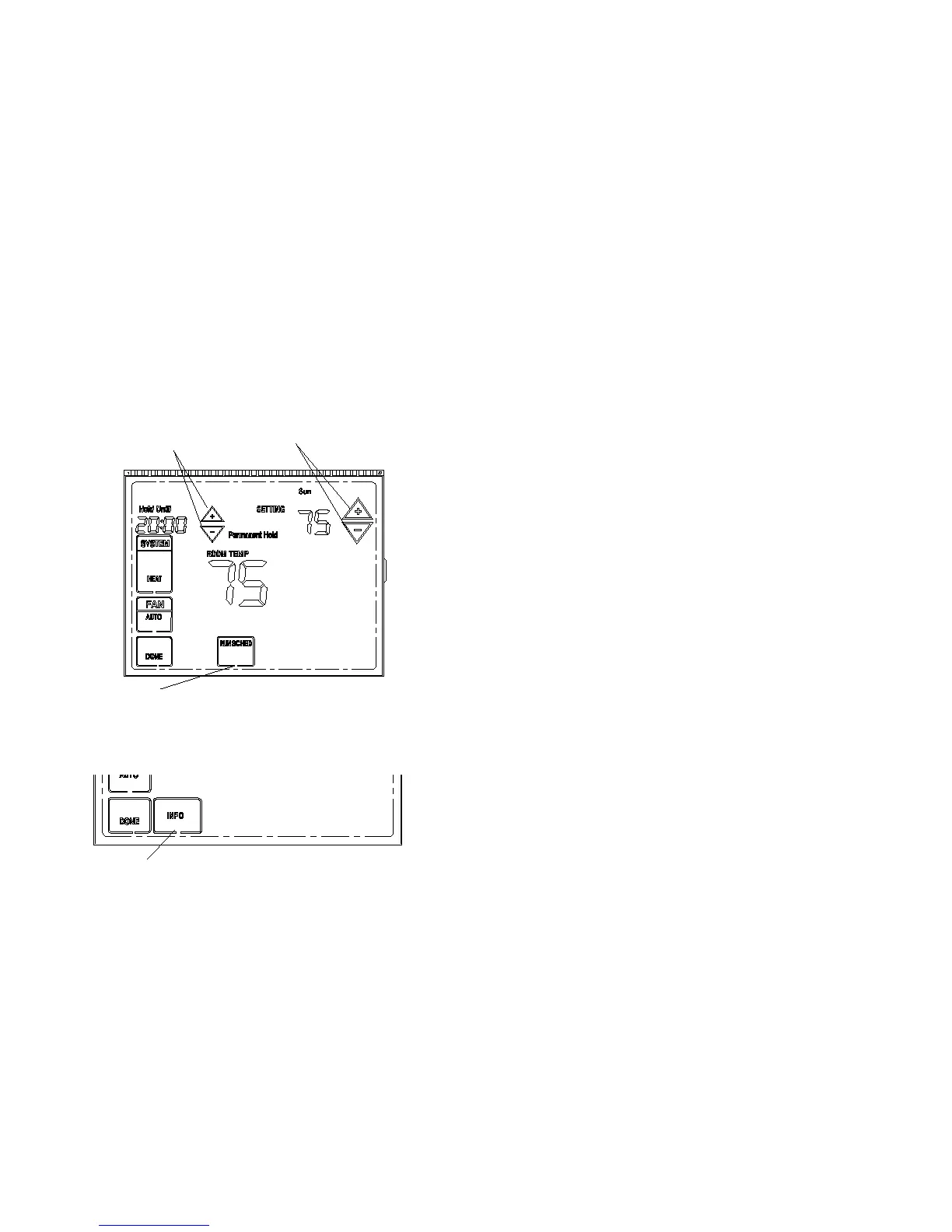Temporary Hold Override
Inquiry for outside temperature
Press △or▽ to immediately adjust the temperature. This will
temporarily override the temperature setting for the current time
The new temperature will be maintained until the time you set.
When the timer expires, the program schedule will resume and
the temperature to the level you’ve programmed for the current
To cancel the temporary setting at any time, press RUN
SCHED. The program schedule will resume.
Inquiry for outside temperature
When remote sensor option is set to 1 or 2, INFO will display in
home screen. Press INFO for inquiring outside temperature.
Thermostat will display outside temperature.
Press RUN SCHED
to resume program
schedule
Adjust temperature
Press to set time
Press INFO for
inquiry the outside
temperature
