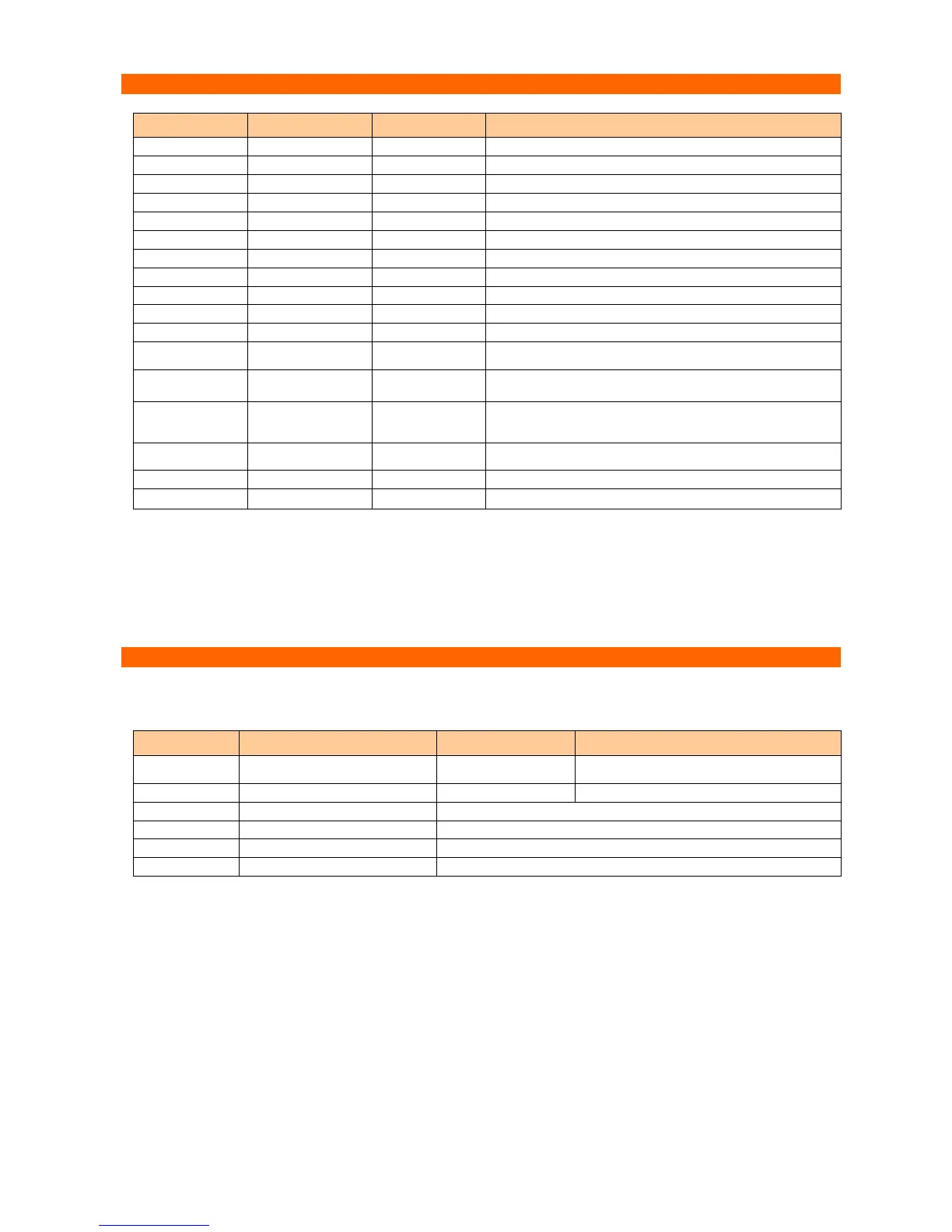EM132-133 QUICK START GUIDE
BG0504 REV.A2
3-wire open delta using 2 CTs
4-wire Wye using 3 PTs (default)
3-wire direct connection using 2 CTs
3-wire open delta using 3 CTs
3-wire Broken delta using 2 PTs, 3 CTs
3-wire Broken delta using 2 PTs, 3 CTs
The potential transformer ratio
The primary rating of the current transformer
1, 2, 5, 10, 15*, 20,
30, 60, E
The length of the period for power demand calculations, in
minutes. E = external synchronization
Number of power
demand periods
The number of demand periods to be averaged for sliding window
demands
1 = block interval demand calculation
Ampere/Volt demand
period
The length of the period for volt/ampere demand calculations, in
seconds. 0 = measuring peak current
The nominal power utility frequency
- Default setup
Communication Port Menu
COM1 setting
ASCII, Modbus RTU (default) or DNP3.0
protocol
RS-485 interface (default)
ASCII: 0 (default) - 99, Modbus: 1 (default) -247, DNP3.0: 0 (default) -255
110, 300, 600, 1200, 2400, 4800, 9600 (default), up to 115,200 bps
7E, 8E (7/8 bits, even parity), 8n (default) (8 bits, no parity)