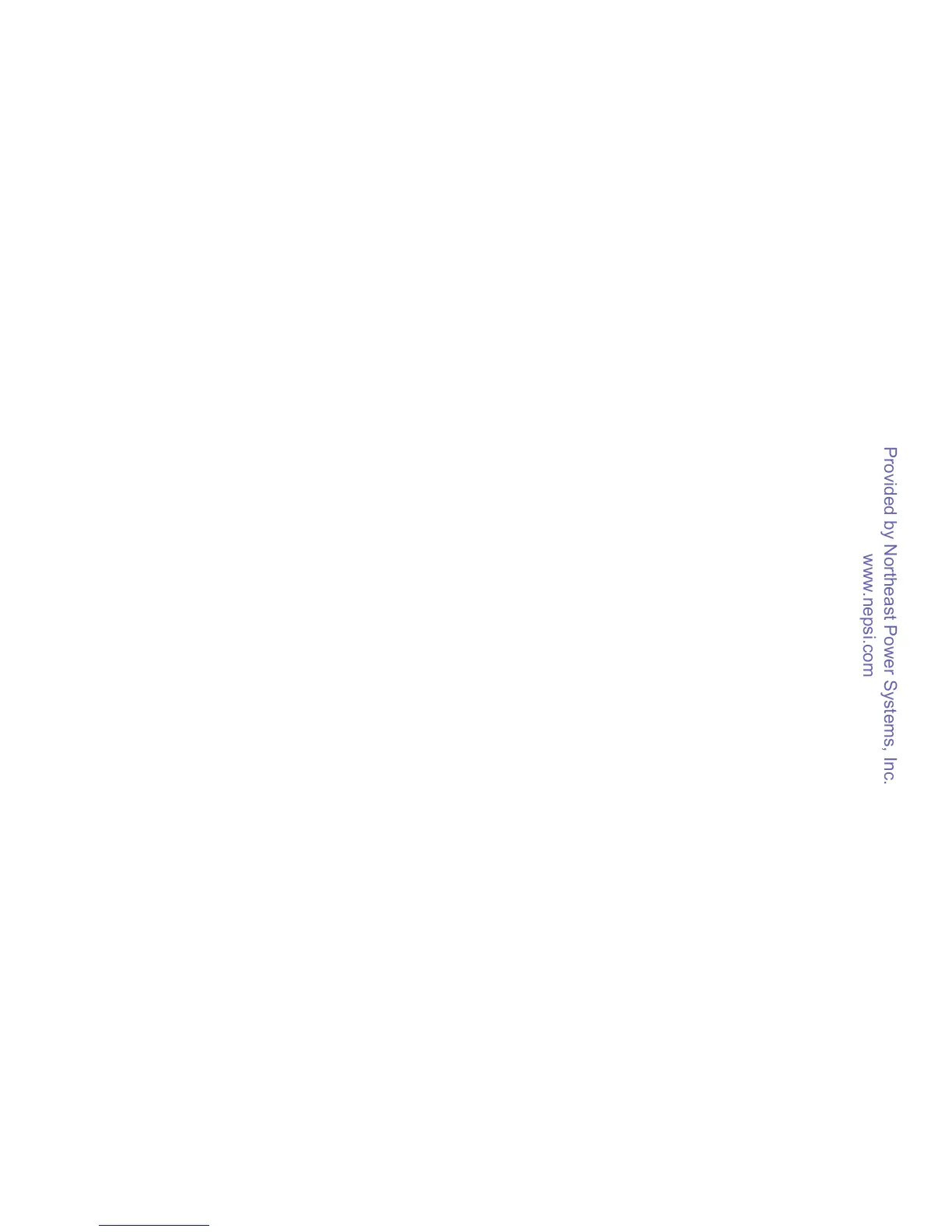4
Setpoint Status SP1-SP16 (bitmap).....................................................................................................20
3.2 MINIMUM/MAXIMUM LOG REGISTERS ......................................................................................21
Minimum Phase Values ....................................................................................................................... 21
Minimum Total Values.......................................................................................................................... 21
Minimum Auxiliary Values.................................................................................................................... 21
Maximum Phase Values ...................................................................................................................... 21
Maximum Total Values......................................................................................................................... 22
Maximum Auxiliary Values................................................................................................................... 22
Maximum Demands ............................................................................................................................. 22
3.3 DEVICE CONTROL AND STATUS REGISTERS ............................................................................24
Device Reset/Clear Registers.............................................................................................................. 24
Device Status Registers.......................................................................................................................24
Alarm Notification Registers................................................................................................................. 24
Device Identification.............................................................................................................................24
3.4 DEVICE SETUP REGISTERS ....................................................................................................25
Factory Device Settings and Identification ........................................................................................... 25
Device Data Scales.............................................................................................................................. 25
Communication Ports Setup ................................................................................................................ 25
Basic Setup..........................................................................................................................................26
Device Options Setup ..........................................................................................................................26
Clock Setup.......................................................................................................................................... 27
4 DATA SCALES AND UNITS............................................................................28
Data Scales..........................................................................................................................................28
Data Units – Low Resolution Option .................................................................................................... 28
Data Units – High Resolution Option.................................................................................................... 28
5 DATA FORMATS .............................................................................................29
Timestamp ...........................................................................................................................................29
Wiring Mode......................................................................................................................................... 29
Device Diagnostics...............................................................................................................................29
Instrument Options............................................................................................................................... 29
6 DEVICE GSD FILE ...........................................................................................30