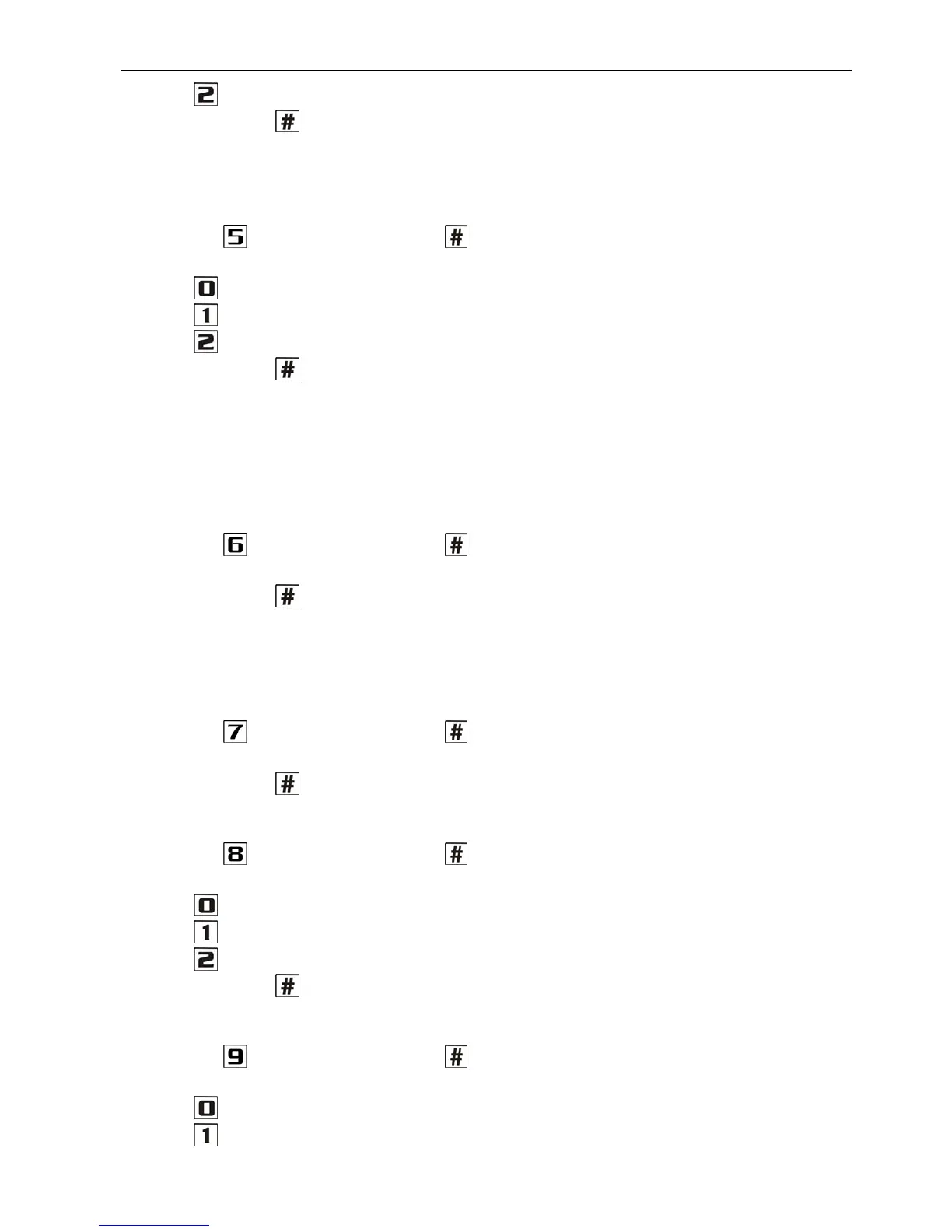SATEL PK-01 7
the key – input supports NO type sensor.
3. Confirm with the key. The module will generate 4 short beeps and 1 long beep.
Programming the request-to-exit input
The request-to-exit input allows to unlock the door for the preprogrammed relay operating
time.
1. Press the key and confirm with the key. The module will generate 2 short beeps.
2. Depending on how the module is to handle the request-to-exit input, press:
the key – input unused,
the key – input supports NC type button/device,
the key – input supports NO type button/device.
3. Confirm with the key. The module will generate 4 short beeps and 1 long beep.
Programming the maximum door open time
This function allows you to define the time during which the door may remain open after the
relay is turned off. If the door status is supervised and the door remains open longer than the
prescribed time, the module will signal a long open door by means of short beeps generated
with high frequency. The maximum door open time can be programmed for 255 seconds.
The value 0 disables the function.
1. Press the key and confirm with the key. The module will generate 2 short beeps.
2. Program the time, using the number keys.
3. Confirm with the key. The module will generate 4 short beeps and 1 long beep.
Programming the relay operation time
The relay operating time is counted from the moment of gaining access by the user or from
using the request-to-exit button by the user. The time can be programmed within the range
from 1 to 255 seconds.
1. Press the key and confirm with the key. The module will generate 2 short beeps.
2. Program the time, using the number keys.
3. Confirm with the
key. The module will generate 4 short beeps and 1 long beep.
Configuring the relay operation time reducing function
1. Press the key and confirm with the key. The module will generate 2 short beeps.
2. Depending on whether the module is to reduce the relay operating time, press:
the key – function disabled,
the key – the relay operation time is to be reduced when the door is open,
the key – the relay operation time is to be reduced when the door is closed.
3. Confirm with the key. The module will generate 4 short beeps and 1 long beep.
Configuring the backlight
1. Press the key and confirm with the key. The module will generate 2 short beeps.
2. Depending on how the module keys are to be illuminated, press:
the key – backlight off,
the key – automatic backlight turned on by using any key or presenting the card,
