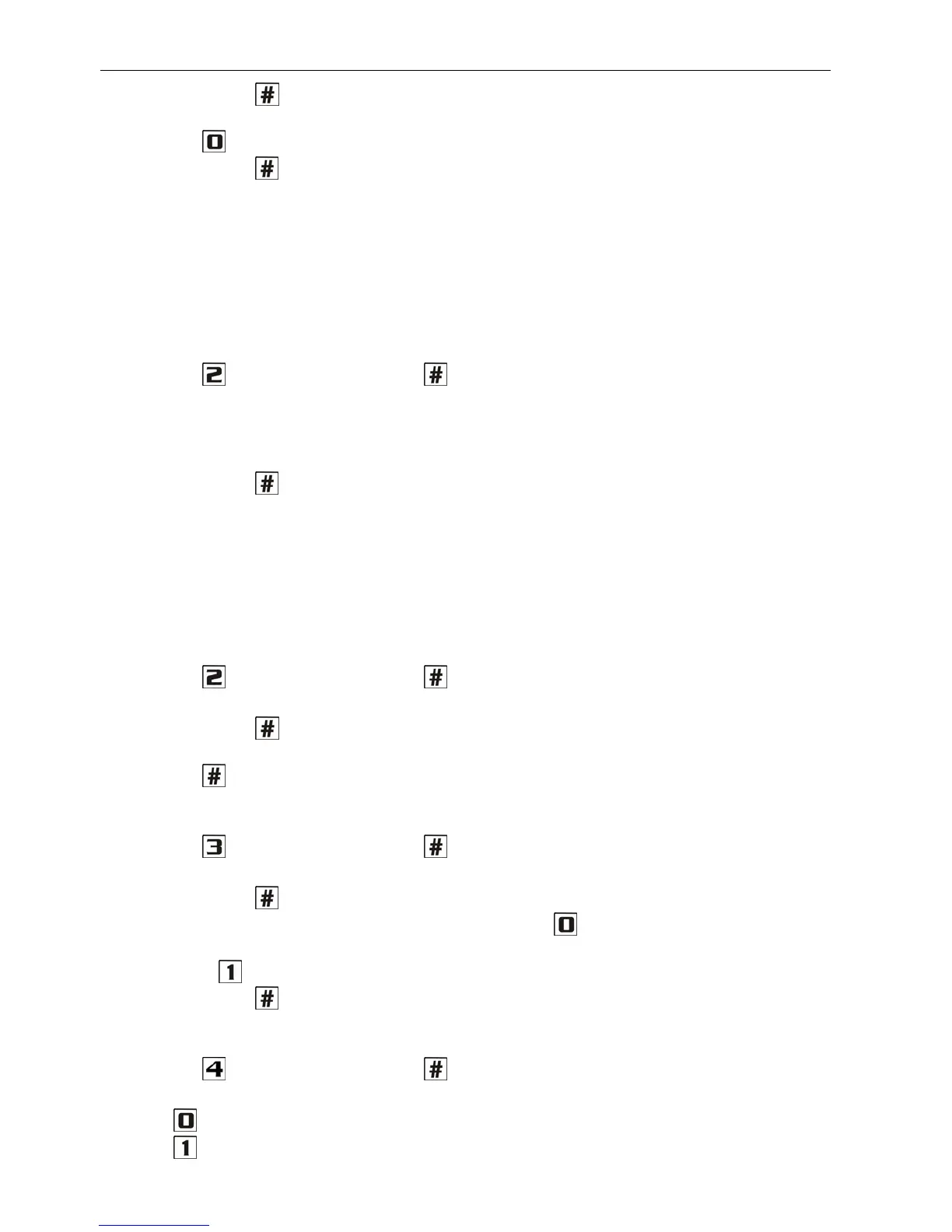6 PK-01 SATEL
3. Confirm with the key. The module will generate 2 short beeps. The yellow LED will light
up.
4. Press the key three times.
5. Confirm with the key. The module will generate 4 short beeps and 1 long beep.
Adding the user card
Notes:
Adding a new card is equivalent to adding a user.
You can enter up to 50 user cards.
During the process of assigning cards, it is recommended that you additionally make a list
of users and numbers assigned to them.
1. Press the key and confirm with the key. The module will generate 2 short beeps.
2. Enter the number of user to whom a card is to be added.
Note: If the yellow LED lights up after entering the user number, it means that the card of a
user with this number is already saved in the module.
3. Confirm with the key. The module will generate 2 short beeps.
4. Present the card to the module. After read-in, the module will generate 4 short beeps and
1 long beep.
Note: If the presented card has already been assigned to another user, the module will
generate 2 long beeps. In such a case the whole procedure should be repeated from
the beginning.
Deleting the user card
1. Press the key and confirm with the key. The module will generate 2 short beeps.
2. Enter the number of the user whose card is to be removed.
3. Confirm with the
key. The module will generate 2 short beeps. The yellow LED will light
up.
4. Press the key. The module will generate 4 short beeps and 1 long beep.
Programming the user authority level
1. Press the key and confirm with the key. The module will generate 2 short beeps.
2. Enter the number of the user whose authority level is to be defined.
3. Confirm with the
key. The module will generate 2 short beeps.
4. If the user is only to have access to the door, press the key.
5. If the user is to have, in addition to the access to the door, the authority to block or unblock
it, press the
key.
6. Confirm with the key. The module will generate 4 short beeps and 1 long beep.
Programming the door status input
1. Press the key and confirm with the key. The module will generate 2 short beeps.
2. Depending on how the module is to handle the door status input, press:
the key – input unused,
the
key – input supports NC type sensor,
