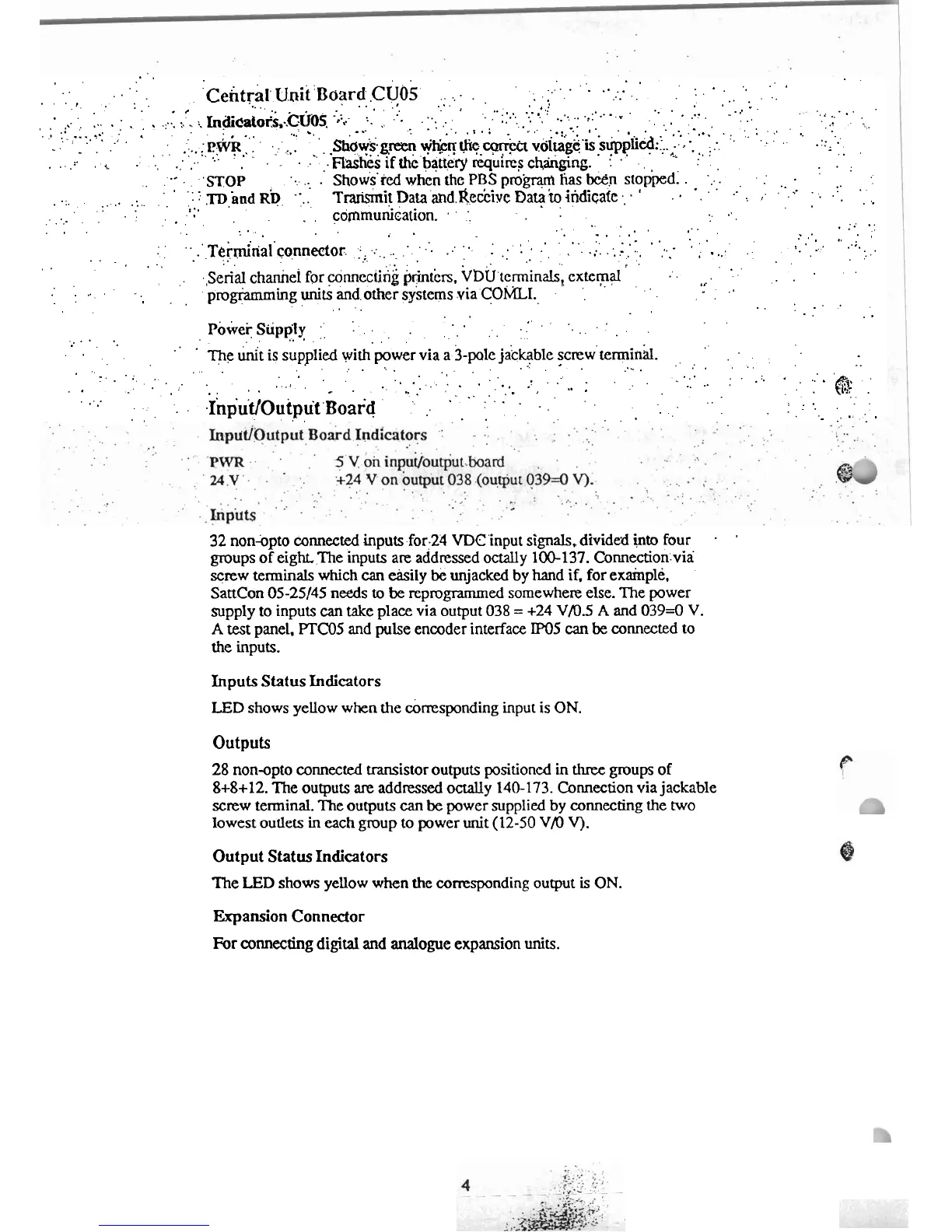.
.
.
.
.
.
.
.
.
.'
....
....
.....
.
.
. .
Cehtra~
~nit'~oard
cuos
..............
.
.
...
. .
.
. ...
...
.
.
.
.
...
'
7.
.
.._.
..
,
..
...
.'.
.......
.
.
'
.:
. .
...
.
.
....
....
.
....
..
...
.
.-
.
>
. .
.
.
...
........
....
-.
.
.
....
:..
.<..
:.
:.
Indi~ator!i,.~~~~,
.;:..
:.
.. .
..,
.....
..
....
. . '.
..,.:
1.
r.
.I
....
...
. .
,.
.
..
'
.
.
.....
...
....
...
...
-
..
...
-.
..
..~
..
.
.
........
_.
-:
,
..
-
.
.
t.
1-
.....
.
.
.
-
...
.....
.;
=
.........
.........
. .
....
:
w
,
~ha&~,mi
y&kqUi?
&m
voi&&'is
iupp
lied:...
......
:
:,
-..'
-.
-
..
.
.
...
......
...
.....
.
.
,
'_.'
.
.
'.
.
i.
.
.
.
.
.
'
-
. .
'
.
~lkhes
if
thc'banery
kq"ires
ch,&ging.
:
.
.
.
.
....
....
...
.......
."..'STOP
......... ....'...
..
Sh0G.d when
the
PBS
progranl
lias
b&n
stopped:
.
.
:
...
.;
.....
.
.
.....
... . .
.
:
,TD.and
RD
.:..
Transmit
Data
and.~ire&iue
Datato
iridicafc
.,
.
:
.
.
....
....
.:..
...
.
,
.
.
.
.
:..
...
.
.
....
.
.
.
. .
.
communisation.
.
'
:.
. .
,
'.
.....
...
.
.
....
...
.
.
...
..,
...
. .
.
.
..
.
.
.
.
. .
.
.
-.
.
.
.
.
...
.
:
.
......
...
.
.
.
.
.
.
.
.
.
.
.
.
.
.
.. ...
...
:
:
...'
~er6rial'~onnector.
2.
.............'..
;
...
_
.
.
..
. .
.
.
:
'
.
.
:..
.......
.
.
-
..
.
.
...
.
.
...
.
.
. .
.
. .
.
.
.
...
'
.
,~e"al channel for ujnnectihg &inicrs. V~~terrninrls.
exkrnal
'
.
.
.
.
...
.
....
programming
units
andother systems viaCOMLI.
......
.
.
....
'
.
.
.
.
.
..
'.
.
.
.,
.
.
.
. .
.
.
.'
.
.
.
.
. .
.
.
Power
Siippty
.:
. . . .
.
.
.
.
...
.
.
. .
.....
...
.
.
...
...
.
.
.
.
.
.
The
dt is supplied with power via a 3-pale jackablc screwtermixid.
.
,
. . . .
.
.
.
.....
......
.......
....
....
.
'.
. .
...
.
.
...
. .
...
:
-
.
...
...
. .
.....
. .
-.
.....
.
.
.:
.
...
. .
.
.
..
:
. .
...
..:
....
..
"'
p
.;
. .
. .
.
.
-.
... ....
. .
...
.
1.::
...
.
.
. .
...
3nput/0utput~oard
........
. .
.
.
.
.
.
. .
.
.
. .:
-
.
.
.
32
non-opto connected inputs for
24
VDC
input signals. divided
into
four
.
'
groups of eight The inputs are addressed octally
100-137.
Connection via
screw
terminals
which
can
easily
be
unjacked by hand if, for example,
SattCon 05-25/45 needs
to
be
reprogrammed somewhere else. The power
supply to inputs
can
take place via output
038
=
+24
V/O.S
A
and
039=0
V.
A
test
panel.
EC05
and pulse encoder interface
IPOS
can
be
connected to
the
inputs.
Inputs
Status Indicators
LED
shows yellow when the cbrresponding input is ON.
Outputs
28
non-opto connected transistor outputs positioned in
three
groups
of
8+8+12. The outputs
are
addressed
octally
140-173. Connection via jackable
screw terminal. The outputs
can
be
power supplied
by
connecting the two
lowest
outlets in each group to power unit
(12-50
VIO
V).
Output Status Indicators
The
LED
shows yellow when
the
corresponding oupt
is
ON.
Expansion Connector
For
connecting
digital
and
analogue expansion units.