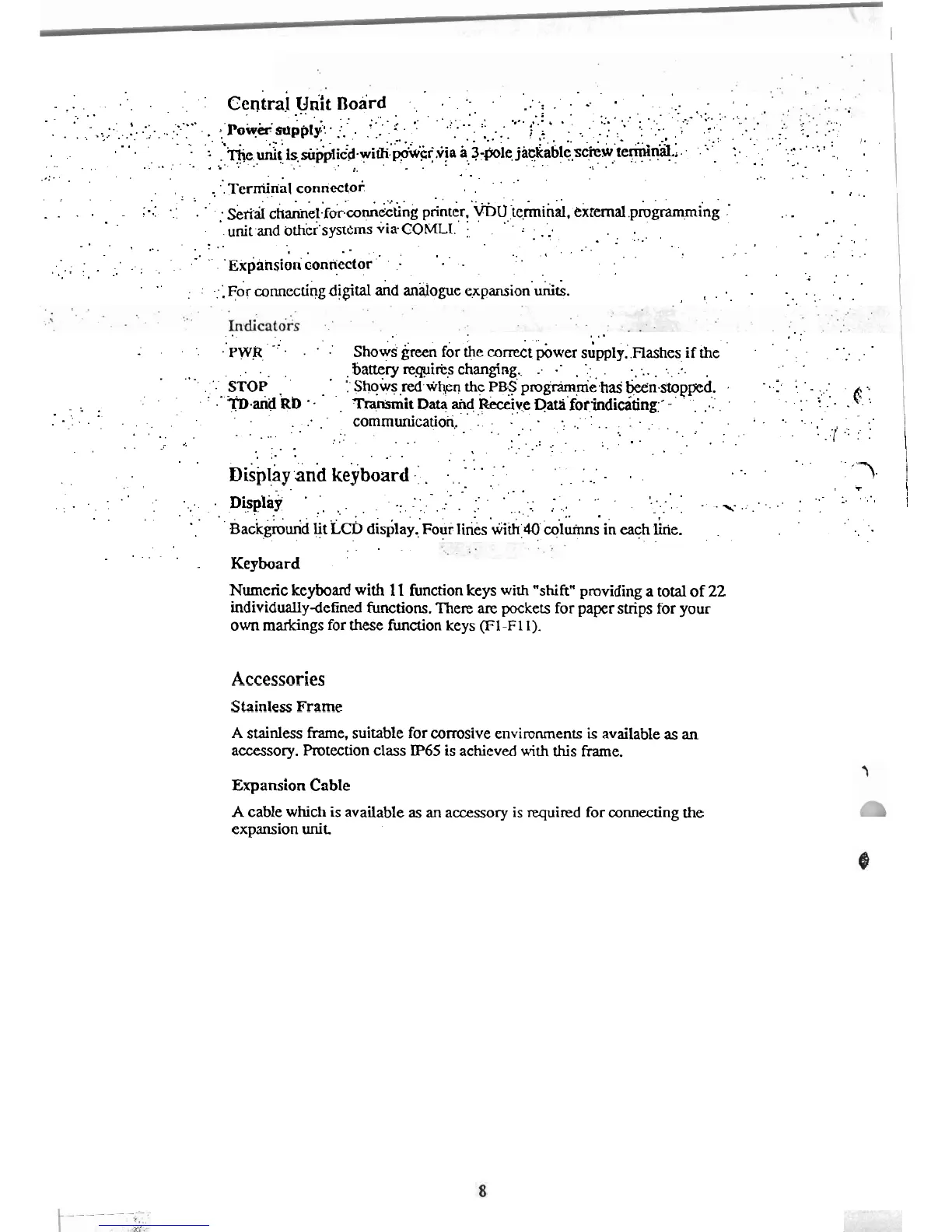. .
.
.
...
central
Unit
noird
.
.
.
.
..:.
....
. .
..,:
.
.
. ..
.
.
.......
..
:
...
...
.
.
...
....
.
.
...
.
.
.....
.
.
.
:...
.............
:.
....
-
,:..
:-.
. .
"...
:po+.j
'
...
.
....
...
....
...........
........... ...
.:
:.
/..
.
.
<
.
..
_.
._...........
.
.
......
!
..
-.
'>'
........
.....
....
.........
I....
...._...
.
.
....
.............
.....
...
,
..
. .
.
I.
.
.......
.
:
. .
:
me
unit
is,
5uppli&i.witfi:&e<.~ia
a
?-pole, jiFkablc,scizw te$n&.;,
:,
...
. .
.....
.....
......
....
........."......
.
.
.
.
...
......
. . ...
.
.
:.
.
.
. .
.
,
..
.; .
...
+'
.
....
.
.
....
...
.....
.
.
.
'.
Terniinal
connectoi.
,
.
.
.
...
...
.
.
.,
..
..
'
. .
..,
.
.......
.....
.
. .
.
.
__.
.
.
.'
. .
..........
S&
chmel-f&.k~cct.ink printer.
...
VDU
le,minal. external .p&grammi'ng
:
...
. .
.
'.
unit-and othk;'syst~ms
via
COMLI.
:,
.
". .
'
.'
.
.
.
.
.
. .
...
......
...
.
.
.
...
.
.
. .
....
....
. .
...
. .
.
.
. .
. .
.
.
.
.
. .
.
,.
.
.
.
.
.
.,
.,
...
.
,
:
.:
.
.
......
.
'
.
Eipansion
connector
'
:
.
.
. .
.....
....
...
.
.
. .
. .
...
.
...
. .
....
.
:
-'
F&
cannecti&
digital
and
andoguc expansion
uriits.
,
.
...
...
L..
.
.
.
.
. .
.
.
...
.
.
.
.
.
:
.
...
.
.
...
.PWR
. .
..
.
shod ireen for the
come&
pbwer
supply^
Flashes
if
the
......
...
.
.
. . ...
....
. .
. .
...
battery requirks changing.,
.
.
.._
....
....
..'..STOP'
"
.
.
...
.
.
:
Shows
.redwbn
the
PB$
pmgramke'.h~
bcen.stoppeh.
.
.:
.
.
.
.
.
;...,
.
6:.
'1,
.
.
.
.
...
.
.
arid
RD
Transmit
Data
aid
Receive qata'f&ndi&ting:,
...
. .
....
...
..........
...
....
...
...
...
. .
...
.
.
.
.
...
.
...
.
.
.
...
communication..
..
.
.
.......
...
.
. .
.
. .
.
.
....
'i
.
.
....
.
.
...
.
.
.,
.
.
.
'..
I
....
:
.'i'.::,
....
.
.
1
....
.
,.
:
.'
.
........
...
'
.
.:
,_
.
. .
...
....
.
.
...
.
.
.
.
.
. . .
.....
. .
.
.
.....
.....
.
.
1
. .
....
. .
...
~isp1a~an.d
keyboard
:
. .
.
.
. .
.
1
. .
.
,
.
.
.
'.
. .
.-
.
. .
.
.
.....
.
t
.....
. .
:
..
.....
.
.
.
.
:.
.
....
.....
....
...
-.
I
.
.
.....
~isp'lay
....
....
...
....
...
..
i
.:
. .
y.
.:.
'.
'
.
.
...
.
.
I
. .
. .
.
.
. .
. .
'
',.
~a;kgnx.uid
.
.
lit
LCD
di+la~.;~o~? li&s with:4Cl
qluinns
in
each
.
,he.
.
.
. .
.
.
.....
......
.
Keyboard
.
'
Numeric
keyboard with 11 function keys
with
"shift" providing a total of
22
individuallydefined functions.
There
are
pockets
for
paper strips for your
own markings for these function keys
(Fl-F1
1).
Accessories
Stainless
Frame
A
stainless
frame.
suitable for corrosive environments
is
available
as
an
accessory. Protection
class
IP65
is achieved
uith
this
frame.
Expansion
Cable
A
cable which
is
available
as
an
accessory
is
required
for connecting the
expansion
unit