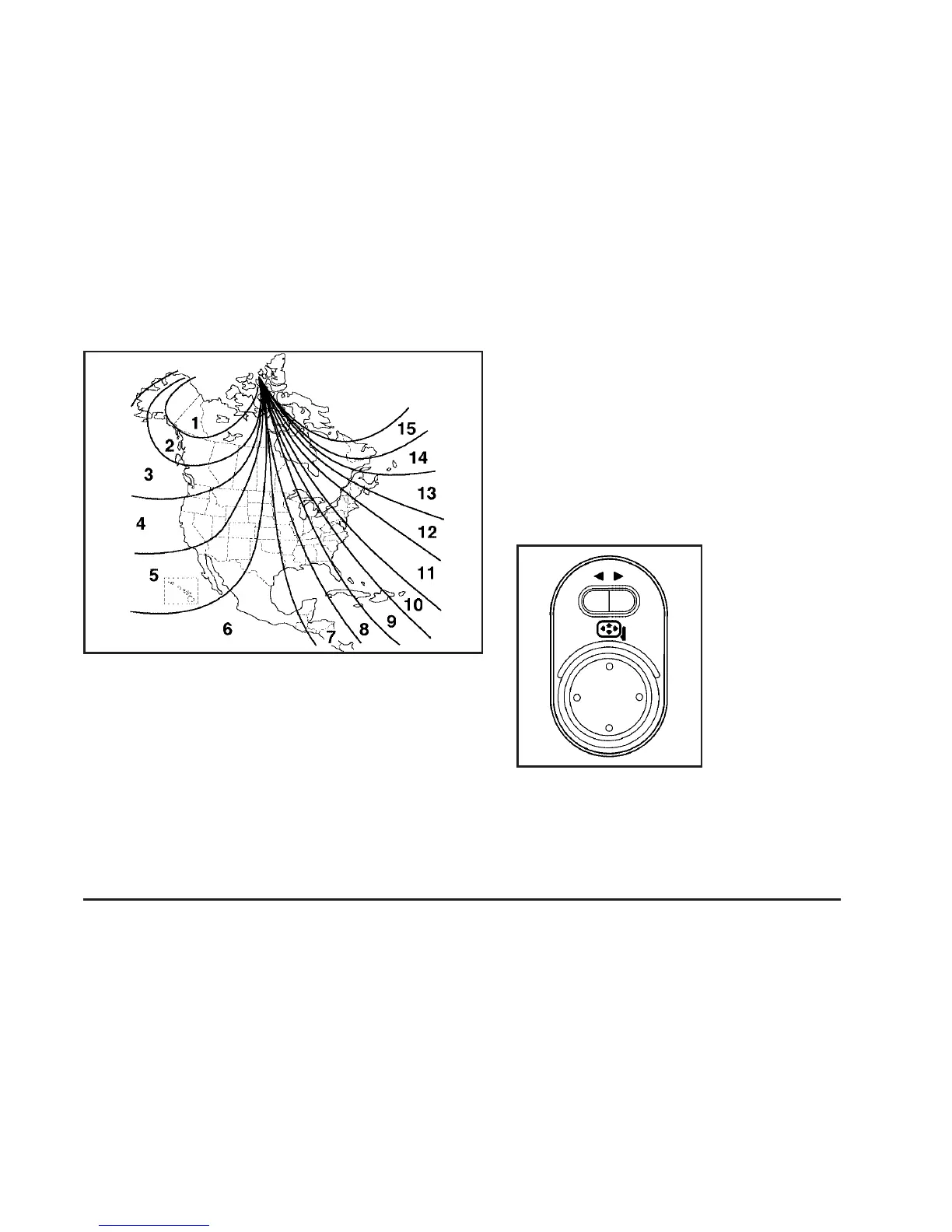2. Press and hold the on/off button until a zone
number appears in the display. The compass
is now in zone mode.
3. Keep pressing the on/off button until the
desired zone number appears in the display.
Release the button. After approximately four
seconds of inactivity, the new zone number
will be locked in and the comp/temp display
will return.
Cleaning the Mirror
When cleaning the mirror, use a paper towel or
similar material dampened with glass cleaner.
Do not spray glass cleaner directly on the mirror
as that may cause the liquid cleaner to enter
the mirror housing.
Outside Power Mirrors
The outside power
mirror controls are
located on the driver’s
side of the vehicle
next to the shift lever.
Move the selector switch to the left or right to
choose the mirror to be adjusted; then press the
four-way control pad to adjust the direction of
the mirror.
127
