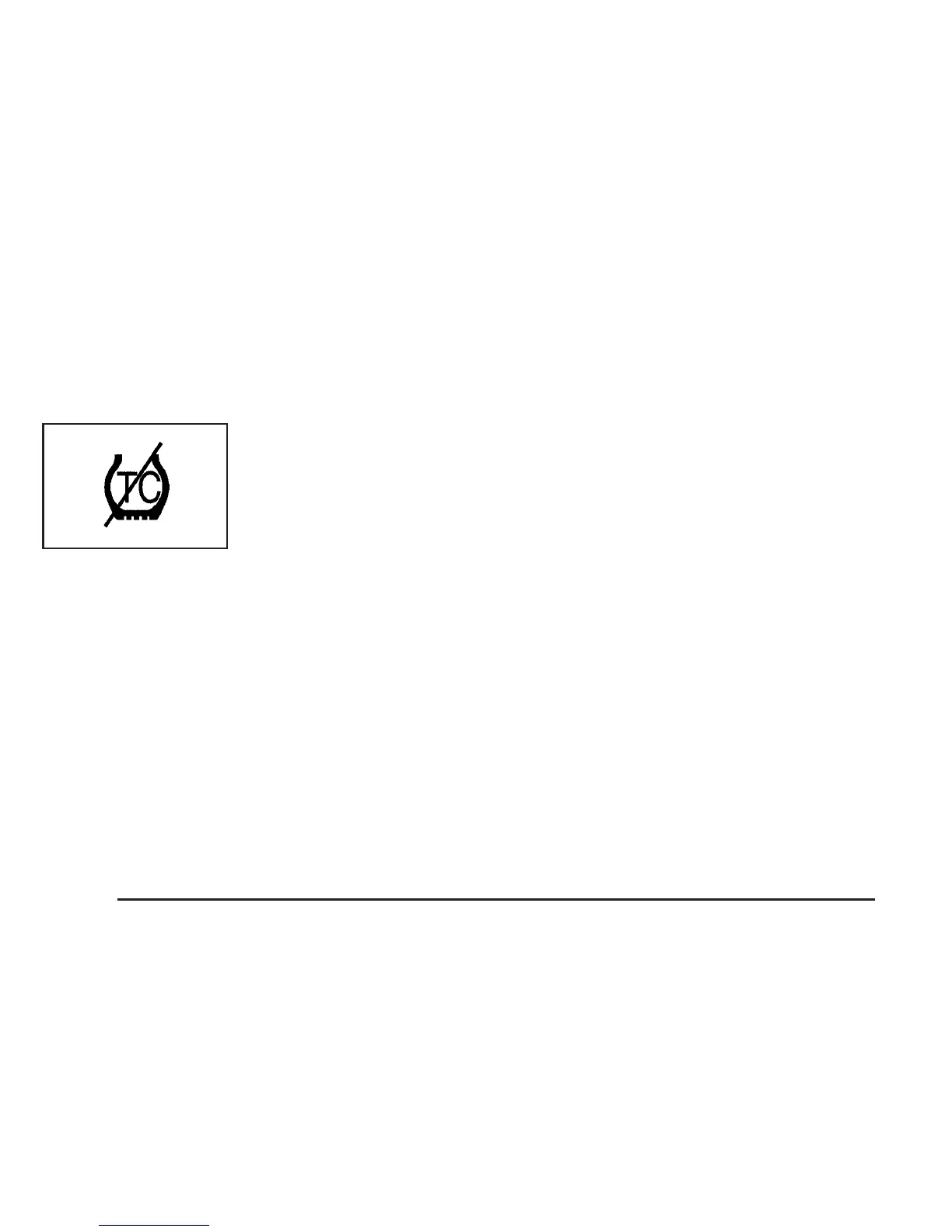Traction Control System (TCS)
Warning Light
Your vehicle may have
a traction control system
warning light. The
traction control system
warning light may
come on for the
following reasons:
• For vehicles equipped with the 2.2L L4
engine, turn the system off by pressing
the traction control button located on the
instrument panel above the audio system.
The warning light will come on and stay on.
To turn the system back on, press the
button again. The warning light should go off.
See Traction Control System (TCS) on
page 238 for more information.
• For vehicles equipped with the
3.5L V6 engine, the traction control system
will be turned off when the shift lever is
in REVERSE (R) or LOW (L). The traction
control system warning light will be displayed
on the instrument panel. The traction
control system can be activated again by
selecting DRIVE (D) or INTERMEDIATE (I).
• If there is an engine-related and brake system
problem that is specifically related to traction
control, the traction control system will
turn off and the warning light will come on.
If the traction control system warning light comes on
and stays on for an extended period of time when
the system is turned on, your vehicle needs service.
172
