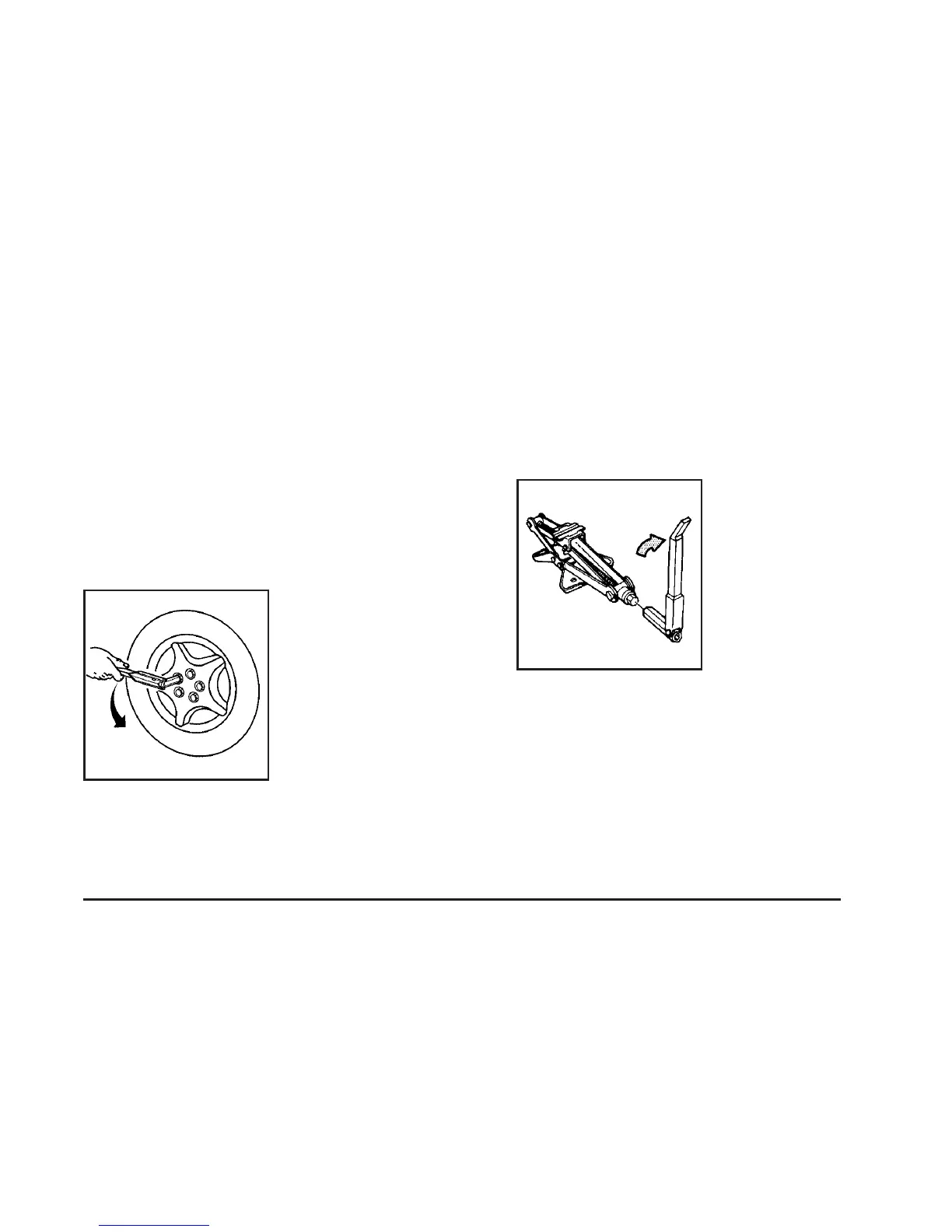Removing the Flat Tire and
Installing the Spare Tire
The wheel cover or hubcap needs to be removed
in order to reach the wheel bolts.
For steel wheels with full plastic covers and
aluminum wheels with large circular center caps,
do the following:
1. It is recommended that a safety check is done
before preceding. See Changing a Flat Tire
on page 386 for more information.
2. Loosen all plastic
caps by turning the
wheel wrench
counterclockwise.
Do not try to remove
plastic caps from
the cover or
center cap.
3. Pull the cover or center cap away from the
wheel and place it in the trunk.
When reinstalling full plastic covers or center
caps, tighten all the plastic caps hand snug, then
tighten with the wheel wrench an additional
one-quarter of a turn.
1. Use the wheel wrench to loosen all the wheel
nuts. Do not remove them yet.
2. Attach the wheel
wrench to the jack
bolt head and
rotate the wheel
wrench clockwise.
That will raise the lift
head a little.
391
