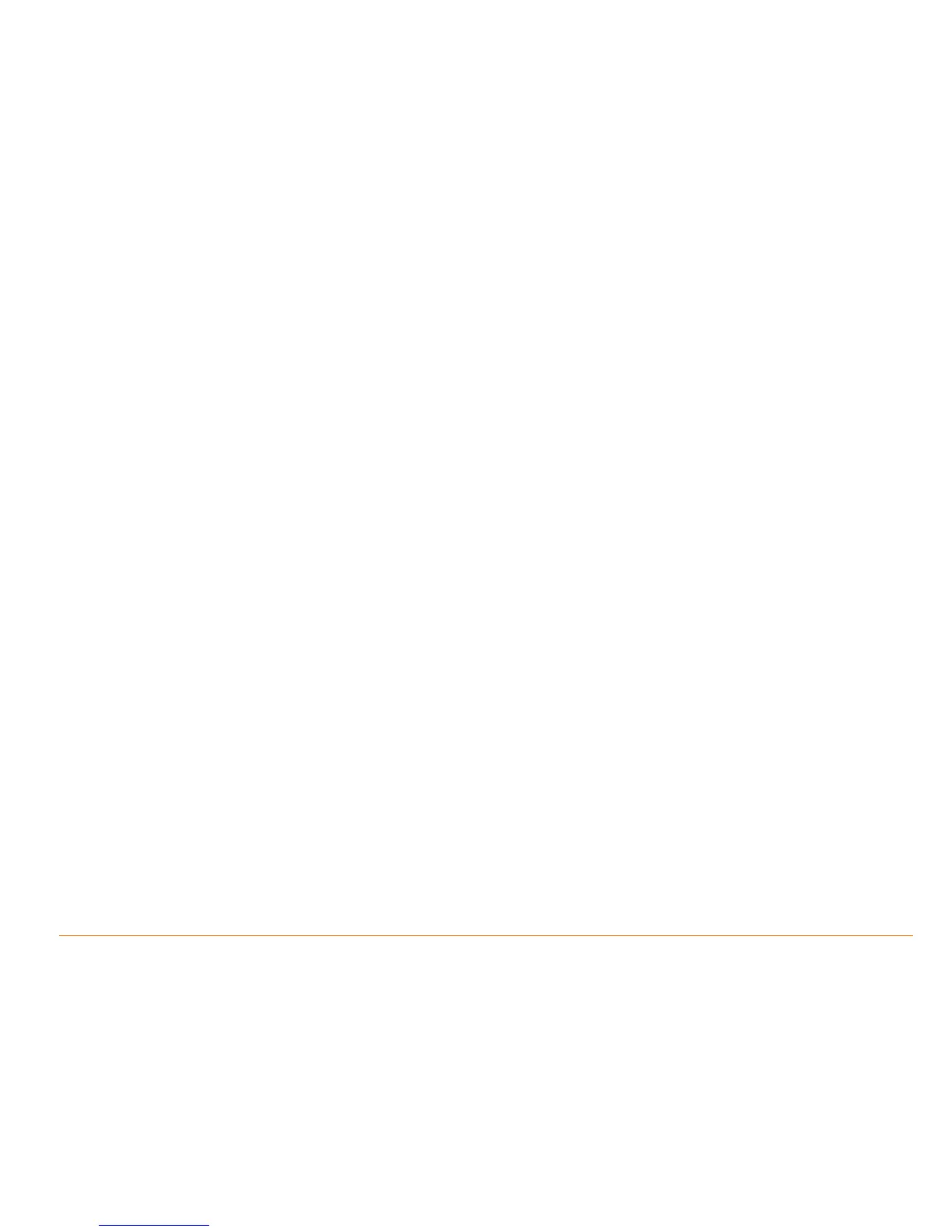Contents
To access the link to the topics in this document, click the topic text or topic page.
Important Safety Information - Read First ......................... 3!
1.! Introduction ............................................................................. 4!
1.1.! Before You Begin ............................................................................. 4!
2.! Deployment Steps ................................................................ 5!
3.! Savant Pro Audio 4 Overview .......................................... 6!
3.1.! Box Contents and Specifications ............................................... 6!
3.2.!Front Panel ......................................................................................... 6!
3.3.!Rear Panel ............................................................................................ 7!
4.! Installation ................................................................................ 8!
4.1.! Rack Installation ............................................................................... 8!
4.2.!Enclosure Installation ...................................................................... 8!
5.! Wiring and Connections ..................................................... 9!
5.1.! RS-232 Wiring ................................................................................... 9!
5.2.!IR Wiring ............................................................................................. 10!
5.3.!Speaker Wiring ................................................................................. 10!
5.4.!Network Connection ....................................................................... 11!
5.5.!AC Power Connection .................................................................... 11!
5.6.!Checking and Replacing the Fuse ............................................ 12!
6.! Blueprint Configuration .................................................... 13!
6.1.! Basic Blueprint Layout .................................................................. 13!
6.2.!Adding a Savant Pro Audio 4 to a Configuration .............. 14!
6.3.!Assigning Inputs and Outputs (I/Os) ...................................... 15
7.! Savant Pro Audio 4 Web User Interface (Web UI) 16!
7.1.! Accessing the Web UI ................................................................... 16!
7.2.!Pro Audio 4 Status ......................................................................... 16!
7.3.!Network Configuration ................................................................. 17!
7.4.!Pro Audio 4 Logging ..................................................................... 17!
7.5.!Input & Output Configuration .................................................... 18!
8.! Expansion ............................................................................... 19!
8.1.! Blueprint Layout for 2 Devices with an AVB switch ......... 19!
8.2.!Adding an AVB Switch ................................................................ 20!
8.3.!AVB Info in System Monitor ....................................................... 20!
9.! Savant Music ......................................................................... 21!
Additional Information ............................................................. 22!
Appendix A: Network Requirements ................................. 23!
Appendix B: Document Revision History ......................... 24!
Appendix C: Retrieving and Setting IP Address ............ 25!
Important Notice ........................................................................ 26
