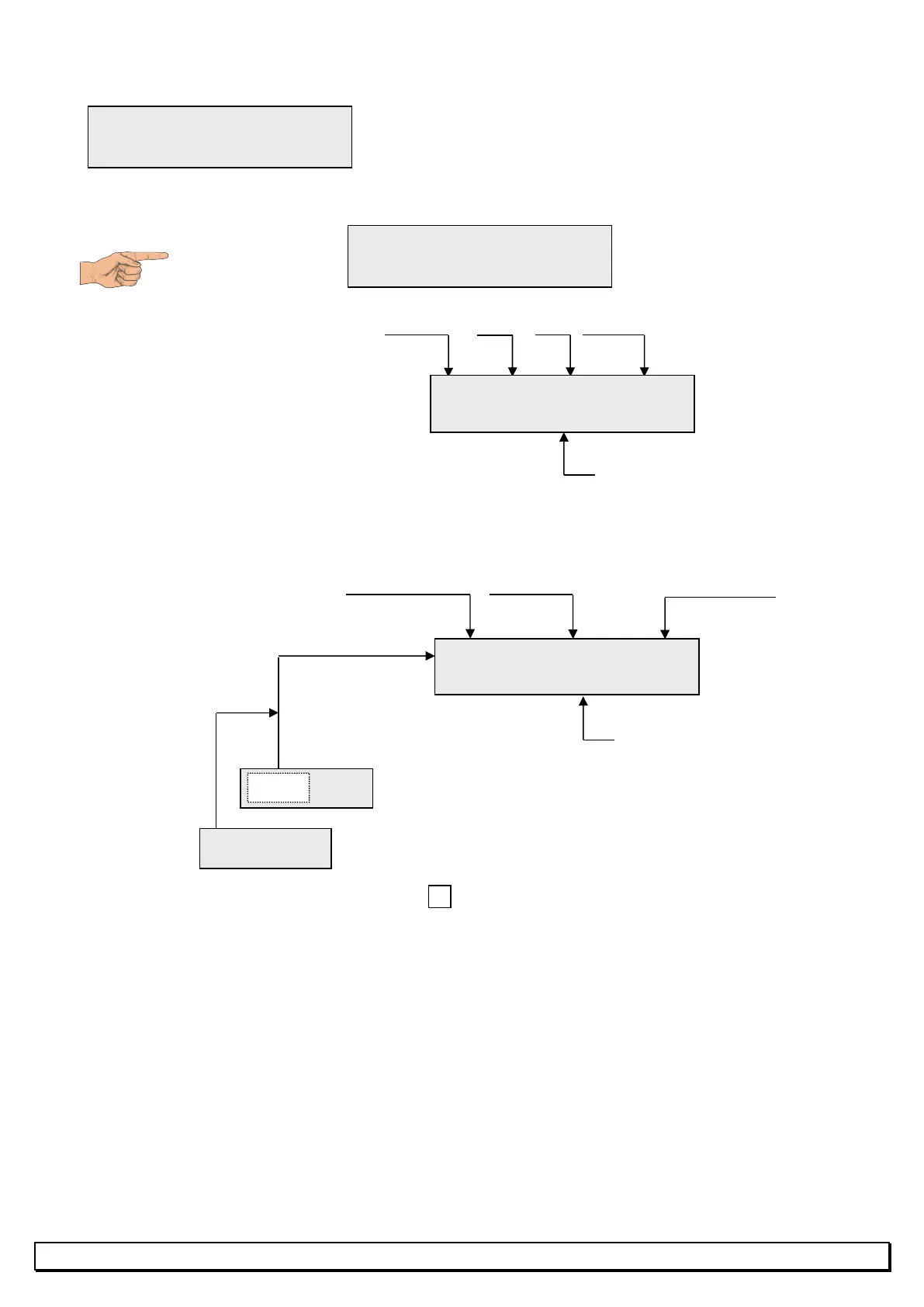6
3.1 DISPLAYS
Then display 1 alternates with display 2
If display is :
3.2 MENUS
Alternating display of current setpoint and Ex indicates that today's
date has been programmed as an exceptional date or period.
= 17°
FIRST SETTING ?
yes (M)
Displayed for 3.5 seconds when the module
is switched on
See "CUSTOMISATION" page 18
Setpoint Regulation
temperature : mode : Heating
Tc = Comfort Auto indicator :
or Tr = Reduced or Maxi 100 %
or Tn = Night or Mini or 0%
DISPLAY 1
Alternates with
display 2
Sa 01 Jan 00:00 15.6°C
Day and date Month Time Ambient temperature
Menu access
DISPLAY 2
Alternates with
display 1
Indicates that menu B is not programmed
(see "QUESTIONS & ANSWERS" page 19)
to access the various MENUS.
XX = 00°
Tc=17° * REG:auto – 100%
Preset mode (see page 18)
BATTERY
(see page 19)