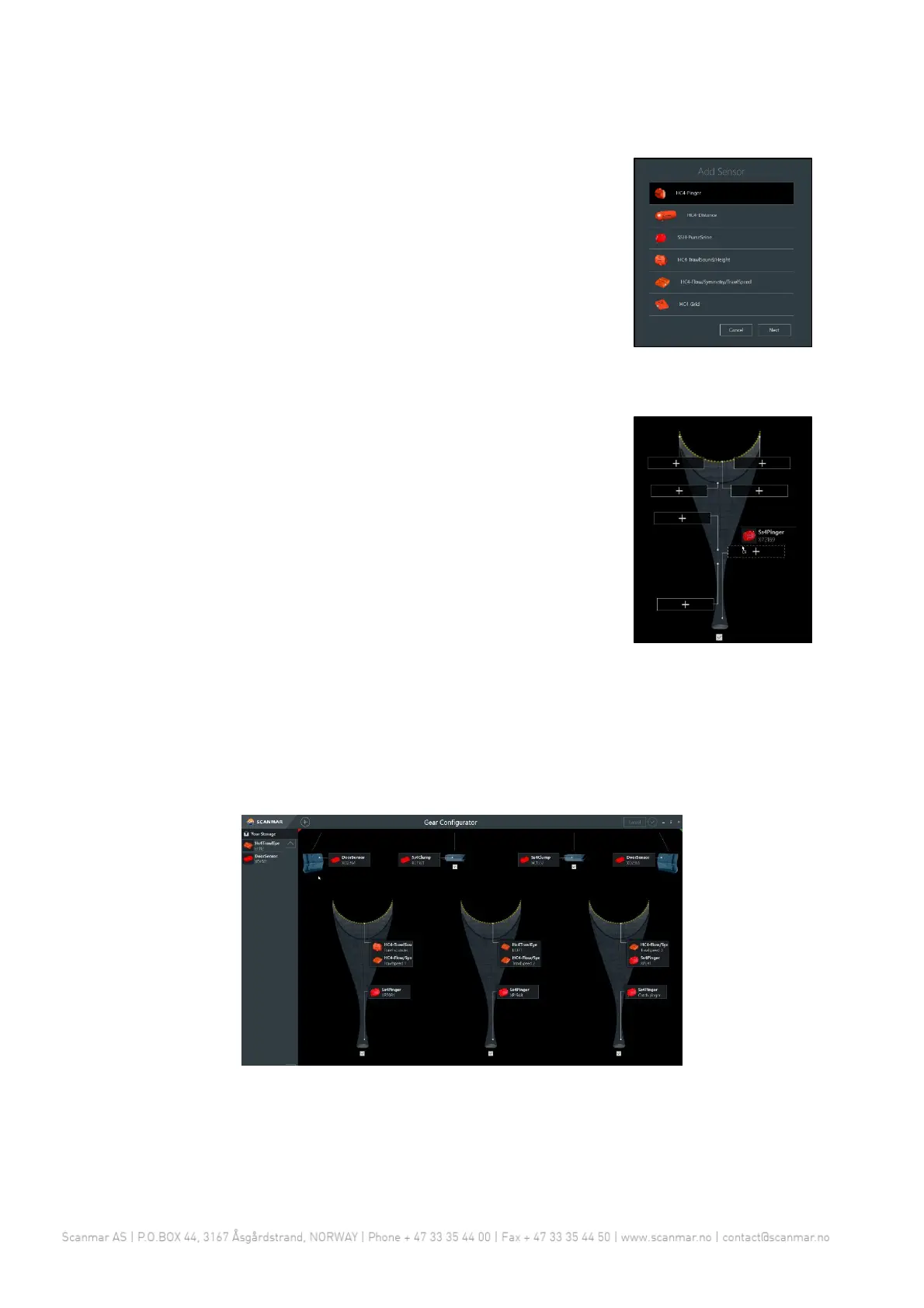Page 10 Quick Reference Manual
4.1.2 Other sensor types
For other sensor types (FlowSensor, TrawlSounder etc.) press the plus
button on the top left of the screen and follow the instructions. Enter
sensor type, telegram, FID etc. manually. This information should be
visible on a label on the sensor. It is vital that this information is correct.
If not, the measurements may be wrong or not received at all.
Note: You will need a license to add sensors of this type to the system.
If you do not have this, an error message will appear. If this happens
contact Scanmar.
4.2 Placing sensor on the gear
All sensors can be dragged and dropped to their respective mounting
position on the trawl gear. This gives an easy way of quickly moving
sensors between nets, mounting positions etc. All mounting positions
support several sensors.
To remove a sensor from the gear, simply drag and drop it back to your
storage on the left.
Note: When adding several catch sensors to the codend, the order they
are added corresponds to the position on the codend starting from the
far end.
4.3 Enabling and disabling nets and clumps
The gear configurator always displays the maximum number of nets and clumps that your license
allows. You can at any time enable or disable nets and clumps for single/double/triple trawling. There
is a checkbox on each net and each clump. By selecting or deselecting these, you can quickly change
between full and reduced gear.
Note: Double and triple trawl requires a license to be enabled. If you don't have the correct license
contact Scanmar.