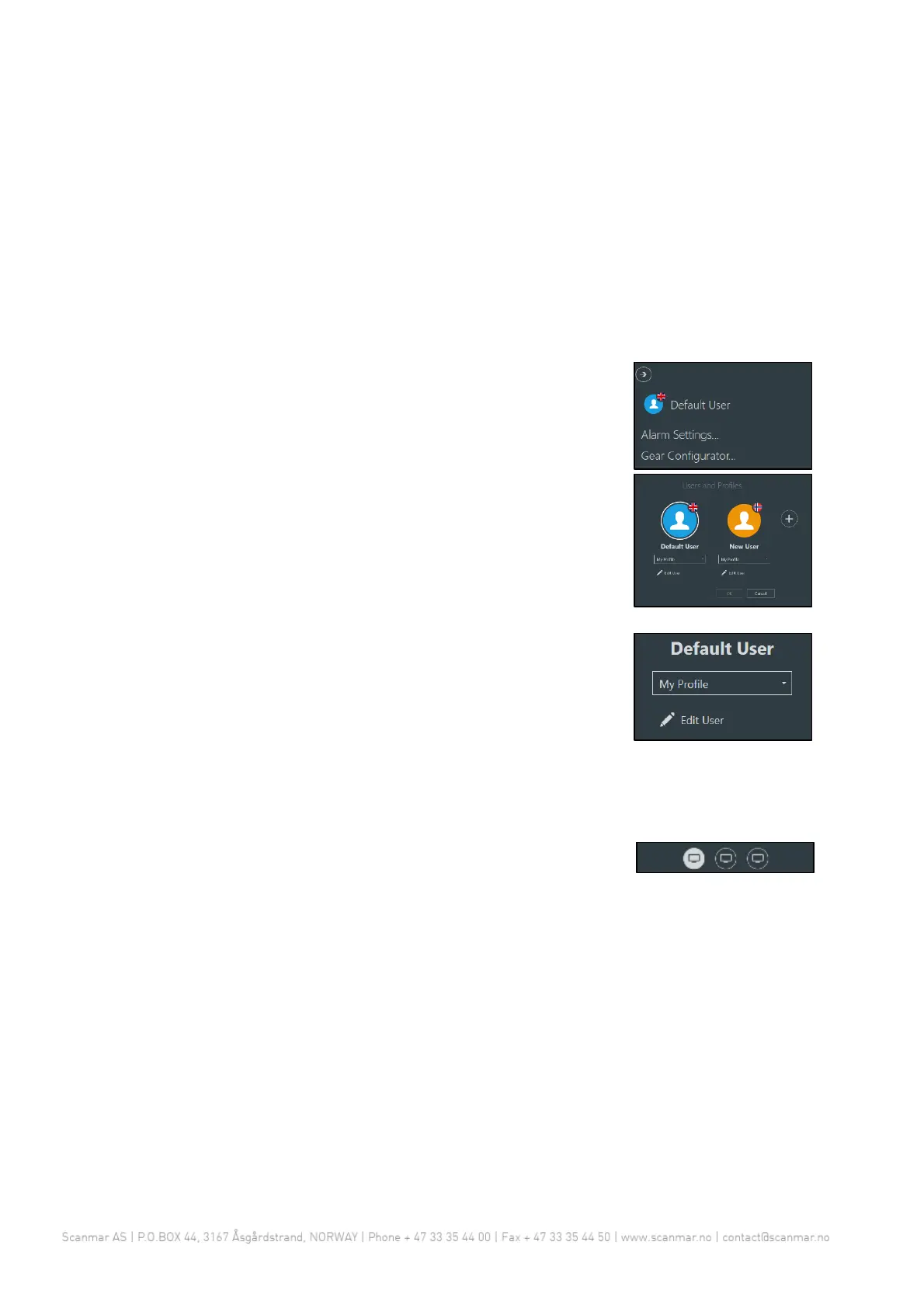ScanBas 365 Page 3
1 User and screen management
ScanBas 365 supports multiple users, profiles and screen set-ups. Each user has a unique language,
any number of profiles and screen set-ups which can be tailor-made to each preference.
1.1 Main menu
The main menu can be reached by clicking the menu icon in the top right part of the screen.
1.2 User management
To change user, or add new users select the user menu from the main
menu.
In the user menu, you can change the active user by selecting the
matching user icon, edit user configuration or add a new user.
Each user has a language assigned, indicated by a flag in the corner. This
allows for multilingual use without reconfiguring the system.
1.3 User profiles
Each user may have several profiles. Each profile has a unique set of
screen views. This is useful if you want a completely different setup for
different operations. (e.g. one for trawling another for purse seining
etc.). For minor differences (e.g. shooting, towing, etc.) it is
recommended to use different screen views (see below) instead of
different user profiles.
1.4 Screen views
When a user and profile is selected, all physical screens will display a list
of screen views in the top of the screen.
Each screen view can have a different set up consisting of different measurement boxes, history
graphs, echograms etc. You can configure several views based on what information you want
available, and the available physical screen space.
For example, if you have a limited number of physical screens you might configure several screen
views to easy change what information is visible at a given time. If you have many physical screens,
you might use a dedicated screen view for each physical screen. This is entirely up to you.
To add or remove screen views or change the content of a screen view see 2.2 Adding screen views