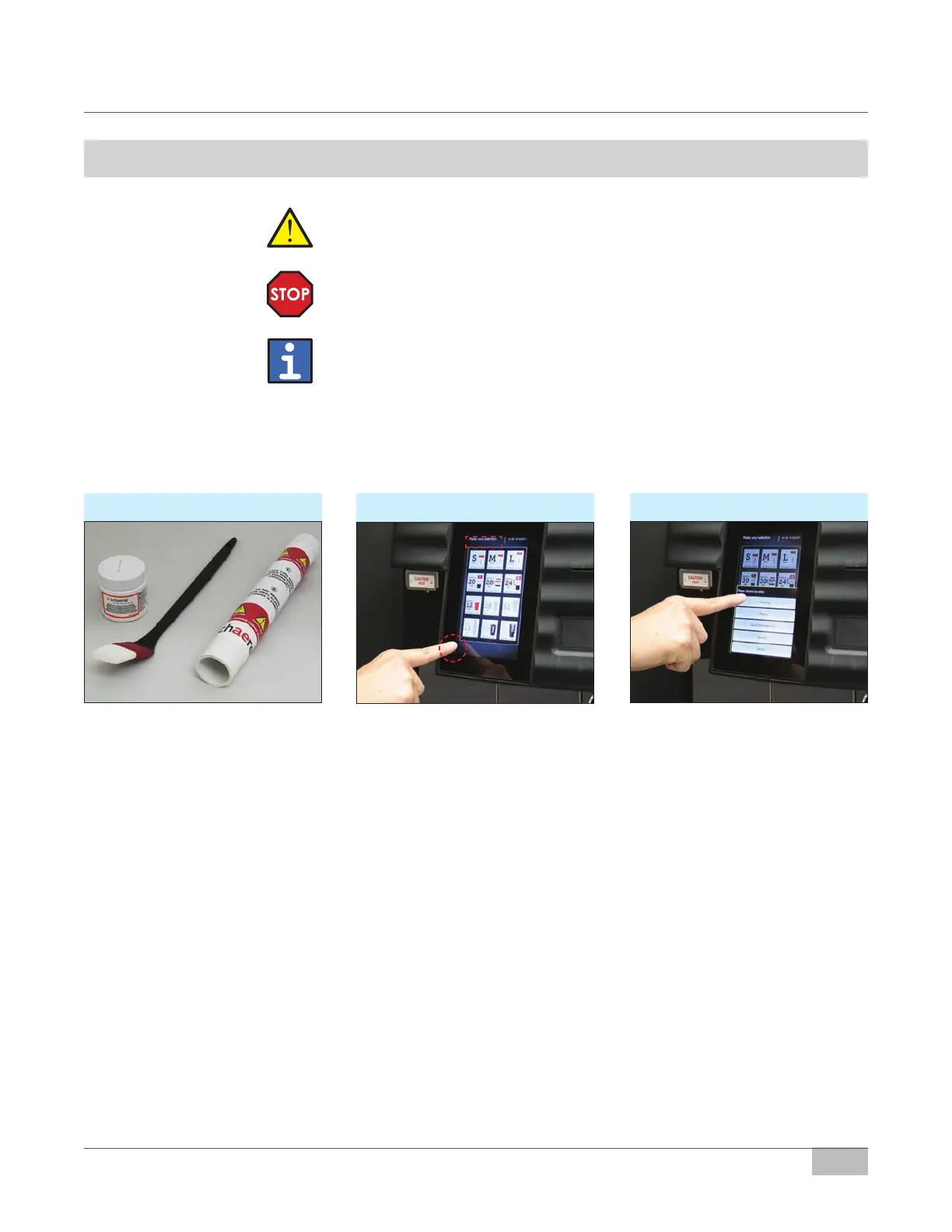- 19 -
User Manual | 03.2021 | v04
www.schaererusa.com Maintenance | Daily Cleaning
Daily Cleaning (Coffee Art C - Duel Dispense)
Read and follow the instructions carefully before you begin the daily
cleaning procedure. This procedure should be performed on a daily basis or
when prompted by the machine display.
Never reach into the machine or under the coffee spout during the
automatic cleaning cycle!
When the “Start cleaning” message appears on the screen, follow the machine
prompts to initial the clean cycle.
Note: In some congurations, the machine will automatically initiate the cleaning cycle after two
hours of the “Start cleaning” message appears. During that time all product buttons will be locked
until the procedure is completed.
This procedure is only for the following models: 040381-00071EUS
2. ►1. ►
• Use only Schaerer cleaning sup-
plies for this procedure.
• When the “Start cleaning” message
appears on the upper left corner.
• Press and hold (3-5 seconds)
the lower left corner of the touch
screen to bring up service menu.
• Select “Cleaning”
3. ►
Item #9610000116
Item #3370067409
