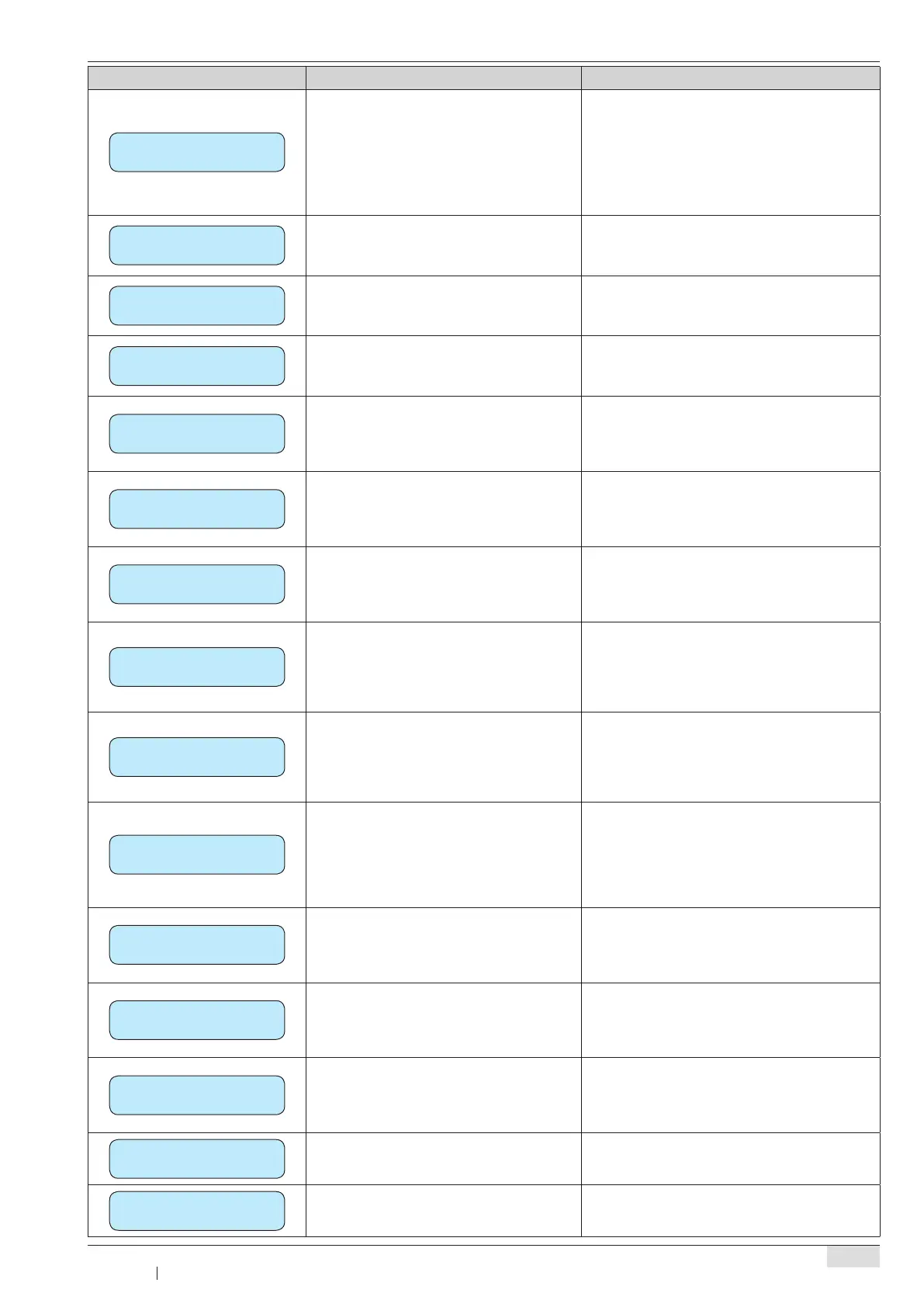User manual SCA - EN
Version 02 09.2006
Troubleshooting www.schaerer.com
37
Display message Cause What to do
select product
water ow error
Possible causes:
- No water connection
- Defective pump (pump pressure < 7.5 bar)
- Brew unit blocked
- Water system blocked
- Grinder mixture too ne
- PCB - owmeter incorrectly connected
- Electrical problem (PCB, ...)
Open the shut-off valve and press the
beverage button again.
Check the brew unit.
Check the grinder mixture.
If the message remains on the display:
Contact a qualied service technician.
select product
over temp. brewwater
Electrical problem between the sensor and
the PCB.
Temperature sensor defective.
Contact a qualied service technician.
select product
over temp. tea
Electrical problem between the sensor and
the PCB.
Temperature sensor defective.
Contact a qualied service technician.
select product
over temp. steam
Electrical problem between the sensor and
the PCB.
Temperature sensor defective.
Contact a qualied service technician.
selection locked
heating coffee water
The temperature is 10 °C below the
programmed temperature.
Beverage output is blocked!
Wait until the target temperature has been
reached.
If the message remains on the display:
Contact a qualied service technician.
selection locked
heating hot water
The temperature is 10 °C below the
programmed temperature.
Beverage output is blocked!
Wait until the target temperature has been
reached.
If the message remains on the display:
Contact a qualied service technician.
selection locked
heating steam
The temperature is 10 °C below the
programmed temperature.
Beverages cannot be dispensed when the
temperature is below 110 °C.
Wait until the target temperature has been
reached.
If the message remains on the display:
Contact a qualied service technician.
select product
timeout coffee heater
The programmed temperature of the
coffee water boiler was not reached within
4 minutes after the machine was switched
switched on.
Beverage output is blocked!
Switch the machine off and then back on.
If the message remains on the display:
Contact a qualied service technician.
select product
HW heater timeout
The programmed temperature of the hot
water boiler was not reached within 4
minutes after the machine was switched
switched on.
Hot water beverage output is blocked!
Switch the machine off and then back on.
If the message remains on the display:
Contact a qualied service technician.
select product
steam heater timeout
The programmed temperature of the
steam boiler was not reached within 4
minutes after the machine was switched
switched on.
Milk and steam beverage output is
blocked!
Switch the machine off and then back on.
If the message remains on the display:
Contact a qualied service technician.
selection locked
coffee sensor def.
Possible causes:
Electrical problem between the sensor and
the PCB.
Temperature sensor defective.
Contact a qualied service technician.
selection locked
HW sensor def.
Possible causes:
Electrical problem between the sensor and
the PCB.
Temperature sensor defective.
Contact a qualied service technician.
selection locked
steam sensor def.
Possible causes:
Electrical problem between the sensor and
the PCB.
Temperature sensor defective.
Contact a qualied service technician.
selection locked
brew unit time out
The brew unit motor is not running.
Beverage output is blocked!
Contact a qualied service technician.
selection locked
timeout steam suppl .
The level in the steam boiler was not
reached.
Contact a qualied service technician.