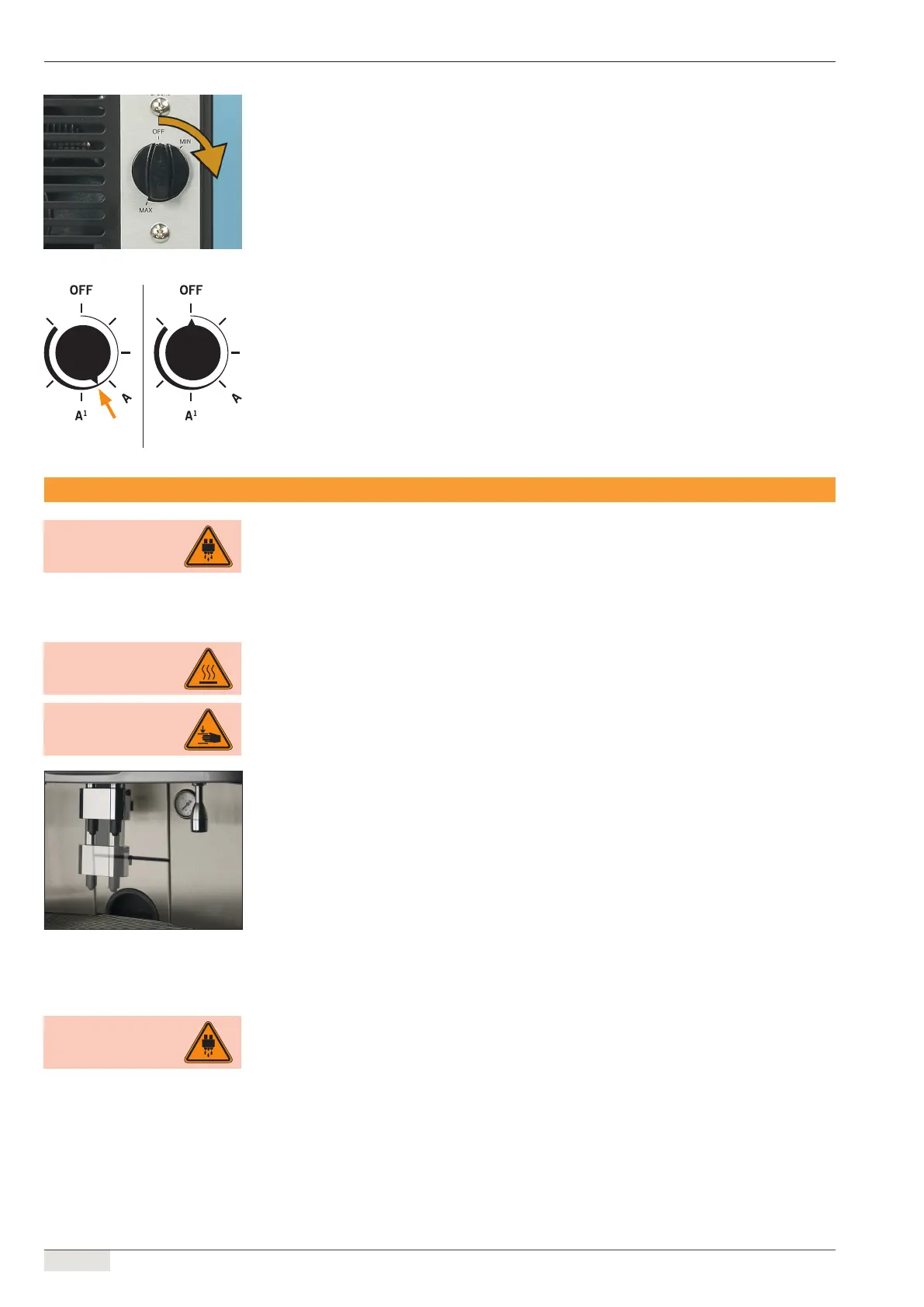www.schaerer.com Operation
18/76
Operating instructions / V04/01.2012
Cooling unit for Milk Smart system
► Set the temperature switch on the back of the cooling unit.
Cooling unit for cold milk system
► Remove the cooling unit cover.
► Set the temperature switch of the cooling unit.
Dispensing
All beverages dispensed from the machine are hot. During beverage dispensing never reach un-
der the outlet or in the machine.
Adjusting outlets
Adjust the outlets to the correct height before dispensing a beverage. If a beverage has already
been dispensed, the outlet may be hot.
There is a risk of trapping ngers when moving the outlet.
► Grip the front of the outlet and move it to the desired position (see gure).
Coffee beverages
► Place a cup under the outlet.
► Move the outlet to the correct position.
► Press the desired beverage button.
► Remove the cup after the beverage has been dispensed.
1
Position: OFFHome position
CAUTION!
Hot uid!
CAUTION!
Hot surface!
CAUTION!
Risk of trapping
ngers!
CAUTION!
Hot uid!