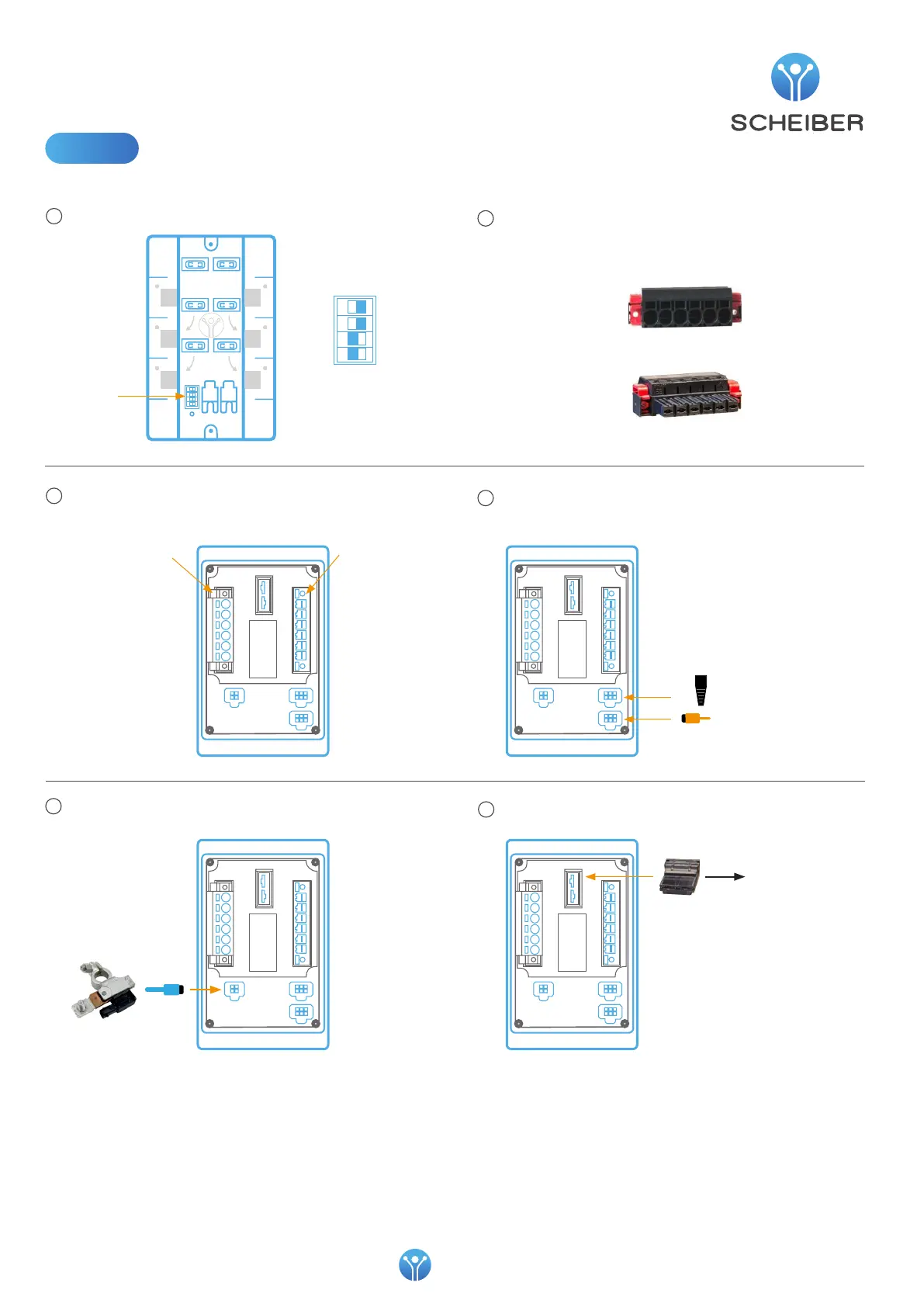Domotique embarquée
Embedded home automation
P. 7
Domotique embarquée
Embedded home automation
Wiring
1
2
3
5
Allocate a number to the module 9 using the microswitches.
Connect the cables of the equipment to be controlled to
the quick connectors, complying with the numbering on
the "BACK VIEW" diagram.
Connect quick connectors on plugs 1 & 2
Connect the LIN bus to the IBS Connect the power plug
4
Connect either a connection cable with another device or a
120 Ω termination to each CAN connector.
Terminaison 120 Ω
liaison CAN
S4
S3
S2
S1
S5
S6
DC
AC
Alimentation 230V AC 8-32V DC
6
Microswitch
Front view
Back view
Plug 1
Plug 2
IBS sensor
Towards power
supply
Example :
1 2 3 4
OFF
Allocate number 3
ON
120 Ω termination
CAN cable