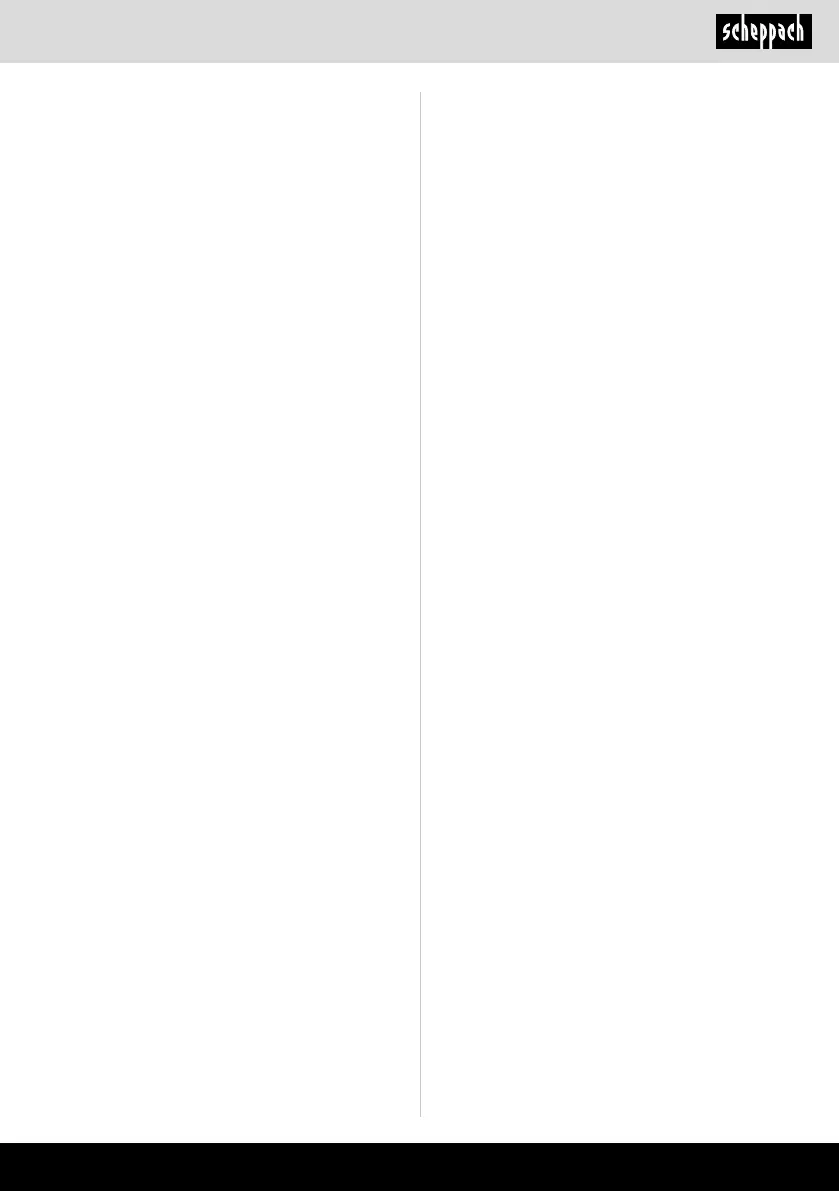www.scheppach.com
GB
|
41
9.5.1 Aligning the tabletop (Fig. 8)
1. Place a straight, approx. 50 cm long wooden strip
on the table.
2. Drive it to the saw blade from behind.
3. Place a stop bracket (not included in the scope of
delivery) on the wooden strip and at the grooved
edge of the saw table.
4. Align the table with the stop bracket and tighten all
hexagonal screws on the table securely.
9.5.2 Adjusting the 90° end stop
(Fig. 9 +10)
The table can be adjusting at right angles to the saw
band using the adjustment screw (18) on the back of
the machine.
A stop bracket is required to check the angle (not in-
cluded in the scope of delivery).
1. Open the angle setting quick clamp lever (23).
2. Align the saw table (24) to an angle of 90° using
the angle setting adjusting knob (22) on the saw
table.
3. Open the nut of the adjustment screw (18).
4. Adjust the height of the adjustment screw (18) so
that the head of the screw touches the bottom of
the tabletop.
5. Tighten the adjustment screw nut (18) again.
6. Close the angle setting quick clamp lever (23)
again.
9.6 Installing the guide rail (g 3, 7, 11, 12)
1. Screw the 4 wing screws (35) each with a washer
(38) approx. 5 mm into the saw table (24). (fig. 11)
2. Insert the guide rail (7) until it stops against the
saw table (24).
3. Tighten the wing screws (35) lightly.
4. Fasten the swivel part (54) of the guide rail to the saw
table (24) using t wo screws (39) and t wo washers (40)
(Fig. 12).
5. Screw the guide rail (7) together with the swivel
part (54). (g. 7)
6. Now tighten all connections hand-tight.
9.7 Installing the parallel stop (Fig. 3, 13)
1. Place the parallel stop (6) with an opened clamp-
ing lever (33) on the guide rail (7) on the saw table.
2. To change the position of the parallel stop (6), slide
the parallel stop (6) with an opened clamping lever
(33) along the guide rail (7).
3. In order to x the parallel stop (6) in the desired
position, press the clamping lever (33) down fully.
9.1 Installing the machine stand (Fig. 3-6)
1. Screw the four frame legs (36) to the intermedi-
ate plate (37) using the 8 screws (M6x12) (44), the
nuts (45) and the washers (46) provided. And gen-
tly tighten them.
2. Fit the foot caps (51) on the frame legs (36). (Fig.
4)
9.2 Install the band saw on the machine stand (Fig.
4)
Caution:Danger of crushing
1. Place a wooden block behind the machine and
then tilt the band saw carefully so that the base
plate rests on the wooden block.
2. Screw the machine stand (12) to the frame (13) of
the band saw using the 12 screws (M6x12) (44),
the nuts (45) and the washers (46) provided.
3. Place the machine down again, align it and tighten
all the screws.
9.3 Fitting the mounting plates and the transport
handle (Fig 3 + 5)
1. Screw the mounting plates (29) for the transport
handle (10) to the bottom of the frame (13). (g. 5)
2. Screw the rst plate to the outer edge and the sec-
ond plate to the rst bar.
3. Slide the transport handle (10) into the mounting
plate. Turn the handle until it fully slides in. (g. 5)
9.4 Installing the travel xture (Fig. 3 + 5)
1. Fasten the travel xture (11) on the left side of the
subframe to the frame feet (36). Make sure that the
wheels do not touch the underground.
2. Tighten the screws for travel xture (11).
9.5 Fitting the tabletop (Fig. 3 + 6)
Mounting material (included in the scope of deliv-
ery):
4 hexagonal bolts M 8 x 16 (49)
4 washers A 8.4 (50)
Caution:Danger of crushing!
1. Lift the saw table (24) carefully.
2. Place the saw table (24) on the intended assembly
points. (g. 6)
3. Screw the supplied screws (49) with the wash-
ers (50) into the holes provided and tighten them
hand-tight.
4. Check that the saw band runs freely and does not
touch the table inlay.