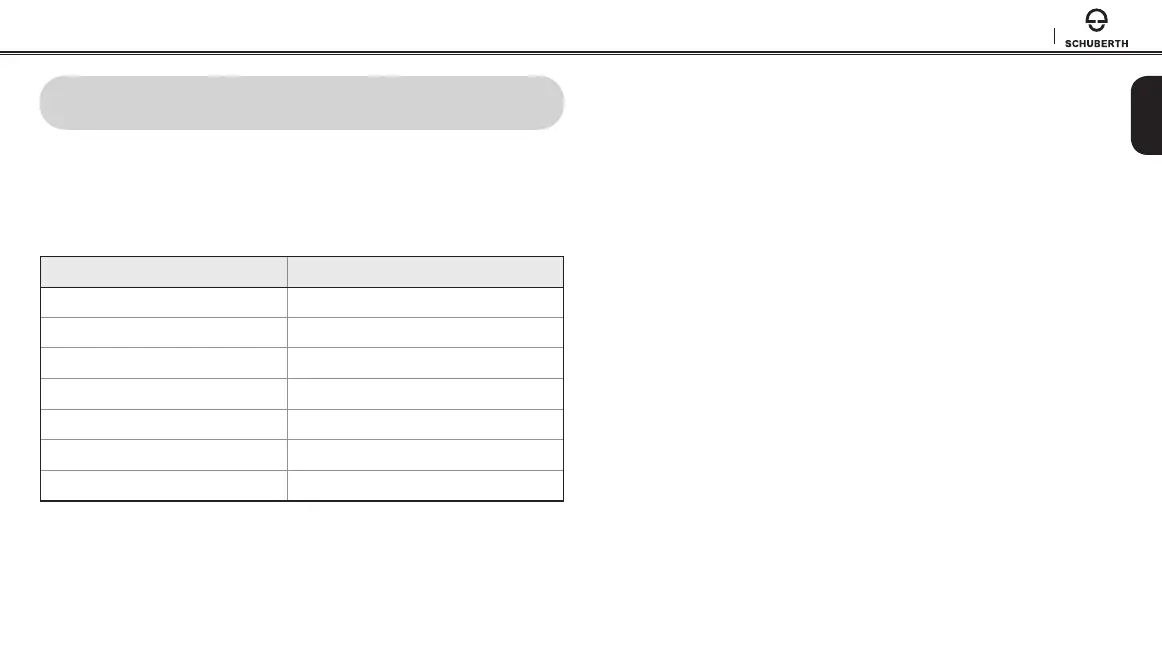SC1
19
English
8 INTERCOM
To enter the intercom pairing mode, call intercom friends, or start group
intercom, you must enter the intercom menu by pressing the (-) Button
for 1 second. If you perform any action within the intercom menu, you
will automatically exit from the menu.
Intercom Functions Button Operation
Enter intercom menu Press the (-) Button for 1 second
- Enter intercom pairing mode Tap the (+) Button
- Call
rst intercom friend
Tap the (-) Button
- Call
second intercom friend
Double tap the (-) Button
- Call
third intercom friend
Triple tap the (-) Button
- Start Group Intercom Press the (-) Button for 1 second
- Exit intercom menu Press the (+) Button for 3 seconds
8.1 Intercom Pairing
8.1.1 Pairing with Other SC1 Headsets for Intercom
Conversation
The SC1 can be paired with up to three other headsets for Bluetooth
intercom conversation.
1. Turn on the two SC1 headsets (A and B) that you would like to pair
with each other.
2. Press and hold the (-) Button for 1 second on both devices to enter
the intercom menu.
3. Tap the (+) Button once on both devices, and you will hear a mid-
tone single beep and the voice prompt, “Intercom pairing”.