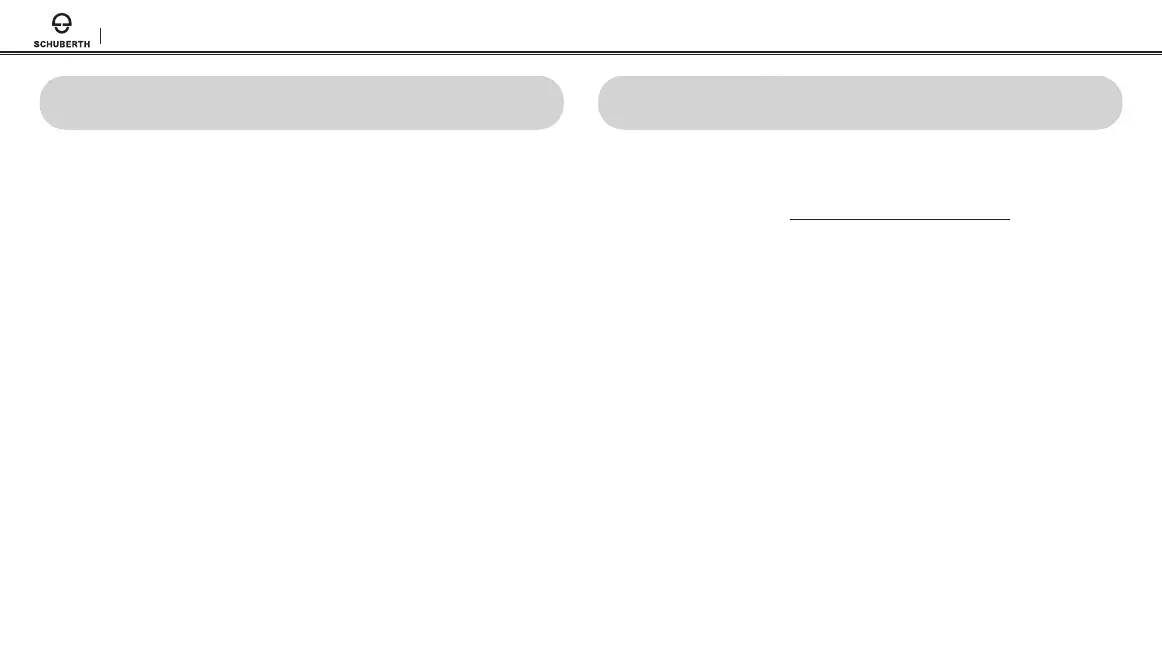SC1
40
15 REMOTE CONTROL
You can remotely control the SC1 via Bluetooth using the Remote
Control (sold separately). This eliminates the need to take o your hand
for button operations. Your SC1 and the Remote Control must be paired
together before use.
1. Turn on the SC1 and the Remote Control.
2. Press the (+) Button or the (-) Button for 10 seconds to enter
the conguration menu. Tap the (+) Button until you hear a voice
prompt saying,
“
Remote control pairing
”
. Press the (-) Button
to enter into Remote Control Pairing mode and the red LED will
ash rapidly and you will hear multiple beeps. Please refer to
section
14.1.8
,
“Remote Control Pairing”
for more details.
3. Enter Bluetooth pairing mode on your Remote Control. The SC1 will
automatically perform pairing with the Remote Control in pairing
mode. You will hear a voice prompt,
“
Remote control connected
”
,
when they are successfully connected.
16 FIRMWARE UPGRADE
The SC1 supports rmware upgrades. You can update the rmware
using the Device Manager (please refer to
section 4.6.1, “Device
Manager”
). Please visit oem.sena.com/schuberth/ to check the
latest software downloads.