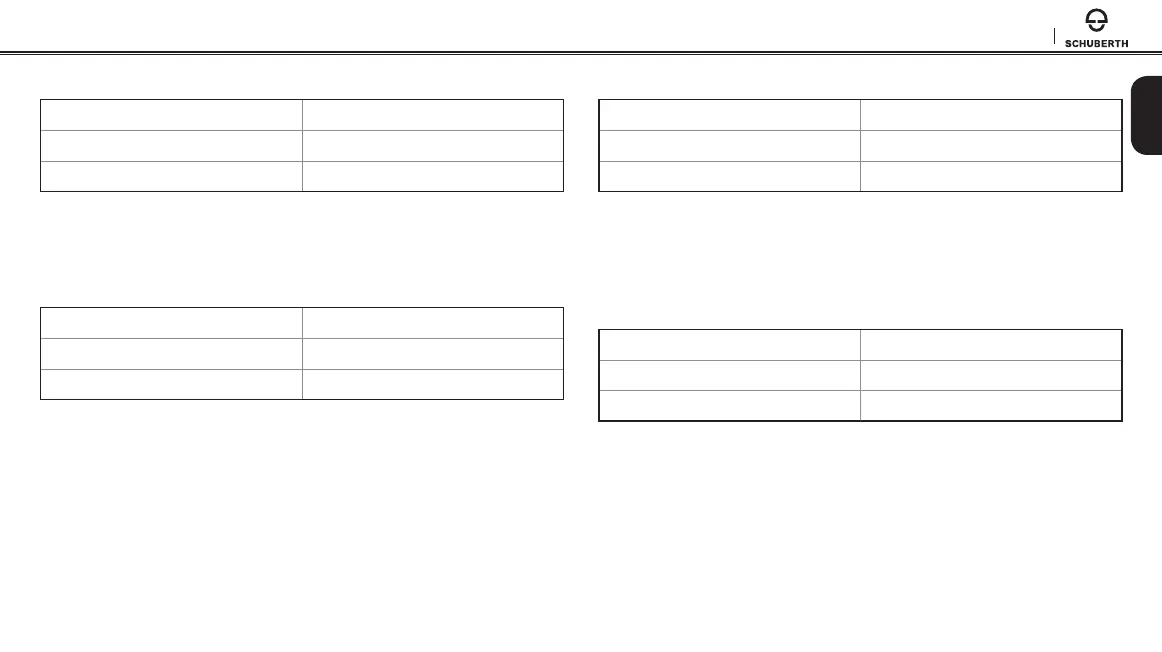SC1
35
English
14.1.7 Delete All Bluetooth Pairing Information
Voice Prompt “Delete all pairings”
Factory Default N/A
Execute Tap the (-) Button
To delete all Bluetooth pairing information of the SC1, tap the (+) Button
until you hear a voice prompt, “Delete all pairings”, and tap the (-)
Button to conrm.
14.1.8 Remote Control Pairing
Voice Prompt “Remote control pairing”
Factory Default N/A
Execute Tap the (-) Button
To enter into Remote Control Pairing mode, tap the (+) Button until you
hear a voice prompt, “Remote control pairing”. Then tap the (-)
Button to enter into Remote Control Pairing mode. The headset will
automatically exit from the conguration menu.
14.1.9 Universal Intercom Pairing
Voice Prompt “Universal intercom pairing”
Factory Default N/A
Execute Tap the (-) Button
To enter into Universal Intercom Pairing mode, tap the (+) Button until
you hear a voice prompt, “Universal intercom pairing”. Then tap the
(-) Button to enter into Universal Intercom Pairing mode. The headset
will automatically exit from the conguration menu.
14.1.10 Factory Reset
Voice Prompt “Factory reset”
Factory Default N/A
Execute Tap the (-) Button
To restore factory default settings on the SC1, tap the (+) Button until
you hear a voice prompt, “Factory reset”, and tap the (-) Button to
conrm. The SC1 powers o with a voice prompt, “Headset reset,
goodbye”.