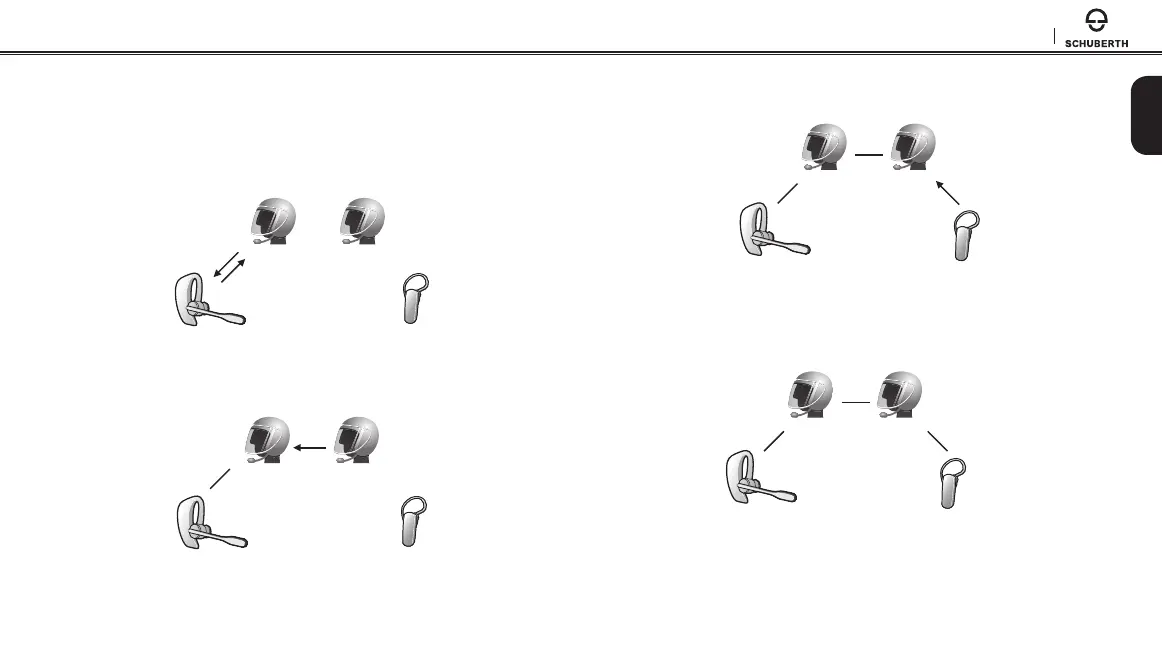SC1
29
English
3. The non-Sena Bluetooth headset (D) may join the conference
intercom by making an intercom call to the SC1 (C).
(B)
(D)
(A)
(C)
4. Now two SC1 headsets (A & C) and two non-Sena Bluetooth
headsets (B & D) are connected with the four-way Universal
Intercom.
(B)
(D)
(A)
(C)
You may disconnect a four-way Universal Intercom using the same way
as you do in a normal four-way intercom. Please refer to
section 8.4.2,
“Ending Four-way Intercom”.
11.4.1 Four-way Universal Intercom Case 1
Two SC1 headsets (A and C) and two non-Sena Bluetooth headsets (B
and D).
1. You (A) may start an intercom conversation with the non-Sena
Bluetooth headset (B).
(B)
(D)
(A)
(C)
2. The other SC1 (C) may join the intercom by making an intercom
call to you (A).
(B)
(D)
(A)
(C)