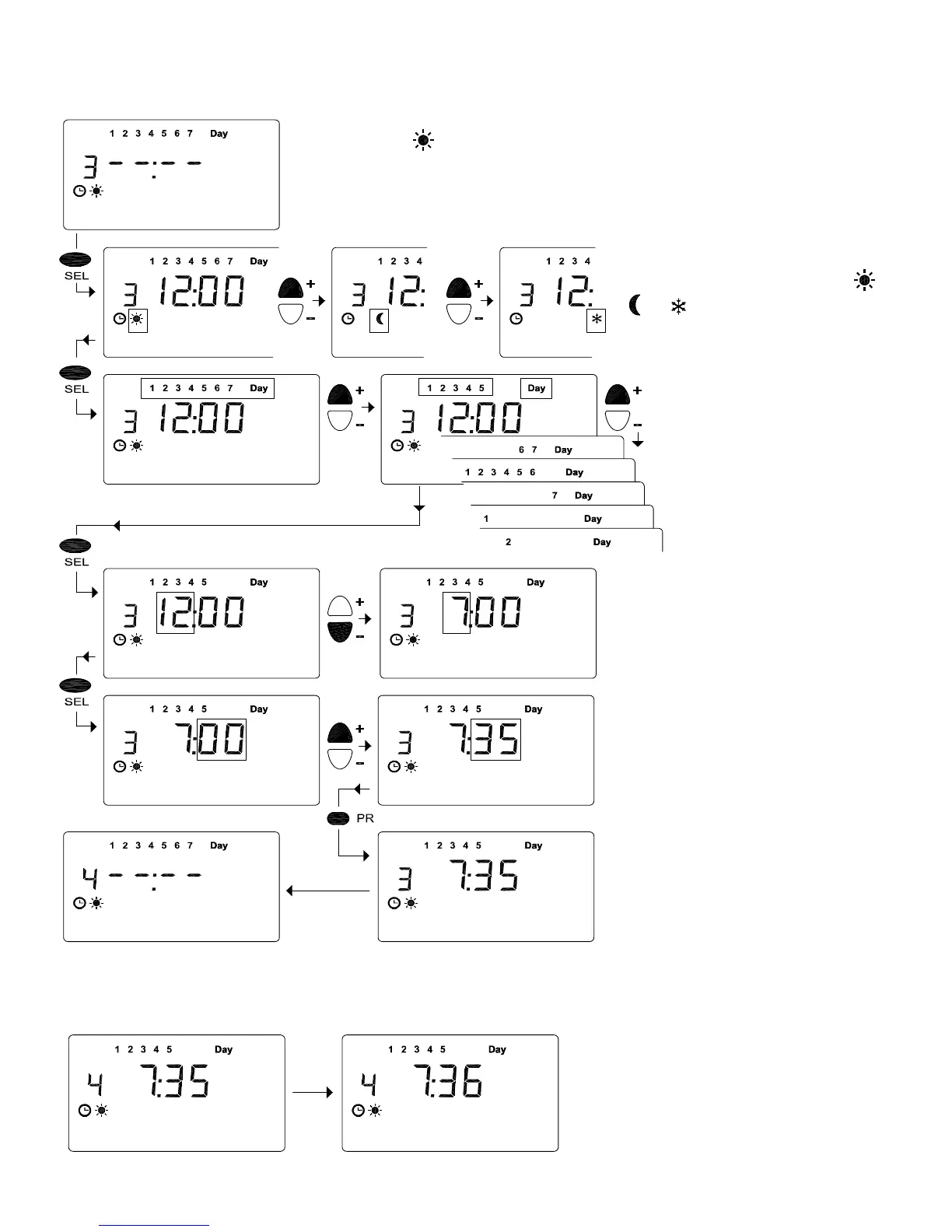- 14 -
4.4.5 To program the switch points
In this example we program the following criteria: The day
temperature should start every morning at 7:35 from Monday
through Friday. First search for a free switch point ( - -:- -) by using
the PR button. Then press the SEL button and +/- to modify the
new data. The same procedure ca n be used to modify existing
switch points.
At first the temperature mode
starts to blink. The mode
or
can be selected using
the
+/- buttons.
Then press the SEL
button to select the day
program. The entire
week appears: 1234567
Pressing
+/- selects
different day groups or
only single days
(1=Monday).
Next press the SEL button to
modify the hour of the day
(12). The required time (7) can
be set with +/-.
Then press SEL to select the
minutes (00). The required
time (35) can be set with +/-.
Finally press the PR button to
set the switch time program.
The display then changes to
the next free switch point.
It is not possible to program two different switching points with the same time parameter. In the
case of a mistake saving two switching points for the same time, t he time of the last
programmed point will be corrected by one minute.
In this case a new switch point
was programmed with a time of
7:35. This time parameter was
used previously in switching
point 3. Thus the time for point 4
changes automatically to 7:36.
