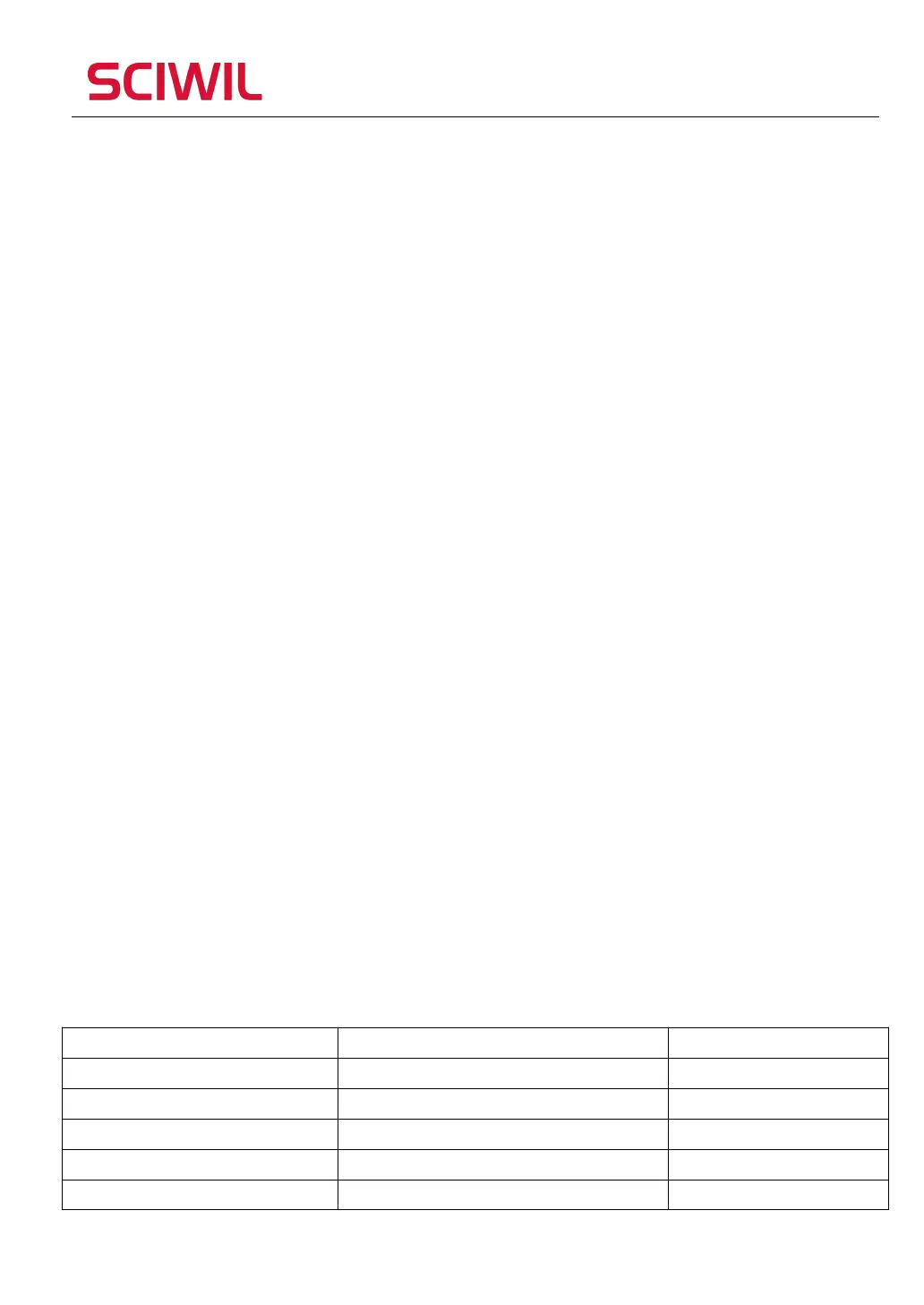Changzhou Sciwil E-Mobility Technology Co., Ltd.
9
th
Huashan Road, Changzhou, Jiangsu, China- 213022
Fax: +86 519-85602675 Tel: +86 519-85600675
Press and hold the Mode Key for 3s to turn on/off the display.
1.3.6.2 Switch Items in Multi-Function Section:
When the display is on, press the Mode Key to switch displayed items in
the multi-function section.
Custom Settings:
Press and hold both the Plus Key and the Minus Key together, to enter the
Setting Menu. Setting items include: Backlight Brightness, System Unit,
Battery Level, Auto-Off Time, Assist Level, Wheel Size, Magnetic Steel
Number for Speed Gauge, Speed Limit, Direct Start and Kick-to-Start, Drive
Mode, PAS Sensitivity, PAS Start Strength, Disc Type of PAS Sensor, Current
Limit of Controller, ODO Range Clearance, etc.
In the Setting Menu, press the Plus Key or Minus Key to set the value for
the current item. The corresponding item will blink after setting, then press
the M Key to save the set value and switch to the next item. Press and hold
both the Plus Key and Minus Key to exit settings. Without any operation,
the system will automatically save the set value and exit the Setting Menu.
1.3.7 Error Code
Error Code Table