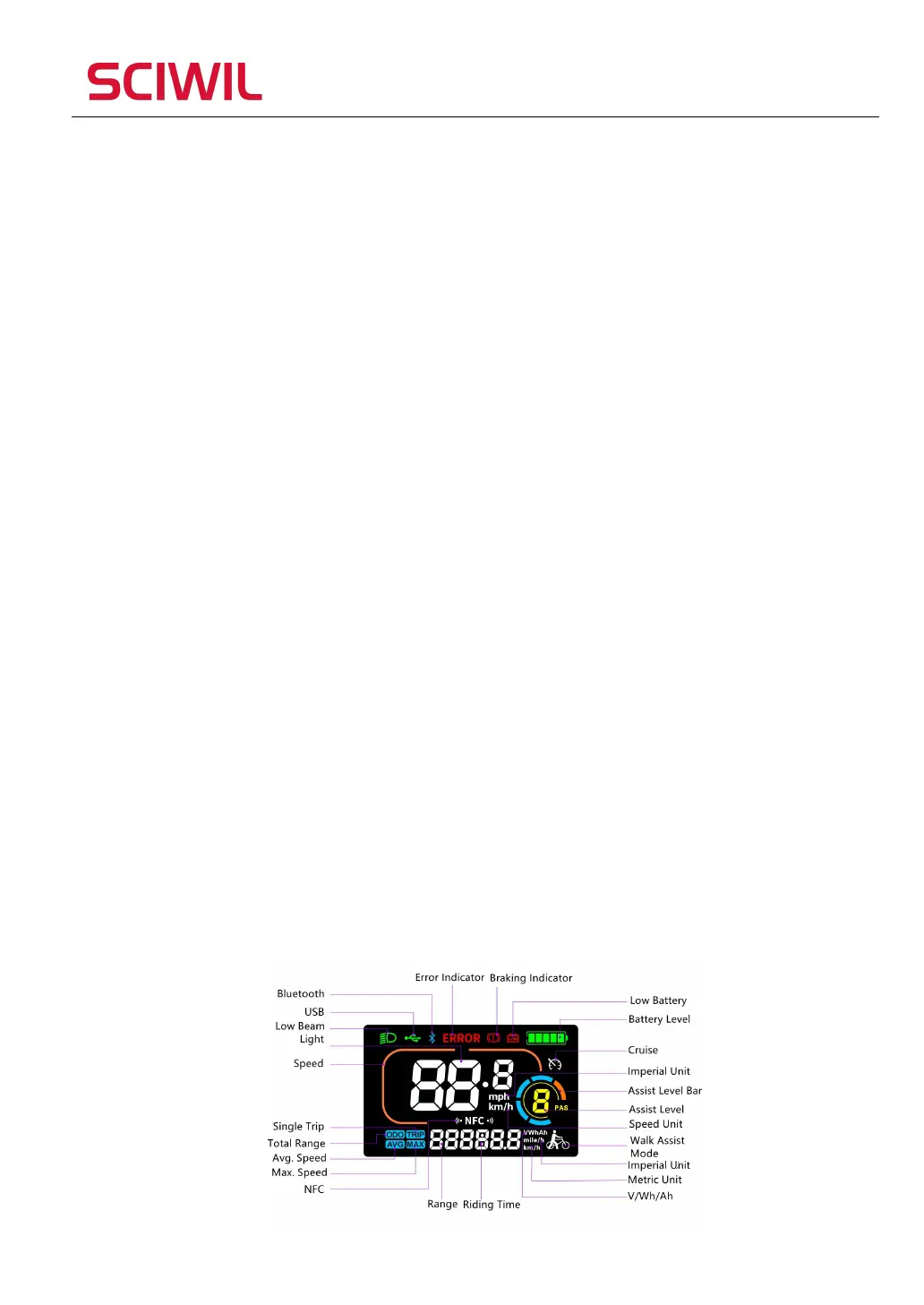Changzhou Sciwil E-Mobility Technology Co., Ltd.
9
th
Huashan Road, Changzhou, Jiangsu, China- 213022
Fax: +86 519-85602675 Tel: +86 519-85600675
1.3.1.1 Boot password (optional)
1.3.1.2 System unit switch (km/h or mph)
1.3.1.3 Battery indicator
1.3.1.4 Speed display:
real-time speed (SPEED), max speed (MAX), average speed (AVG)
1.3.1.5 Distance:single-trip distance (TRIP), total travel distance (ODO)
1.3.1.6 Assist Level Mode (3/5/9 Levels) Control
1.3.1.7 Assist Level Display
1.3.1.8 Error code indication
1.3.1.9 Cruise Mode
1.3.1.10 Braking Indicator
1.3.1.11 Front light indication: front light status supported by controller
1.3.2 Control Functions
Power On/Off, Front/Rear Light On/Off, 6km/h Walk Assist Mode, Real-Time
Cruise Mode, Wheel Size, PWM Settings, Speed Limit, Auto-Off Time
1.3.3 Standard Display Interface
1.3.3.1 Interface Overview (display at start for 1s)