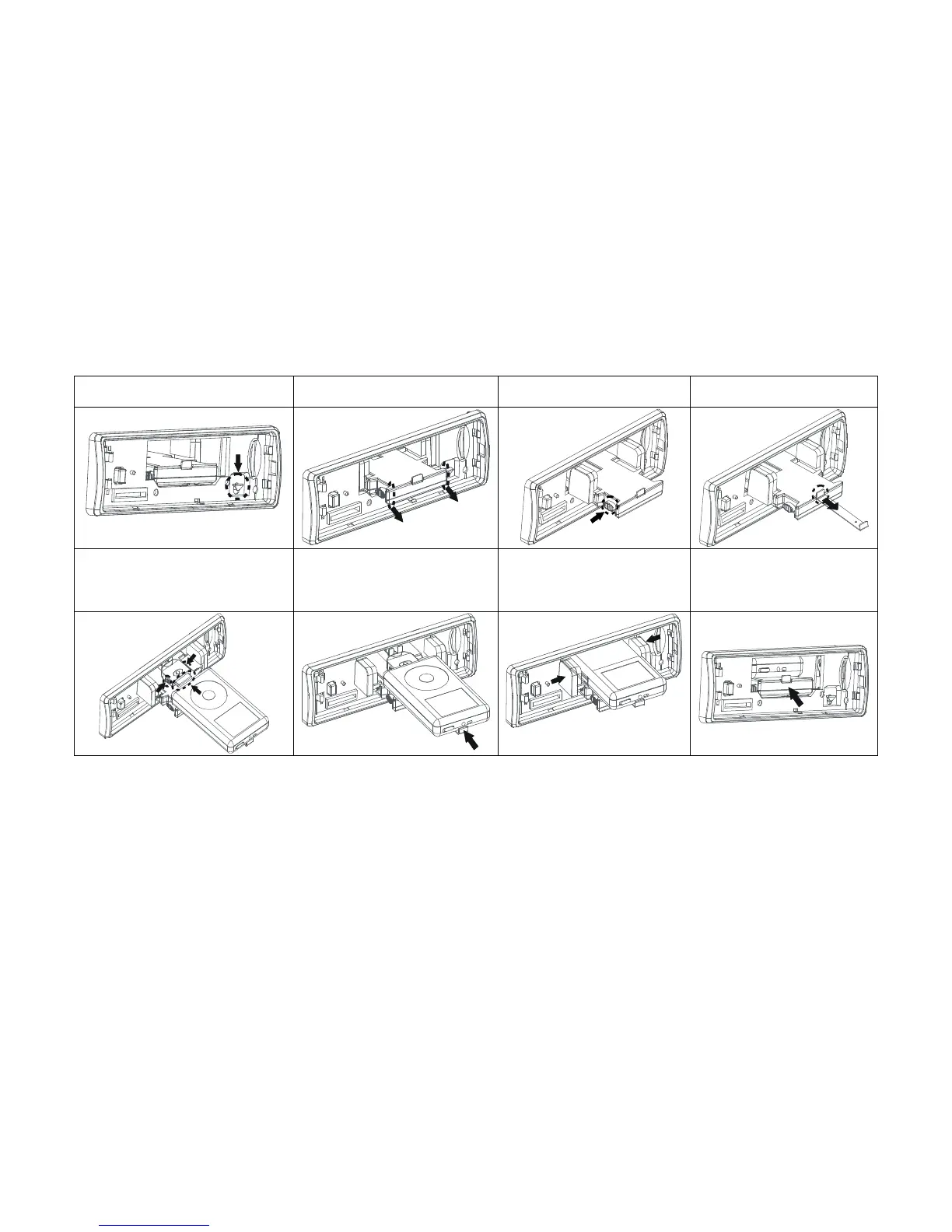5. Hold down the iPod buttons
which lock the iPod and insert an
iPod. Release the buttons to fix
the iPod in place.
6. Push the loader to insert the
iPod into the unit until it stops.
7. Press the two adjustable
sides of the iPod holder to
hold the iPod firmly in place.
8. Push the iPod loader back
into the unit until a click
sound is heard.
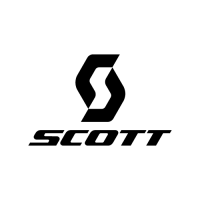