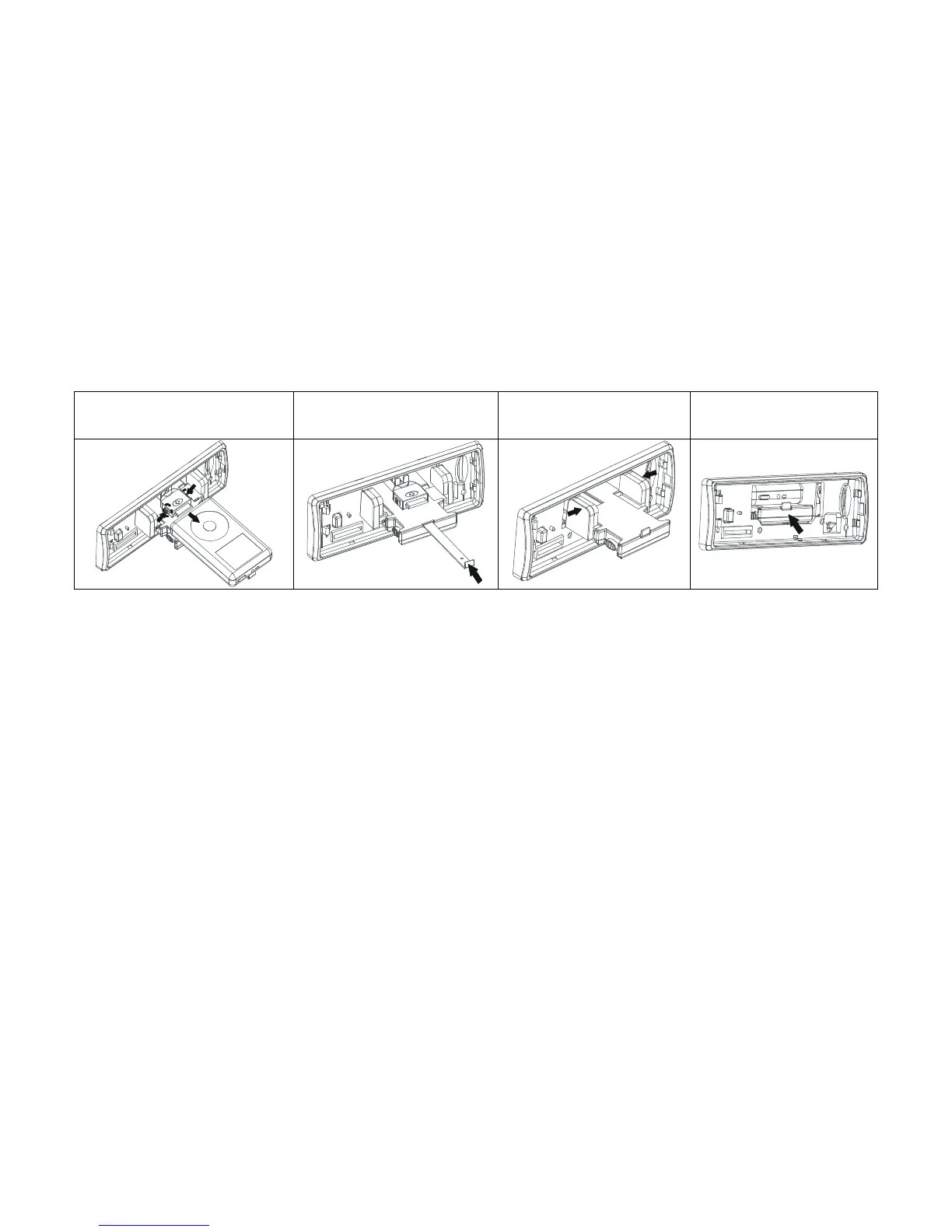GB-17
Removing an iPod
Follow the previous steps from 1 to 4.
5. Press the iPod connector lock
buttons to release the iPod.
Remove the iPod.
6. Push the loader until it stops. 7. Press the two adjustable
sides of the iPod holder on
both sides until it stops.
8. Push the iPod loader into
the unit until a click sound is
heard.
Charging an iPod
While an iPod is connected to the unit, the iPod will be automatically charged as long as the vehicle's ignition key is turned to ACC
or ON.
Note: The following iPod models are supported: iPod 3G, iPod Mini, iPod 4G, iPod Photo, iPod Nano, iPod 5G (Video), iPod Touch,
iPod Classic.
Playing an iPod
This unit allows you to control the iPod from the front panel touch controls and display the iPod music information on the unit's LCD
display. When an iPod is connected and the unit is switched on, touch the MODE button repeatedly to select the iPod mode. The
unit will automatically start to play the music files on the iPod.
Note:
This unit cannot play video files or video albums from the iPod.
When the iPod is connected, the power cannot be turned on or off using the iPod buttons.
The message “OK to disconnect” will be shown iPod's display when an iPod is connected to the unit.
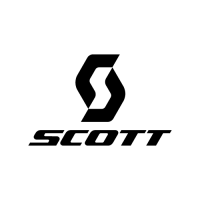