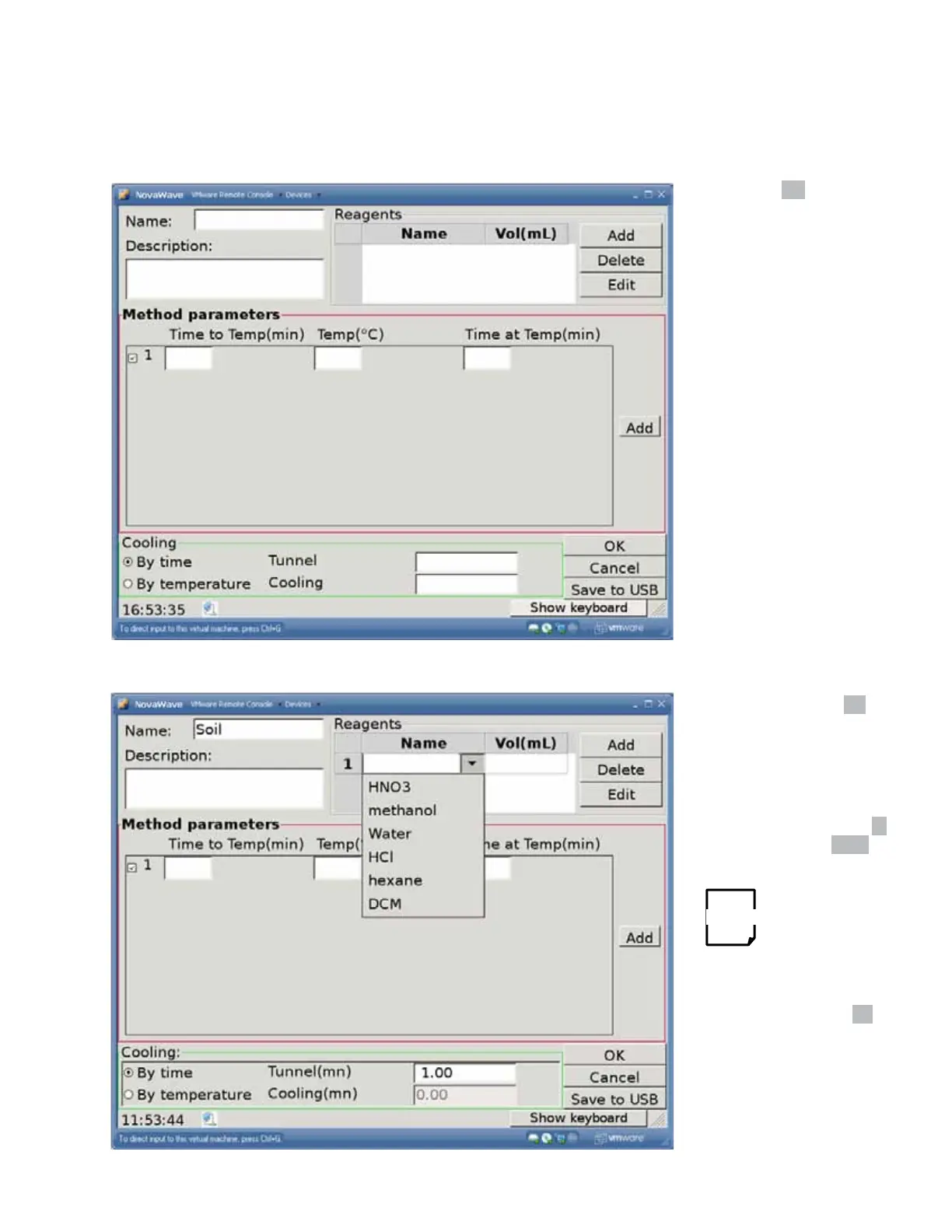Version 0.15.1
NOVAWAVE - A New Category of Automated Microwave Digestion | 25
Upon clicking New, the program
new method screen will appear.
To add reagents click the Add
button, then click the pull down
tab to select the reagent that will
be added to the digestion. Input
the volume.
To delete a line, highlight the line
by clicking on the line number (2)
to be deleted and click Delete.
The addition of the
volume helps the
system to predict
‘Safety Messages’
during digestions.
NOTE
To add additional reagents that
are not on the list click the Edit
button. The following screen will
appear.
