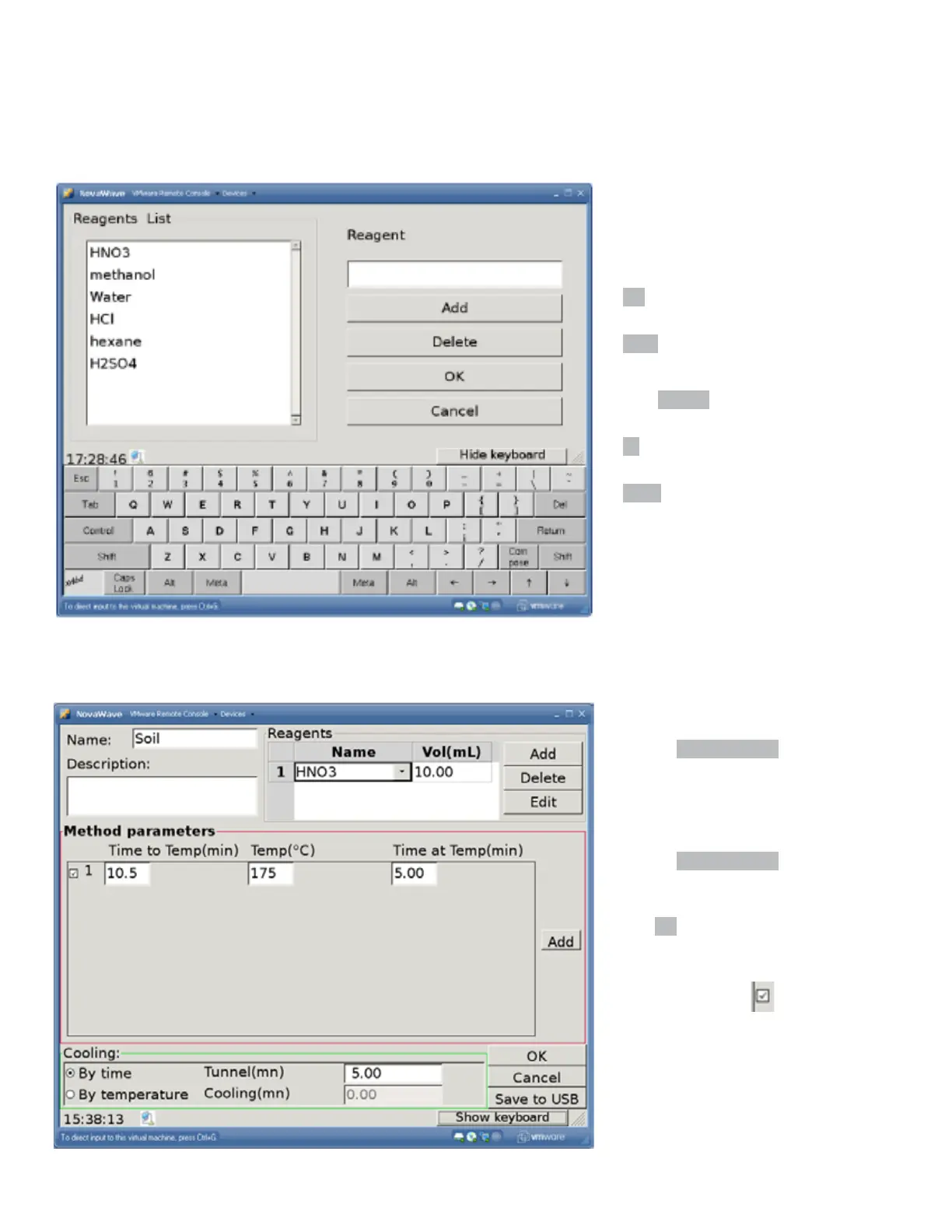Version 0.15.1
26 | NOVAWAVE - A New Category of Automated Microwave Digestion
Reagents list - adds other names for
reagents.
Add is used to populate the drop down
list for reagent used.
Delete is use to remove the reagent
from the drop down list. Highlight the
line by highlighting the reagent name
in the Reagents box prior to clicking
delete.
OK will save any changes made and
return to the previous page.
Cancel will disregard any changes
made and return to the previous page.
Method Parameters.
Input the Time to Temp(min) in whole
or half minutes. For example: 10.5
minutes.
Input the set point temperature in
whole degrees. For example: 175
O
C.
Input the Time at Temp(min) in whole
or half minutes. For example: 5.00
minutes.
Click Add to input extra steps in a
heating profile.
To delete a heating program profile
line, click the checked .
