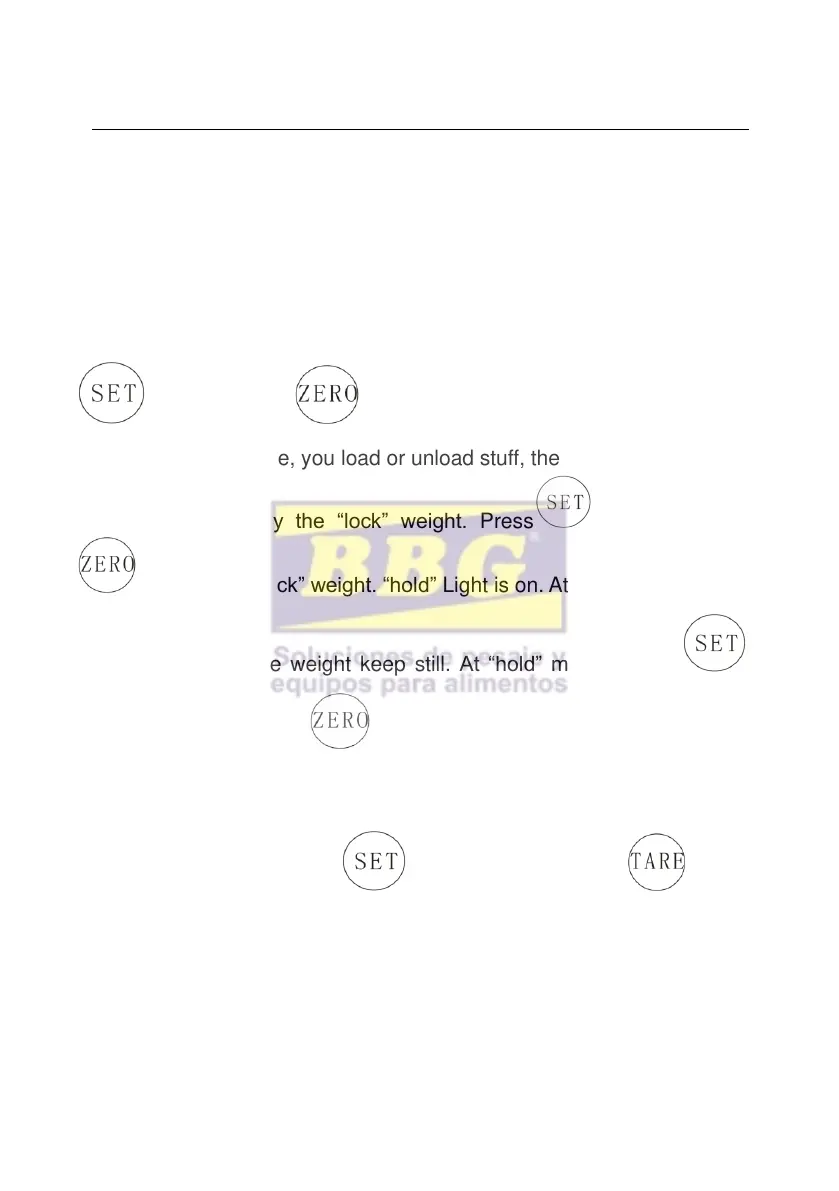IDS701 User Manual
Page 10 of 25
Note:print the gross weight when at tare mode , if the net weight is zero.
Can not print.
3.7 Hold function
There are two different hold function. Peak hold function and data
Hold function. And the setting is different accordingly.
C11=1 Peak hold C11=2 Data hold C11=0 no hold function
Peak-hold: display the maximum weight. At weighing mode, Press
still, then press , display the “lock” weight. “hold”
Light is on. At that time, you load or unload stuff, the weight keep still
Data hold: display the “lock” weight. Press still, then press
, display the “lock” weight. “hold” Light is on. At that time, you load
or unload weight, the weight keep still. At “hold” mode, Press
hold it and then press to exit hold mode. “hold” light is off.
3.8 10 times high resolution
At weighing mode. Press hold it and then press
There is one more digital display. It is 10 times high resolution display