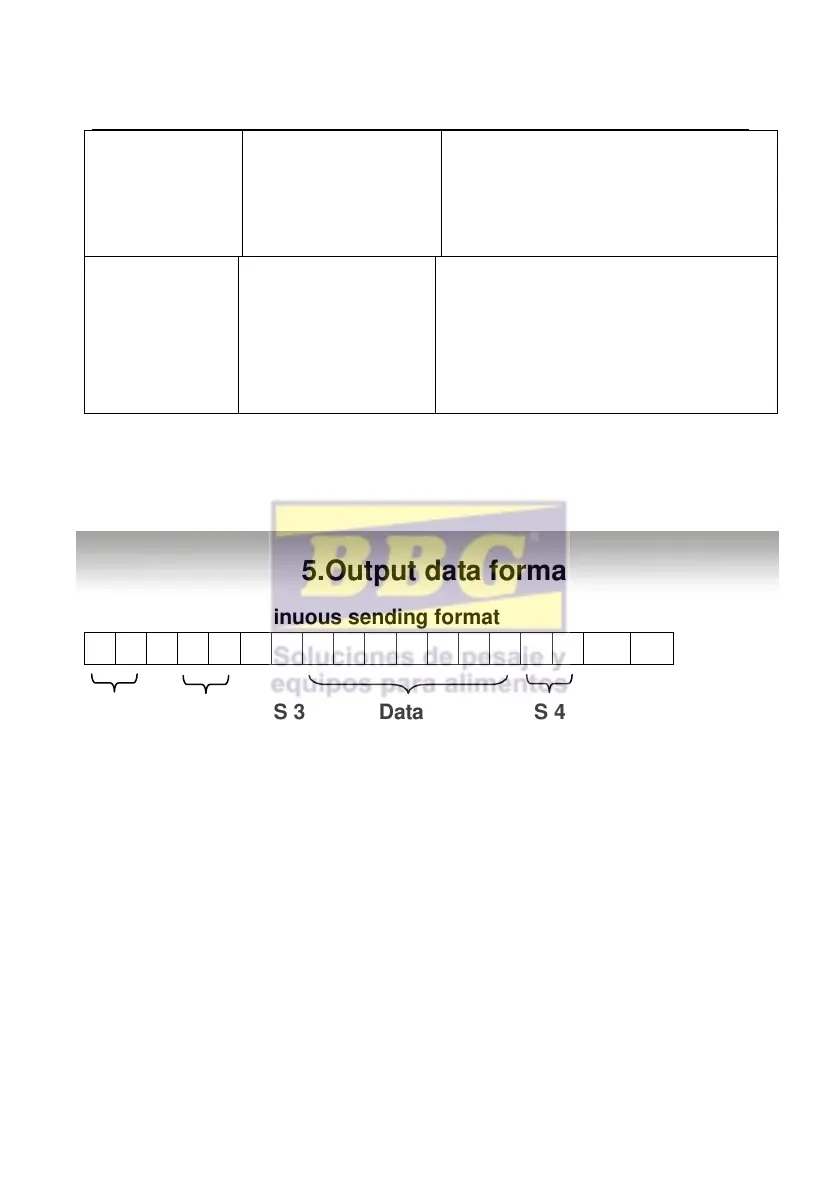IDS701 User Manual
Page 18 of 25
option:0=close noise filter
1=1 digital filter strength
2=2 digital filter strength
3=3 digital filter strength
C30=0 yy.mm.dd
C30=1 mm.dd.yy
C30=2 dd.mm.yy
C30=3 yy.mm.dd
5.Output data format
5.1Computer continuous sending format
S 1 S 2 S 3 Data S 4
S1: weight status, ST= standstill, US= not standstill, OL= overload
S2: weight mode, GS=gross mode, NT=net mode
S3: weight of positive and negative, “+” or ” –“
S4: measurement unit, “kg” or “lb”
Data: weight value, including decimal point
CR: carriage return
LF: line feed