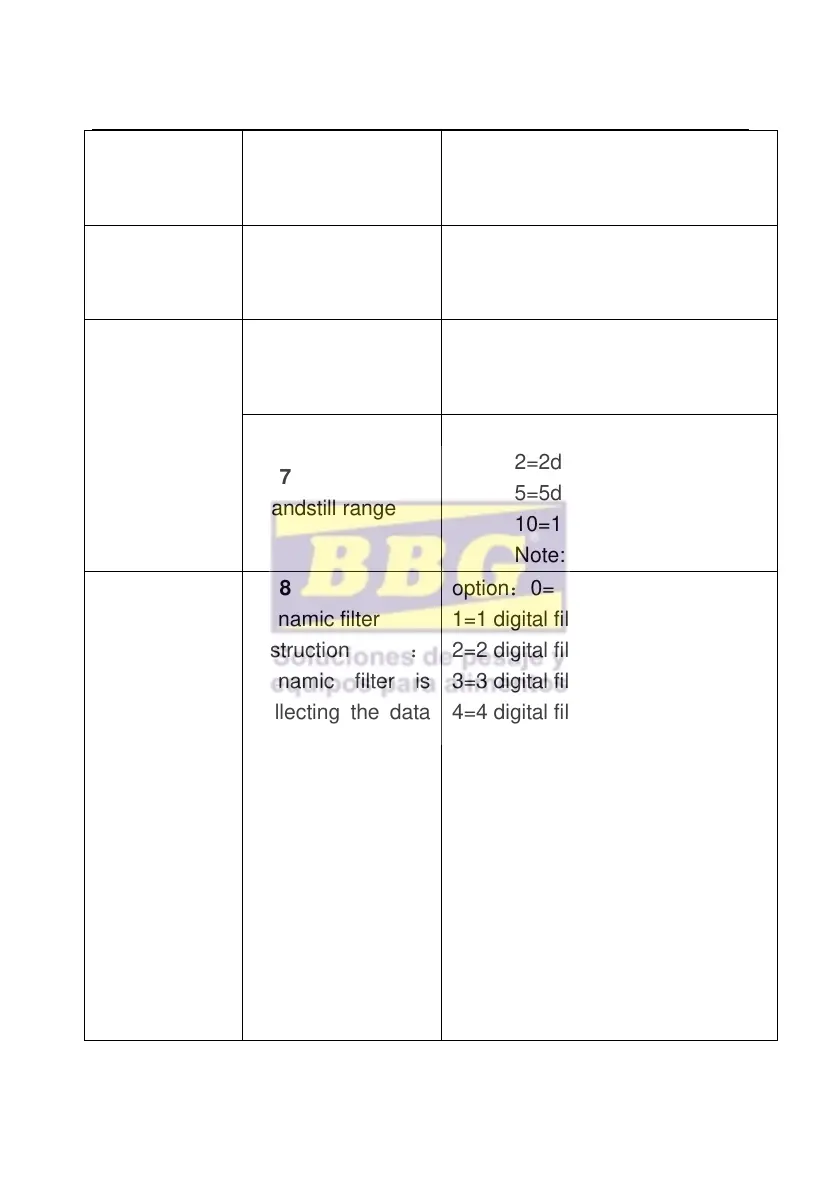option:0= close dynamic filter
1=1 digital filter strength
2=2 digital filter strength
3=3 digital filter strength
4=4 digital filter strength
5=5 digital filter strength
6=6 digital filter strength
Note:Pls setting dynamic filter
strength carefully, the No. is
bigger, more stable. if the
loaded weight shake not too
much. The setting is less
than 3