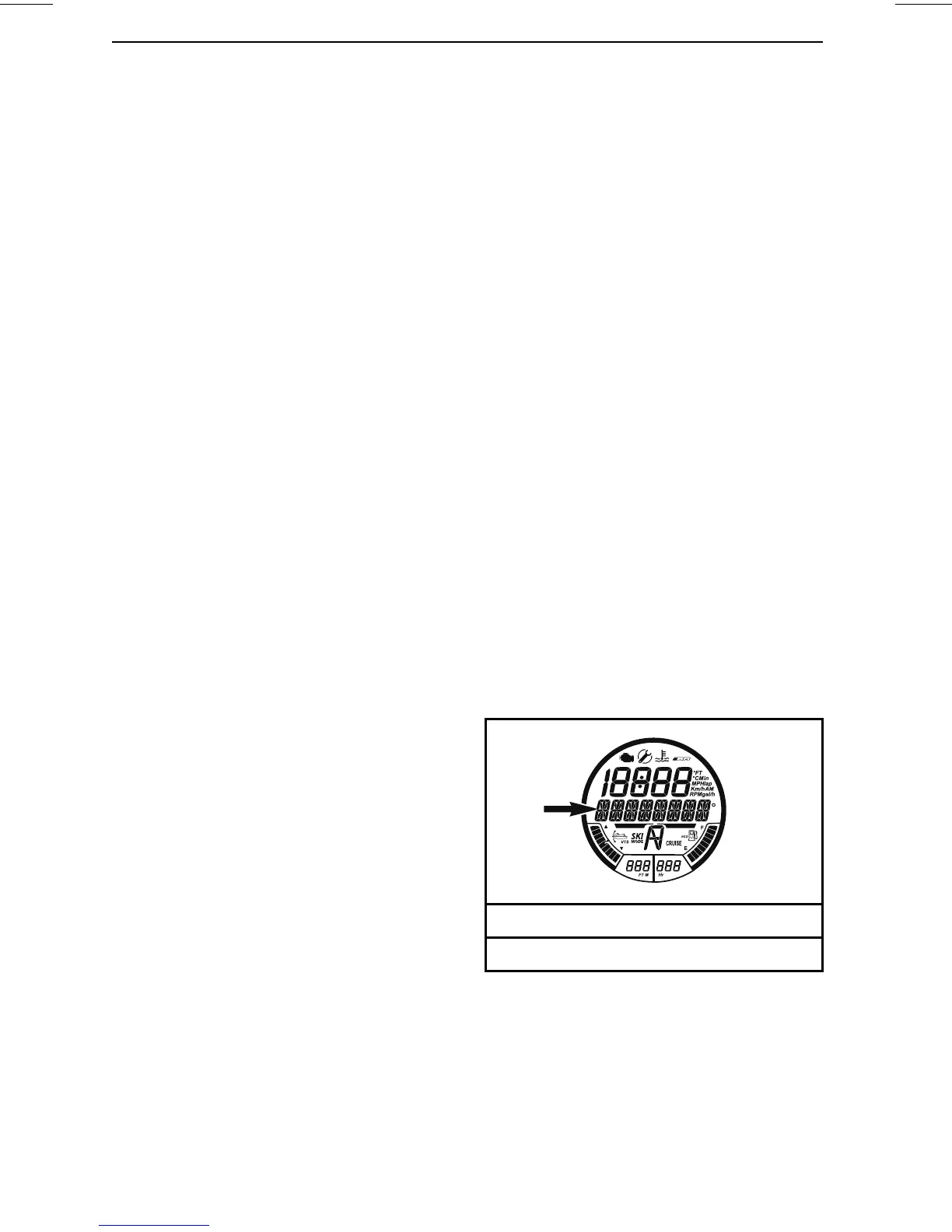MONITORIN G SYSTEM
A system m on itors the ele ctro nic co m -
ponents of the EMS (engine manage-
ment system), iBR (if equipped), and
other components of the electrical
system. When a fault occurs, it sends
visual messages through the infor-
mation center and/or audible signals
through a beeper to inform you of a
particular co nd ition .
A fault code may also be recorded.
When a minor or transient fault oc-
curs, the fault message and beeper
will cease auto m atically if the condi-
tion that caused the fault does not ex-
ist anymore .
Releas ing the thro ttle and letting the
enginereturntoidlespeedmayallow
normal operation to return. If this does
not work, try removing the tether cord
from the engine cut-off switch, waiting
5 minutes, the n res tarting.
The electronic system will react differ-
ently depending on the fault type. If a
severe failure occured, the engine may
not be allowed to be started. In other
cases, the engine will op e rate in lim p
home mode (reduced speed).
When a fault occurs, see an authorized
Sea-Doo dealer as soon as possible for
inspection.
Fault Codes
When a fault occurs, a numerical fault
code may be recorded depending on
the f ault type and system.
These fault codes are used by au-
thorized Sea-Do o d ea lers for trou-
bleshooting the watercraft systems
when comparing them to a fault list.
Faultcodescanbeviewedinthein-
formation center multifunction display
however, this function is only available
if a fault is still active.
If there is an a ctive fault code, it m ay
be viewed by the operator on the mul-
tifunction display. The operator may
then choose to call his authorized
Sea-Doo dealer to pass on the fault
code. The dealer will then advise the
operatoronthestepstotaketosolve
the p roblem, or to stop using the wa-
tercraft and to bring it in to the dealer
for repairs.
Displaying Fault Codes
Press the MODE button repeatedly un-
til t he FAULT CODE f unction is visible
in the multifunction disp lay.
Press the SET or the UP/DOWN but-
ton to enter the function and d isplay
the first fault code, then press the
UP/DOWN button repeatedly to dis-
play each subsequent code.
NOTE: When the last fault code has
been displayed and the button is
presse d aga in, the system lo o ps ba ck
to the first fault code displayed, and all
fault codes can again be displayed. If
therewasoneactivefaultcodewhen
entering the FAULT C ODE mode, and
it becomes occurred (no longer active),
a N O ACTIVE FAULT CODE message
will scroll in the display.
To exit the FAULT CODE display func-
tion, the MODE or SET button must be
pressed once. There is no time out on
this function.
MESSAGE DISPLAYED
FAULT CODE
140
______________
